We put excellence, value and quality above all - and it shows




A Technology Partnership That Goes Beyond Code

“Arbisoft has been my most trusted technology partner for now over 15 years. Arbisoft has very unique methods of recruiting and training, and the results demonstrate that. They have great teams, great positive attitudes and great communication.”
UCD Strategies for Successful Mobile App Design
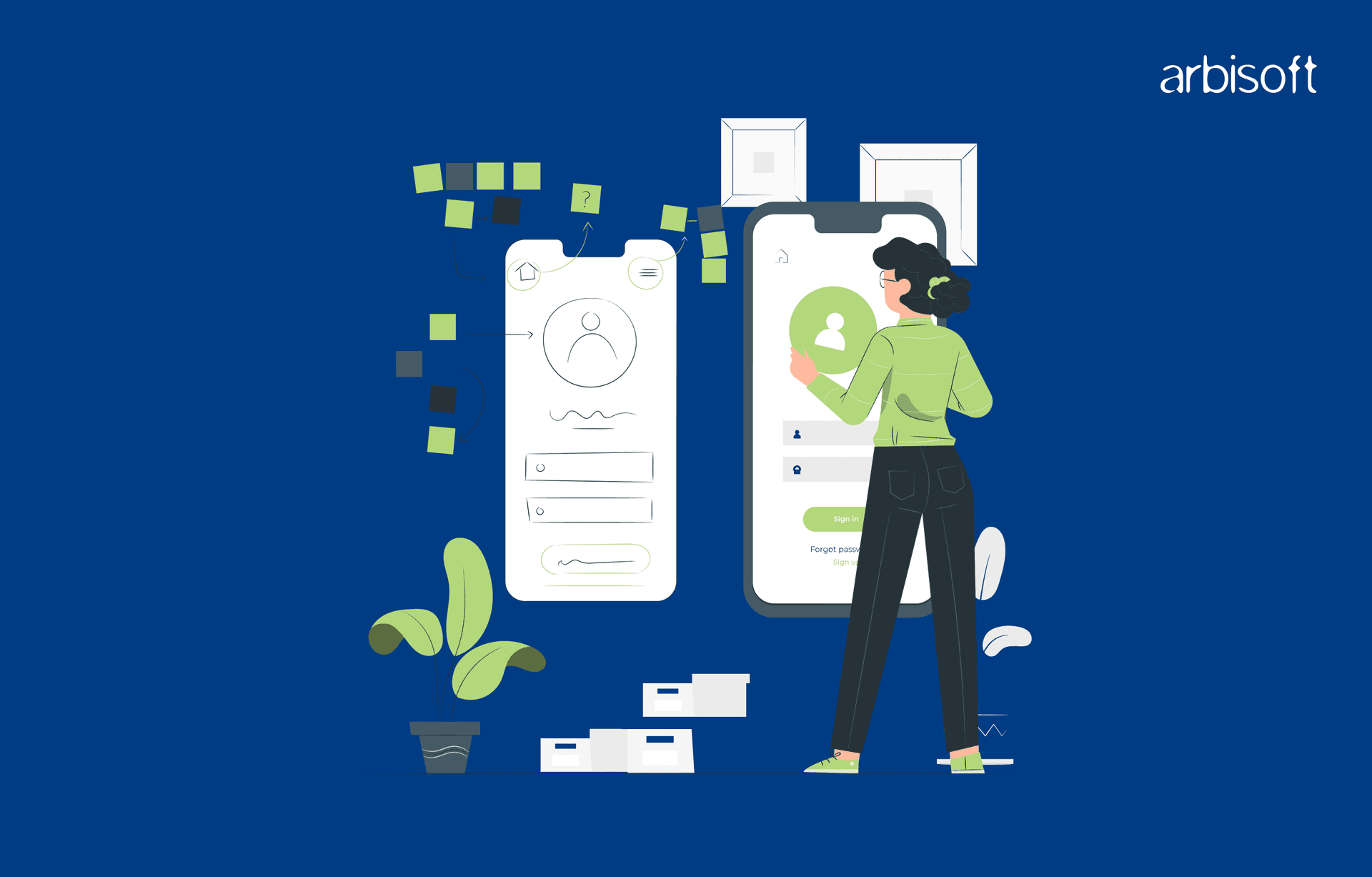
In a world where IOS and Android host more than 8.93 million applications, creating a mobile app that solves a problem for the users while keeping it engaging and immersive, becomes essential. But what does it take to implement a user-centric design successfully? Let’s find out.
What is UCD?
UCD stands for user-centered design. It means considering the users' needs rather than building on assumptions, speculations, and desires. This approach gives you a definitive edge in a world of immense competition. It’s a design process that allows you to build for the user and keeps you on the right track.
Remember, if you start making something to your tastes, you’ll end up building something that surrounds your personal biases, missing things that the customers wanted or the frustrations that they didn’t.
Why mobile app design is important?
Data is always your best friend if used well and the worst enemy if not. Let’s look at some stats that emphasize the importance of a good design.
- User Abandonment Due to Poor Experience: A significant 88% of users are less likely to return to an app after a bad user experience.
- Impact of Loading Times: Approximately 53% of users will abandon an app if it takes longer than three seconds to load.
- Return on Investment in UX: Investing in user experience yields substantial returns, with an average ROI of 9,900%, meaning every $1 invested in UX can return $100.
- User Engagement and Retention: Mobile apps with intuitive UIs experience a 200% increase in user engagement.
These stats underscore the importance of a good design to meet business goals and user expectations.
10 must-dos to make your mobile app designs user-centric
Building mobile apps that connect and resonate with the user is more than just technical prowess. It’s about thoughtful design. Let’s talk about some of the must-dos to create a user-centric mobile app where every feature contributes to an amazing user experience.
Conducting Market Research and Validating Ideas
Before getting into development, let’s talk about understanding the actual users, their needs, and their expectations. Users always come first. This is the phase where you’ll conduct market research to identify opportunities for innovation, study competitors, and gather actual insights from users’ feedback. This is a foundational step that would not only validate your idea but also help you create an app that caters to the needs of the users but also foresees their desires.
Defining Clear Objectives and Goals
After you have validated your idea and evaluated users’ needs, the next step is to have clear goals and objectives so that everything aligns with the product vision. These objectives serve as the guiding principles and provide a framework for decision-making.
With this, you also need to have a success criteria that allows you to measure the impact of the effort being made. Whether it may be the total number of downloads, engaged users, total revenue generated, or reviews, establishing success criteria is vital because it helps you stay on track.
Here you would also identify the key features and functionality of your app which are a solution to the users’ pain points and help you avoid extra features that might overwhelm the users.
Designing an Intuitive User Interface and Experience
A well-thought-out mobile UX design keeps the user engaged through visually appealing aesthetics and intuitive navigation. A smooth user experience that is minimal, consistent, and functional increases user engagement which translates into better retention rates and long-term business success.
Ensuring Accessibility for All
The main goal of successful mobile app design is to achieve accessibility to serve users with disabilities and other impairments. This means designing with inclusivity in mind by adhering to best practices such as:
- Text Readability: Using enough contrast with scalable fonts and clear typography.
- Alternative Inputs: Voice commands, supporting screen readers, and providing haptic feedback.
- Touch-Friendly UI: Ensuring that tappable elements are large enough and have adequate spacing.
- Color & Contrast: Not using color alone to present information and adhere to WCAG contrast ratios.
- Clear Navigation: By offering simple and intuitive layouts and keyboard-friendly interactions.
Designers can improve usability for all users through accessibility features which ultimately drive engagement and user satisfaction.
Incorporating Personalization for Enhanced Engagement
Personalization is the key to engagement and loyalty. Tailor the experience to the user’s preferences, likes, behavior, and demographics and implement features like personalized recommendations, customizable settings, adaptive UI, user-driven onboarding, dynamic search suggestions, and user-centric content and you will create a sense of connection that drives business growth.
Optimizing Performance for Seamless User Experience
A successful mobile app should be fast, responsive, and efficient across different devices and os. Poor performance means frustration, a high bounce rate, and low engagement. A good app should have:
- Fast loading
- Smooth interactions
- Efficient data handling
- Responsive UI
- Cross-platform compatibility
- Device Performance adaptation
Continuous Testing and Iterative Enhancements
Testing is an iterative process. A user-centric app replies to ongoing testing and improvements to refine user experience. Apps are supposed to evolve based on user feedback and real data. It is very important to test the app with the actual users, monitor performance, run feedback loops, and stay up to speed with technological enhancements.
Launching with Effective User Onboarding
Just like a great first impression sets the tone for a relationship, a smooth onboarding experience shapes how the user perceives the app. A successful app implements a user-friendly onboarding experience to guide users through the key features and functionalities. It should be simple, engaging, flexible, and personalized so that users feel confident and comfortable navigating the app from the start.
Post-Launch Support and Continuous Improvement
The long-term success of an app depends on many factors, including market changes and scalability. Having post-launch support to handle user queries and update the app with new features and improvements shows you care about user satisfaction and growth.
Harnessing User Feedback for Continuous Improvement
Great design is never static, it evolves based on user needs and experiences. Just like a conversation, listening to users and acting on their feedback means the app remains relevant, usable, and enjoyable. Get feedback through surveys, in-app reviews, and ratings to meet user expectations and improve their experience.
Conclusion: Creating A Mobile App That Truly Puts Users First
Not an instinct, creating a user-centric mobile app is a journey in sync with users' needs and expectations. Building a great user experience means following every step from market research and goal setting to intuitive UI, accessibility, personalization, and performance optimization to create a seamless and engaging experience.
But great design is not a one-time event. Leverage user feedback, test continuously, and implement iterative improvements to keep your app relevant and valuable. When your app has a clear onboarding process and post-launch support with strategic enhancements you build long-term user engagement and retention.
By putting user-centric design into your process you create apps that achieve functional and business goals while connecting with users – making them feel heard, valued, and empowered throughout their entire journey.
























