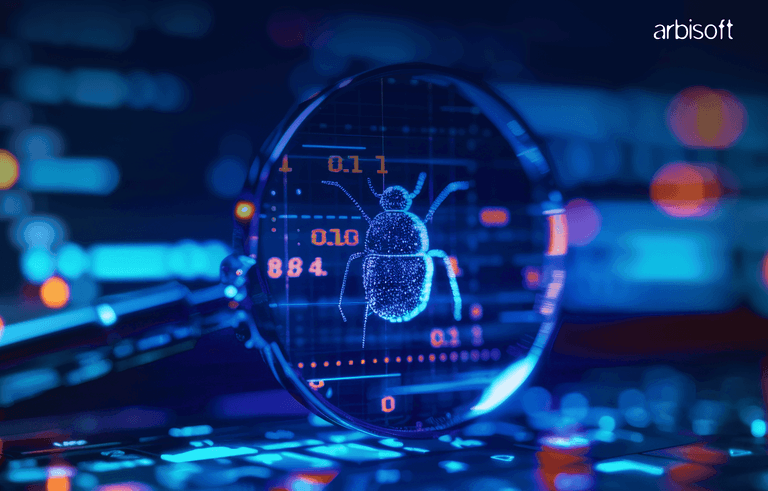We put excellence, value and quality above all - and it shows




A Technology Partnership That Goes Beyond Code

“Arbisoft has been my most trusted technology partner for now over 15 years. Arbisoft has very unique methods of recruiting and training, and the results demonstrate that. They have great teams, great positive attitudes and great communication.”
Shifting Accessibility Left: How to Empower Developers, QA and Designers Together
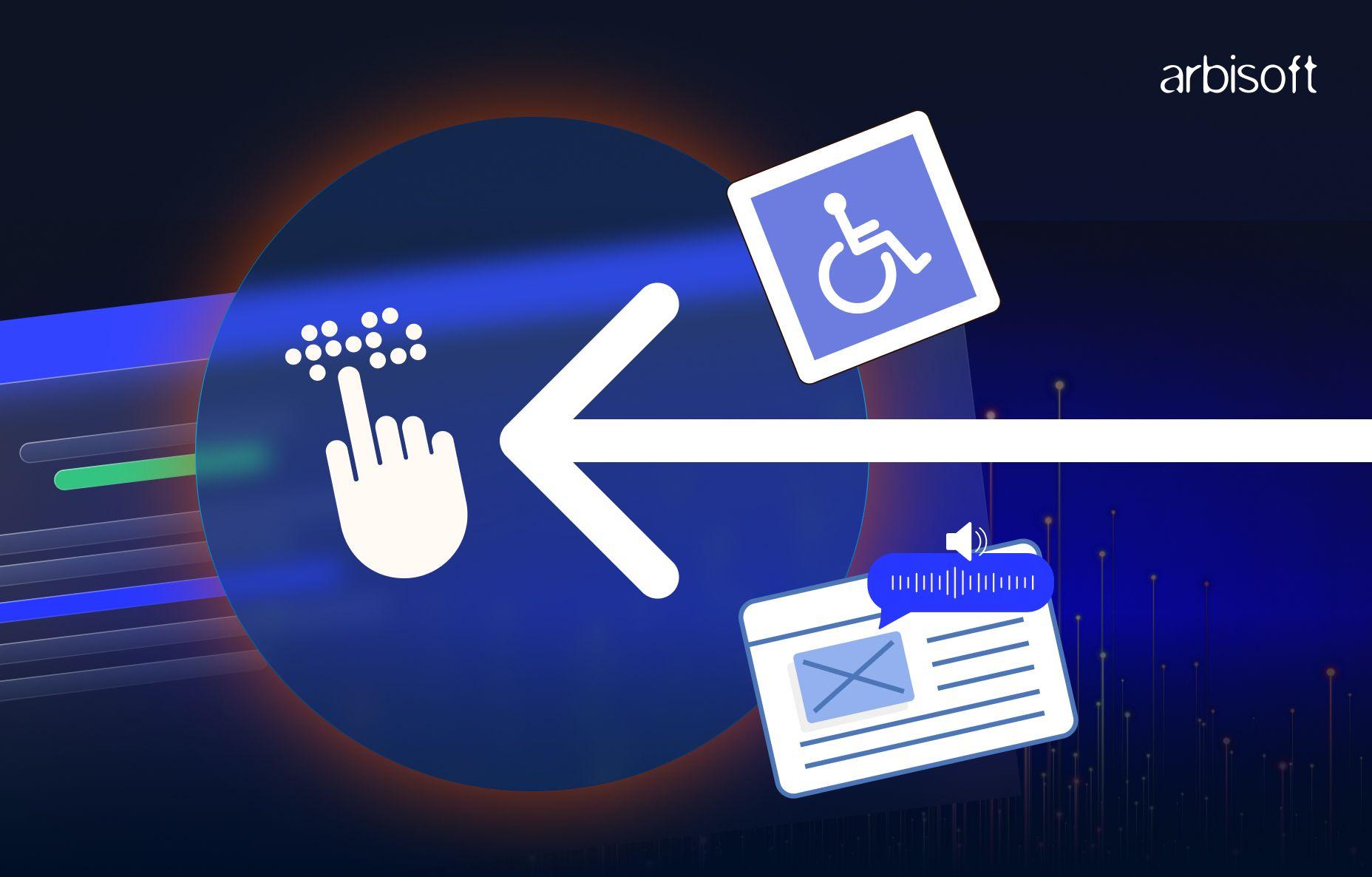
Ever fixed an accessibility bug the night before a product release? Chances are, you’ve either been there or worked with someone who has. It’s stressful, avoidable, and all too common.
Accessibility shouldn’t be a fire drill handled only at the end of a sprint. It should be part of the foundation. This is where “Shifting Accessibility Left” comes in—embedding accessibility considerations early in the product development lifecycle and across every role: Design, Development, and QA.
Let’s explore how your team can make this shift, bridge the role-based gaps, and grow together with real collaboration.
The Problem Today
In many teams, accessibility is still approached too late in the development cycle:
- Design handoffs are often finalized without accounting for accessibility considerations in interactive states or visual hierarchy.
- Developers may build UI components without incorporating semantic structure or ensuring they support accessible user interactions.
- QA teams typically discover accessibility issues during final testing, but resolving them is complex, time-consuming, or deprioritized.
This fragmented approach leads to inconsistent user experiences, technical debt, and costly rework, especially when accessibility isn’t embedded from the start.
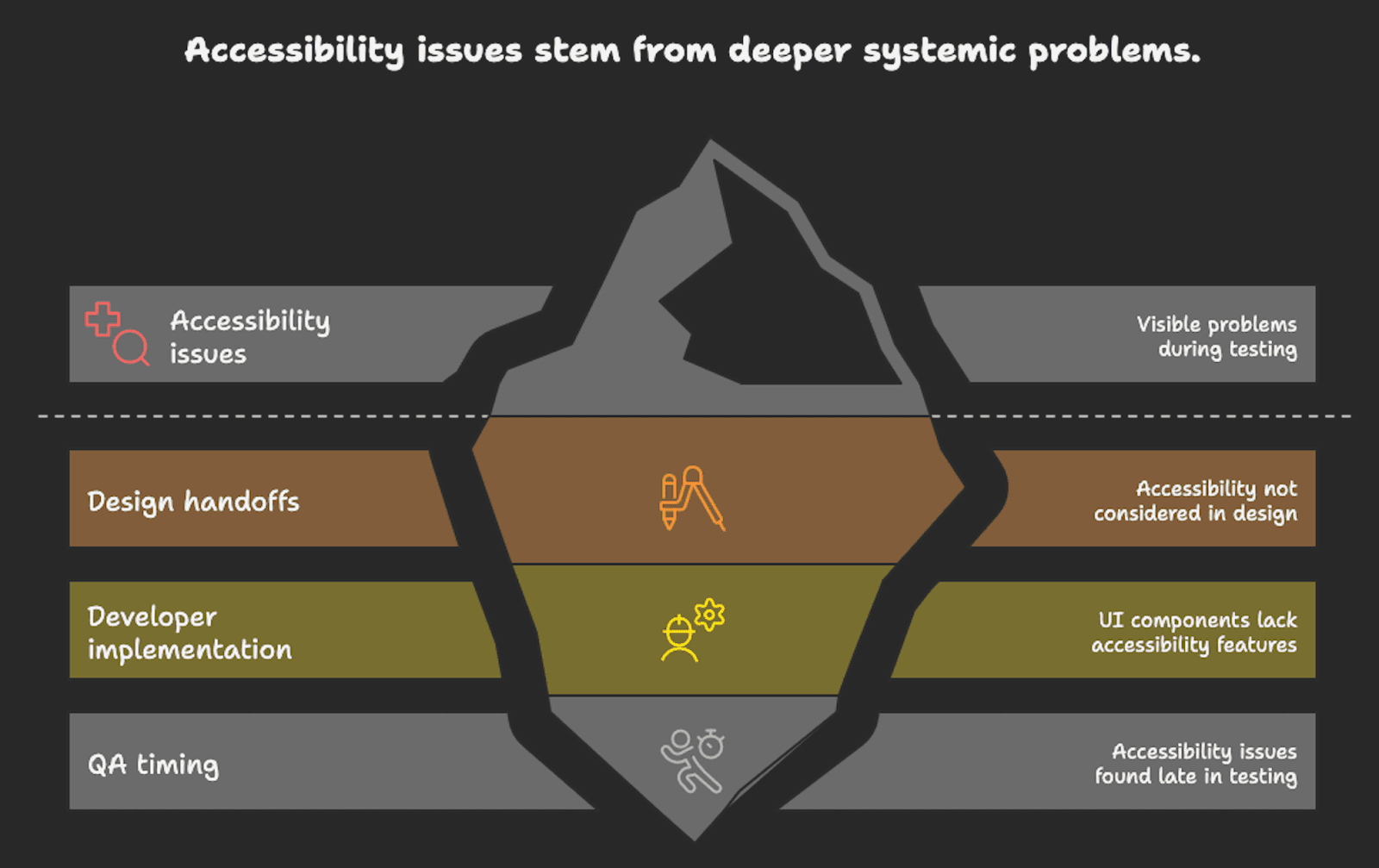
Why Shift Accessibility Left?
Shifting accessibility left isn’t just a buzzword. It means integrating accessibility from day one of the development process, during design reviews, code implementation, and QA test planning.
Benefits include:
- Faster delivery: Fixing issues early means fewer last-minute blockers.
- Better collaboration: Cross-functional awareness improves empathy and teamwork.
- Stronger product quality: Everyone benefits from improved usability.
- Cost savings: The earlier you fix it, the cheaper it is.
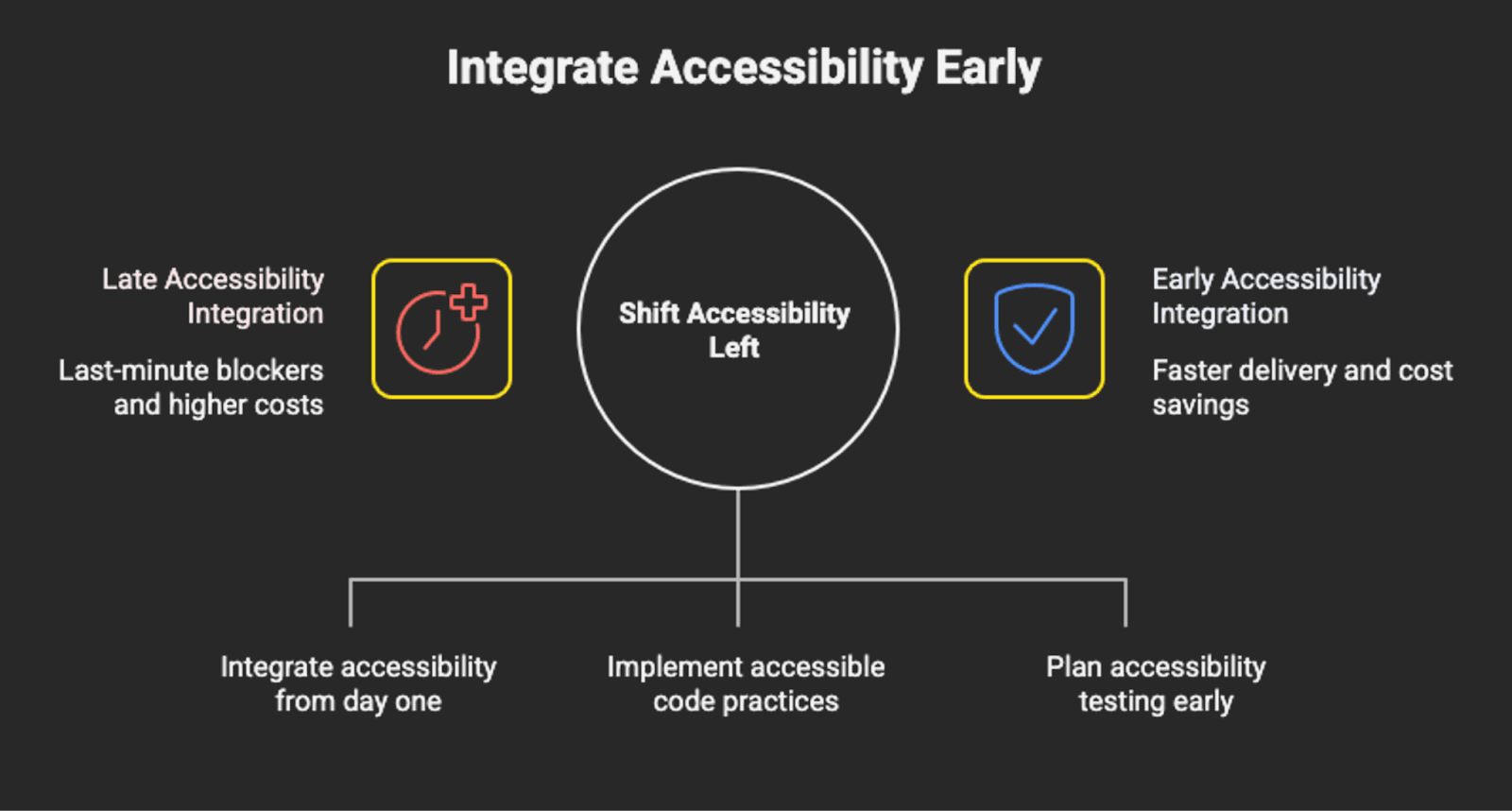
How to Educate Designers, Developers, and QA Together
1. Run Joint Training Sessions
Don't train teams in silos. Instead, bring cross-functional teams into the same room (or call) and walk through:
- WCAG 2.2 success criteria basics.
- Keyboard-only navigation testing.
- How screen readers interact with your UI.
- Demo tools like Axe, Lighthouse, VoiceOver, and TalkBack.
Make it hands-on. Like, let a designer use Talkback. Let a developer test contrast in Figma. Let QA try navigating without a mouse.
Pro Tip: Record these sessions so new team members can onboard with accessibility from day one.
2. Encourage Shadowing & Pair Work
Sometimes the best learning happens when people see things from another’s point of view.
- QA shadows Dev: See how ARIA roles, semantic elements, and tab indexing are applied.
- Dev shadows QA: Understand how screen reader testing works and why keyboard traps matter.
- Designer joins Dev: Walk through how a mockup becomes a component and how small design changes impact accessibility.
This fosters respect and curiosity, two ingredients that improve any team culture.
3. Create and Share Unified Resources
Avoid duplicating effort or leaving gaps by building shared assets:
- Accessibility checklists for design, dev, and QA.
- Bug templates that reference specific WCAG criteria.
- Test cases mapped to accessibility acceptance criteria.
Host these in a central location (like Confluence, Notion or GitHub wiki) and keep them versioned.
Bonus Idea: Create a Slack channel or Teams space where anyone can drop questions, tips, or bugs.
4. Use Common Tools Across Roles
Make sure everyone has access to and training on basic accessibility tools:
| Role | Tools You Can Use |
| Designer | Stark, Contrast Grid, Figma plugins |
| Developer | Axe DevTools, Lighthouse, HTML validators |
| QA | NVDA, VoiceOver, TalkBack |
Using the same tools creates consistency in what’s being checked and a shared language for problem-solving.
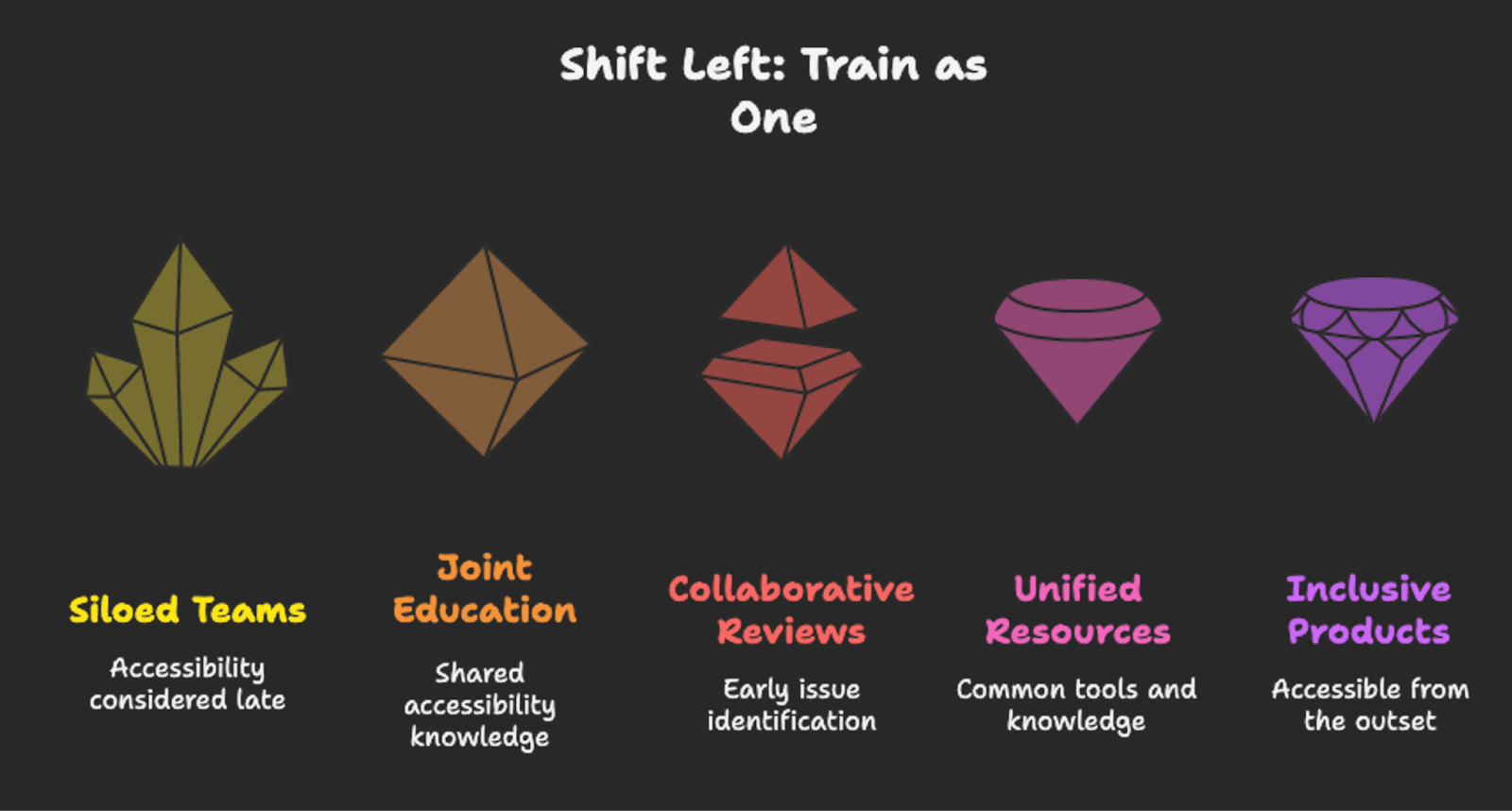
How to Run a Shared Accessibility Audit
Here’s a practical way to put cross-role education into action:
- Choose a real page or component (for example, a login form or product card).
- Designers check:
- Color contrast
- Font sizes
- Focus styles and hover states
- Developers check:
- Semantic structure (heading levels, ARIA roles)
- Keyboard interactions (Tab, Shift+Tab, Enter, Escape)
- QA tests:
- Screen reader announcements
- Tab flow and logical navigation
- Hidden/invisible elements
What Happens After the Audit?
Once accessibility issues are identified during the shared audit, QA can lead the logging process, but input from developers and designers is key for accuracy and ownership.
Instead of just assigning issues, triage them together and categorize by root cause:
- Design-related: Missing states, layout inconsistency, or unclear interaction cues.
- Development-related: Incorrect markup, missing roles, or broken interaction handling.
- Testing or content edge cases: Dynamic behavior, ARIA misconfigurations, or overlooked screen reader feedback.
This collaborative approach ensures everyone understands the issue’s origin and agrees on the best fix, reducing back-and-forth and speeding up resolution.
This collaborative audit uncovers hidden gaps, builds cross-functional trust, and results in much better outcomes.
Bridging Communication Gaps: Practical Examples
Even when everyone’s working toward the same goal, misunderstandings between the teams can create invisible barriers. These small misalignments often lead to big accessibility issues down the line. Let’s look at a few real-world scenarios that highlight where gaps typically form and how teams can bridge them together.
- Example 1:
QA reports: “Button not accessible.”
Dev responds: “It looks fine.”
Root cause: The Designer didn’t define a focus state.
Solution: Add focus styles in design tokens and clarify component behavior in handoff. - Example 2:
Dev uses <div> instead of <button> for a clickable item.
QA flags it as keyboard-inaccessible.
Solution: Encourage team-wide clarity on when and how to use semantic elements and ARIA roles effectively. - Example 3:
A decorative image is flagged with incorrect alt-text, but it goes unnoticed during QA testing.
Designers didn’t specify it, Dev added an empty alt, and QA assumed it was correct.
Solution: Better handoff annotations and alt-text decision guidelines.
Best Practices for Cross-Functional Teams
To build accessibility into your workflow sustainably, here are some practical habits that enhance alignment across teams
- Include accessibility checkpoints in every sprint.
- Review mockups with accessibility in mind before development starts.
- Make accessibility part of your acceptance criteria and definition of ready to ensure it’s not missed during sprint delivery.
- Assign an accessibility champion in each role to advocate and support others.
- Celebrate small wins (first accessible modal, passing audit etc.).
Conclusion
Shifting accessibility left isn't just about processes; it's about people working together. When cross-functional teams understand each other's challenges and learn accessibility together, the results are lasting and powerful.
You’ll ship better products faster. You’ll reduce bugs and rework. Most importantly, you’ll build experiences that include everyone.
Start small. Share a checklist. Run one shared audit. Shadow one team member. The shift starts with a step.