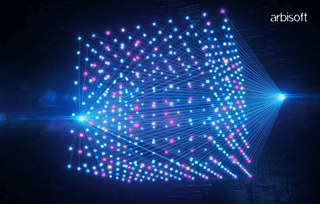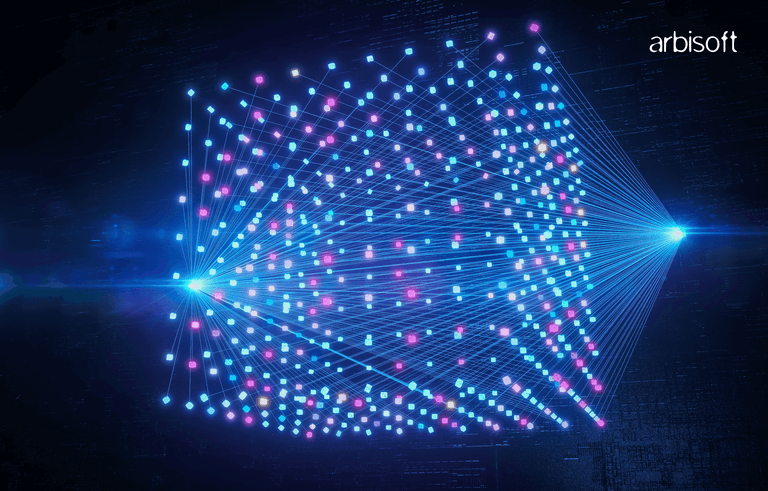We put excellence, value and quality above all - and it shows




A Technology Partnership That Goes Beyond Code

“Arbisoft has been my most trusted technology partner for now over 15 years. Arbisoft has very unique methods of recruiting and training, and the results demonstrate that. They have great teams, great positive attitudes and great communication.”
Testing Through Their Eyes: Mastering Persona-Based Exploratory Testing

In today’s UX-driven world, testing isn’t just about finding bugs—it’s about understanding users. You’ve tested the same flow dozens of times, and it all works fine. But then a user emails support: “I couldn’t find the confirm button.” It’s not a bug. It’s a perspective gap. That’s where persona-based exploratory testing comes in.
“Think like a user, break like a tester.” As testers, we’re trained to find bugs. But what if the real problems aren’t technical, they’re human? Persona-based exploratory testing helps us step into our users’ shoes.
What Is Persona-Based Exploratory Testing
Exploratory Testing (ET) is all about discovering defects through unscripted, experience-driven testing. Persona-based ET adds another dimension. Instead of just testing “as yourself,” you test as a specific type of user with unique goals, motivations, and limitations.
Personas help testers uncover usability, accessibility, and experience-related issues that typical functional testing might miss.
Why It Matters
- Uncovers Real-World Problems: Different users interact with products differently. Personas help you test with empathy.
- Enhances Coverage: Moves beyond the “happy path” and validates how the system behaves under diverse user behaviors.
- Improves Accessibility: Helps identify barriers faced by users with disabilities or low tech-literacy.
- Boosts Stakeholder Confidence: Shows that testing isn’t just about finding bugs but ensuring user satisfaction.
When to Use Persona-Based ET
- Persona-based exploratory testing works best when:
- You’re testing a user-facing product (travel, e-commerce, banking, healthcare apps).
- The team has personas or analytics data about user behavior.
- You want to uncover usability or accessibility gaps that test cases might miss.
How to Create Personas for Testing
A persona doesn’t have to be overly detailed. It just needs to represent a distinct user group. Each persona typically includes:
- Name and Role
- Goals and Motivations
- Pain Points
- Tech Skill Level
- Device or Platform Usage
- Accessibility or Contextual Factors
Example Persona
Name: Amina, 42, visually impaired traveler
Goal: Book a flight and hotel for a family trip with minimal hassle
Pain Points: Small font, low contrast, inaccessible date picker, poor screen reader labels
Device: Laptop with screen reader
Behavior: Uses keyboard navigation and tab key heavily, zooms in to read content
Example Testing Mission
Mission: Explore the flight search and booking process as a user with low vision using a screen reader or zoomed-in display.
How to Do It
1. Define the Testing Mission
Start by setting a clear mission for your exploratory session.
Example:
- “Explore the flight booking flow on a travel site as a user with low vision using screen zoom or a screen reader.”
- “Explore the hotel comparison feature as a first-time traveler unfamiliar with advanced filters.”
A focused mission gives direction while still leaving room for exploration.
2. Choose Relevant Personas
Pick personas that reflect real user types or potential usability risk areas:
- Amina (42): Visually impaired traveler using a laptop and keyboard navigation
- Leo (28): Budget-conscious traveler using mobile on slow Wi-Fi
- Priya (33): Non-native English speaker booking her first trip abroad
- David (45): Frequent flyer looking for flexible ticket options quickly
Each persona highlights different needs and frustrations.
3. Set Realistic Scenarios
Think of what each persona might try to do:
- A visually impaired user trying to select dates and filter nonstop flights
- A mobile user comparing hotel deals while commuting
- A non-native speaker interpreting cancellation rules
- A frequent traveler booking multiple destinations with minimal clicks
- Scenarios should feel authentic, not scripted test cases.
4. Explore and Observe
Now, step into your persona’s shoes:
- Navigate the site slowly or with assistive tools.
- Note where the persona would struggle: small fonts, hidden buttons, cluttered filters, unclear icons, or slow loading.
- Focus not just on what breaks, but where confusion begins.
5. Log Findings
Separate defects from experience observations.
- Defect example: “Date picker not reachable with keyboard.”
- UX observation: “Hotel filter labels unclear for new users.”
This helps teams prioritize fixes based on technical versus usability impact.
6. Debrief
After the session, discuss your findings with the team:
- Which personas faced the biggest friction?
- What design or content adjustments could help them?
- Which issues affected multiple personas?
Debriefing connects empathy-based insights to actionable improvements, turning discoveries into better user experiences.
Popular Personas to Try
| Persona Type | Description | Example Issues Found |
|---|---|---|
| Novice User | First-time visitor unfamiliar with UI patterns | Confusing icons, unclear labels |
| Power User | Frequent user expecting shortcuts | Missing keyboard navigation, redundant clicks |
| Visually Impaired User | Relies on screen readers or high contrast | Missing alt text, focus indicator issues |
| Mobile-Only User | Accesses site on small screens | Overlapping elements, unresponsive buttons |
| Slow Network User | Limited internet bandwidth | No loading indicators, incomplete rendering |
| Impatient User | Expects instant feedback | Lack of progress indicators, delayed responses |
Tips for Effective Persona-Based ET
- Rotate personas between team members during test sessions.
- Combine personas with session-based testing charters.
- Pair with UX or accessibility experts for deeper insights.
- Use browser DevTools or accessibility simulators to validate visual issues.
Tips to Test Different Personas (with Tools and Techniques)
Testing with personas isn’t just about imagination. It’s also about using the right tools and tricks to simulate their experience.
Low-Vision or Visually Impaired User
- Use Chrome DevTools → Rendering → Emulate vision deficiencies (such as blurred vision or color blindness).
- Test with screen readers like NVDA (Windows) or VoiceOver (Mac).
- Use the Tab key to ensure all focusable elements are highlighted and reachable.
- Check contrast ratios with tools like Contrast Checker.
- Zoom in up to 200% and see if layout and text remain usable.
Mobile-Only or Small Screen User
- Open DevTools → Device Toolbar and emulate various mobile devices.
- Test in both portrait and landscape modes.
- Try slow network simulation (DevTools → Network → Slow 3G) to see how your app handles poor connections.
- Observe tap targets to check if they are large enough and properly spaced.
Low-Tech or Elderly User
- Move slowly through tasks, noting where you feel uncertain or overloaded by options.
- Disable autofill and shortcuts, and try completing forms manually.
- Check if help text or tooltips are visible and written in plain language.
- Ask yourself: “Would someone who’s not tech-savvy know what to do next?”
Non-Native Language User
- Temporarily set browser language to something else and see how untranslated labels behave.
- Look for icons or visuals that clarify meaning without relying on text.
- Check if error messages are simple and context-aware.
Impatient or Time-Constrained User
- Perform tasks while setting a timer. Can you complete them quickly?
- Note every point where you wait for the system to respond.
- Check for loading indicators, progress feedback, and cancel options.
Bonus Tip
Pair persona-based sessions with accessibility audits using tools like Lighthouse, axe DevTools, or WAVE. They highlight technical gaps your persona exploration might uncover experientially.
Final Thoughts
Persona-based exploratory testing transforms testers into empathetic investigators. It bridges the gap between functional correctness and real-world usability. When you think like a user and break like a tester, you don’t just find bugs—you design better experiences.