We put excellence, value and quality above all - and it shows




A Technology Partnership That Goes Beyond Code

“Arbisoft has been my most trusted technology partner for now over 15 years. Arbisoft has very unique methods of recruiting and training, and the results demonstrate that. They have great teams, great positive attitudes and great communication.”
Designing for Conversion: UX Strategies for E-Commerce and SaaS Applications
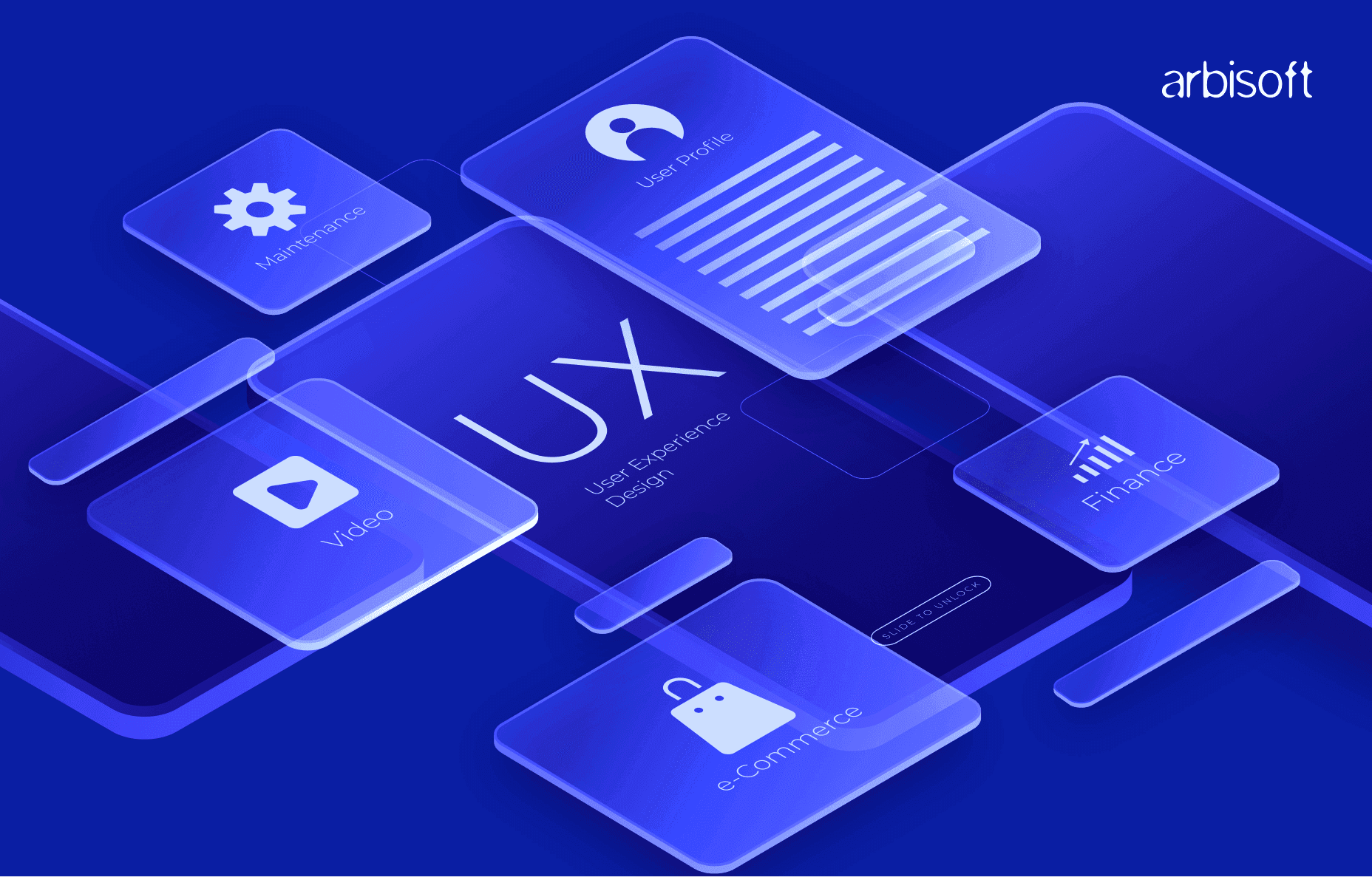
In ecommerce and SaaS applications, user experience (UX) has a vital role in making digital products a success. A professional UX will increase usability and boost conversion rates. In this article, we will explore some key strategies that optimize user journeys, reduce friction, and drive higher conversions.
So, let’s begin!
Understanding UX in E-Commerce and SaaS
Ecommerce stores must provide a seamless navigation system, attractive and engaging designs, and reliable features that lead to purchases. Testing and getting honest feedback is important to catch more viewers, and by extension, more conversions. While the SaaS applications monitor the user onboarding, feature adoption, and retention. The purpose is to convince the users about the software’s simplicity and effectiveness, because here the consumers decide whether they want to stick with a product or go with the other alternatives.. In spite of all the differences, both still rely on UX principles for increased user engagement and conversions.
UX Strategies for E-Commerce
1. Seamless Onboarding and User Guidance
- Create a menu structure with clear categories for users to engage actively.
- Add breadcrumbs to help users track their steps as they move between pages.
- Provide more product search options by introducing autocomplete, filtering, and voice search.
- Use AI to help users get relevant product suggestions based on their preferences and browsing history.
- Allow users to create personalized wish lists and recommendations while keeping the interface uncluttered. This can go in favor of the consumer and ultimately benefit the website owner.
2. Intuitive Dashboard and Navigation
- Reduce hindrances like form fields to make the checkout process smooth and faster.
- For first-time buyers, a guest checkout option is a green flag, as they do not have to sign into an account.
- In order to keep users informed during the checkout process, a progress bar can be helpful.
- Make the payment procedure easy by providing secure options like digital wallets and BNPL (Buy Now, Pay Later) options.
- Send users email reminders and popups for cart recovery tactics.
3. Persuasive UI Elements and Psychological Triggers
- Making something scarce creates a sense of urgency, and it seems like the opportunity is rare. For example, “Only a few left in stock!”
- Set a timeline for the offers. It leads to enhanced engagement in a specific time frame.
- Including social proof (reviews, ratings, and comments) makes the whole experience more authentic and instills more trust.
- Pay attention to the graphics when adding social proof components; give icons, pictures, and videos top priority.
- Displaying signs like “frequently bought together” can become a game-changer.
4. Mobile-First and Responsive Design
- A flexible and responsive design in the form of touch-friendly UI items (large buttons and up-to-date input fields) can help in usability.
- According to research, 40% of consumers may stop surfing if a page takes more than three seconds to load. In order to avoid cart abandonment, regulate the page loading speeds through image compression and good coding practices.
- Provide flexible layouts that can easily adjust to different screen sizes and directions.
- Implement auto-filling the input spaces and one-step payment to help the process glide till the end.
5. Trust Signals and Security Enhancements
- Show secure payment options, SSL certificate, trust badges, anything that will remove doubts from the users' minds, prominently.
- Using attractive CTAs like, “buy now” or “sign up” can remarkably increase the conversion rates.
- To gain the trust of reluctant buyers, implement clear return policies and money-back guarantees.
- Show how much people are interacting with the product, like, “5 people just bought this!”. This boosts credibility.
- Provide instant customer support with the help of live chat and AI chatbots.
Effective UX Strategies for SaaS Applications
To make a successful product, it's fundamental to add thoughtful, data-driven UX design. It reduces churn rates, increases consumer involvement and retention, builds trust, and boosts their self-esteem, which results in a competitive advantage. Like ecommerce, market research and testing are the best approaches for SaaS applications.
Simple Onboarding
Onboarding makes the initial impression on the users. A streamlined onboarding process also makes it easier for users to understand the benefits of your product and feel comfortable using it from the beginning. Additionally, it reduces friction and speeds up the process by which users may realize the full potential of the product. By incorporating contextual help and resources, you make the users feel supported. Remember this for easy onboarding:
- Easy sign-up procedure
- Tours with a guide
- Gradual disclosure
- Helpful information
- Customization according to expertise level
Information Architecture
Laying out the groundwork for the software’s organizational structure is important for a smooth user experience. Basic elements of information architecture include clear navigation techniques, user-friendly search functions, intuitive content labels, and the potential to organize relevant data. The UX design should be able to withstand scalability. As the software grows, it should be able to accommodate more users and additional features without disturbing its efficiency.
Example: One of the examples of SaaS products with advanced information architecture is Asana. Its user-friendly interface allows users to easily navigate through the page. Architecture is considered well structured when all the tasks, projects, and teams are divided into sections.
Accessibility
In addition to being a moral obligation, designing an accessible SaaS is frequently required by law. However, making your product accessible can also improve its usefulness, guarantee inclusion, and win the respect of users, which builds a devoted following. According to WGAC, there are 4 points, also known as POUR, meaning SaaS products should be perceivable, operable, understandable, and robust. The benefits include a broader user base, better UX design, improved search visibility, and a stronger brand image. When it comes to accessibility, some aspects to think about are:
- Keyboard navigation
- Compatibility with screen readers
- Contrast in color
- Transcripts and captioning
Wireframes
Wireframes are the blueprints of UX design. Use wireframes to sketch out every stage, from task fulfillment to product launch. Wireframes make it easier to see the structure of the application without going too deep into specifics. There are many software products that use third-party services. A good addition will be the integration of intuitive interfaces to make the product stand out by simplifying how it links with other tools.
Prototype Testing
Before launching the product, it's better to test the product under real-world conditions. Releasing the product in the market without testing can be very risky because it might not impress the target audience. Hence, building a prototype can save a lot of time and cost.
Usability Testing
The major testing carried out for SaaS applications is usability testing. The motive is to check whether the design is user-friendly or not. It helps in troubleshooting and finding areas for improvements before the product’s launch. A well-designed UX should display clear error messages and offer guidance to help users fix mistakes. The best approach is to get feedback from the actual users, since they will give more relevant insights and accurately pinpoint areas for improvement.
Improvements in Iteration
Development is a continuous process. After each product or feature launch, gather user data, then utilize it to inform future iterations of the app's design and features. To overcome this problem, use heat maps, session recordings, and funnel analysis. This will enhance the user experience with the passage of time.
UX Should Revolve Around the User
While making the interface, it's important to do research beforehand. The goal is to know users’ requirements, behaviors, and pain points. One can use personas, surveys, and interviews. It will ensure that the design built is according to the trends and requirements of the market. And to gain users’ trust, it's important to add security features like 2-step authentication, safe logins, and a privacy policy.
Freedom of Customization (Personalization)
Allowing the user to customize their setup in the software is key to engagement. It promotes confidence and develops a sense of ownership in the users. One can let the user personalize their profile, dashboard layout, preferences, and data visualization. Based on users’ preferences software can provide recommendations by analyzing behavioral patterns.
In a Nutshell
Setting UX design as a top priority is essential for increasing conversions and maintaining satisfied customers. Both ecommerce and SaaS companies can stand out in a crowded market and build enduring relationships with their audience by embracing accessibility, following important UX design best practices, and optimizing the user experience for increased engagement. A smooth, simple, and uncluttered experience, whether it's an online store or a software platform, often results in long-term success.
























