We put excellence, value and quality above all - and it shows




A Technology Partnership That Goes Beyond Code

“Arbisoft has been my most trusted technology partner for now over 15 years. Arbisoft has very unique methods of recruiting and training, and the results demonstrate that. They have great teams, great positive attitudes and great communication.”
Color Theory in UI Design: Choosing the Right Palette for Your App
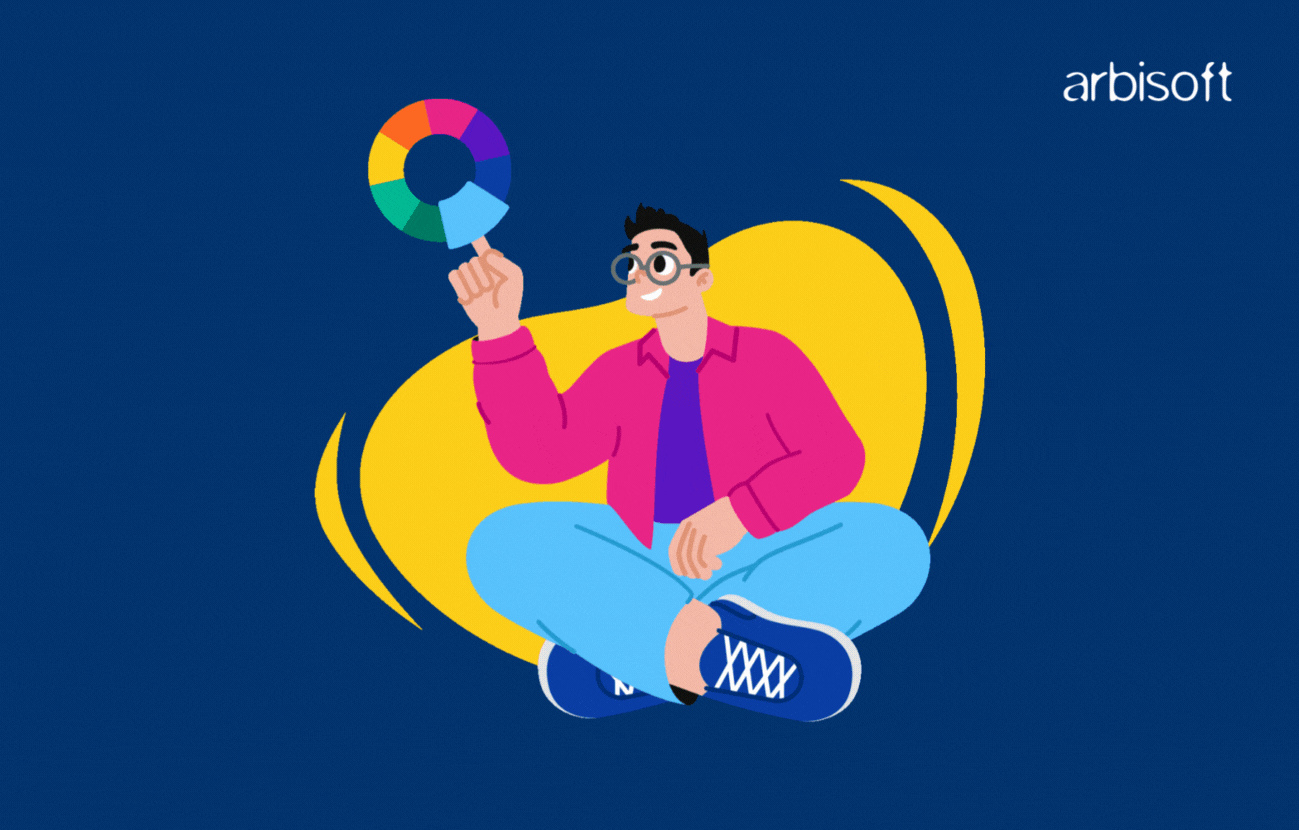
Colors have a significant impact on our choices and preferences in daily life. Whether we pick one piece of clothing over another or choose a paint color for our house, it all comes down to color.
Many jobs are based on the science of color. Graphic designers, web designers, and UI (user interface) designers rely on something called Color Theory to create color combinations that look good and fit their needs.
This blog will take you through the basics of color theory simply and clearly.
So, What is Color Theory?
Color theory is the science of colors, its use, its combination, and the effect it has on human perception.
This practical discipline allows interface designers to attain harmony between colors, which in turn serves to leave a memorable impression and stimulate an emotional response.
A color wheel usually represents all hues of colors. The color wheel presents the primary, secondary, and tertiary colors (which you may already have learned in basic art classes in school) and their variants in an organized way that helps designers use certain schemes systematically.

Let us take a closer look at what exactly color variants are:
Hue
Hue is the dominant color we pick from the color wheel, such as red, blue, or green.
Tint
To create tints of a color, white is added to the hue.
Shade
To create shades, black is added to the hue.
Tone
When pure gray (a mix of black and white only) is added to a hue, different tones of color are generated.
Tints and shades describe how light or dark a color is, while tones describe the color as vivid or dull.
Saturation
Saturation is the measure of how vibrant a color appears to the viewer. A color with high saturation looks brighter.
Temperature
Colors can be classified according to their temperature. There are warm colors, cool colors, and neutral colors. Red, orange, and yellow are considered warm colors, while blue, green, and purple are cool colors. Gray, white, and black are neutral colors.
Choosing the best combination of warm, cool, and neutral colors is of vital importance in delivering the right message to the viewer. The temperature of colors triggers very specific responses in the brain.
Warm colors are associated with sunlight, giving a feeling of energy, excitement, vibrance, jubilance, and merriment, and sometimes warning or anger.
On the other hand, cool colors, especially blue and its shades, induce calmness, tranquility, and assurance, but may also reflect darkness and distance. Neutral colors are used for balance and legibility of text.
Now that we've covered color variants, let’s dive into the two primary color models that designers rely on.
The Color Models
UI designers need to know about color models to make their designs look good and work well.
Additive Color Model
The Additive Color Model, also called the RGB (Red, Green, Blue) model, is how screens show color.
In this model, red, green, and blue lights are mixed together to create different colors. When all the colors are combined, they make white. Designers use the RGB model because it matches how screens blend colors to create images.
Subtractive Color Model
The Subtractive Color Model, also called the CMYK (Cyan, Magenta, Yellow, Key/Black) model, is used for printing.
This model works by subtracting light from the primary colors to make cyan, magenta, and yellow. When these colors are mixed together, they form black. The CMYK model is used in printing, where colors are made by mixing pigments that absorb and reflect light.
Now that we understand the color models, let's move on to how designers use these colors to create effective palettes.
Making a Palette
A Palette? What is it?
A palette is the selection of colors that a designer uses when designing an interface. You can create palettes with any number of colors; however, a minimum of six colors should be included, with one dominant color and the rest as accent and supporting colors.
A palette can be simple, using one or two colors with their shades and tints, or it can be complex, using four colors and their variants, an approach equally vital for mobile interfaces supported by effective mobile app development services. Your selection should depend not only on your preference but also on the message you want to convey to the audience. We will elaborate on the process of understanding the psychology of colors later.
Here are different color schemes that are widely used when choosing color palettes. These arrangements are drawn from the color wheel, and the advantage of using this approach is that the combinations you select will always make sense and have balance.

Now, let's explore how to use the color wheel to build your palette.
Color Schemes: Ways to Use the Color Wheel to Make Your Palette
UI designers must use a variety of color schemes for different parts of their software. Designers can use the color schemes provided here to create visually appealing and harmonious combinations.
Monochromatic
A monochromatic color scheme uses variations of a single hue. When selecting a base color for their project, designers consult color theory. To produce a modern, conservative color palette, they use several shades and tints of the base color. Think of Starbucks—different shades and tones of green are used throughout. A monochromatic theme is employed to make a statement about the brand. Logos, cover photos, and banners often use monochromatic schemes to effectively convey the brand's message in a simple and essential manner.

Analogous
An analogous color scheme uses three colors that are next to each other on the color wheel, such as orange, yellow, and green. This type of scheme creates a smooth, harmonious contrast and a cohesive design. Analogous colors help prevent clashing hues and ensure a balanced, visually pleasing result. It’s ideal for web pages, banners, and pop-ups, where one color serves as the dominant shade, while the others act as supporting and accent colors.

Complementary
A complementary color scheme is created when two colors from opposite sides of the color wheel are chosen. For example, orange and blue, or green and purple, form complementary pairs. Often, warm colors are complementary to cool colors. This scheme provides a strong contrast that is visually striking yet naturally balanced. It is especially useful for call-to-action buttons, warnings, and notifications, where it is important to capture the user's attention.

Split-Complementary
The split-complementary color scheme is similar to the complementary scheme, but it uses the two colors adjacent to the complementary color. This approach provides a broader range of colors while still maintaining balance, and it softens the high contrast, making the design more visually pleasing without overwhelming the viewer.

Triadic
A triadic color scheme involves selecting three colors that are evenly spaced around the color wheel, forming an equilateral triangle. Typically, one color serves as the primary hue, while the other two act as accent colors. This scheme allows designers to create vibrant, dynamic combinations. To balance the strong contrasts, it's often wise to use shades and tones of the colors, helping to create a harmonious yet energetic design.

Tetradic
The tetradic color scheme uses four colors, which form two complementary color pairs. This scheme offers a wide range of possibilities, but it requires a higher level of expertise to manage effectively, as it’s easy to get overwhelmed with such a broad palette. To maintain balance, one color should be the dominant hue, while the others serve as accents and supporting colors. When used correctly, the tetradic scheme can create visually rich and sophisticated designs, adding depth and glamour to the interface.

Now that we’ve explored the various color schemes, let’s dive into how to choose the right palette for your application.
Choosing a Palette for Your Application
Developing a UI color palette requires a blend of creativity, an understanding of current design trends, and a deep awareness of how color affects user behavior, often supported by expert ux & ui design and consulting services. This process plays a crucial role in shaping the overall user experience, influencing factors like engagement, usability, and visual harmony in your design.
While it's often assumed that color selection for user interfaces is mainly based on a designer's preferences and aesthetic judgment, the reality is that it’s a far more intricate process. The right color palette can leave a lasting impression on users. Therefore, the following factors should be considered when building your palette.
Define The Purpose of Your Application
The first factor to consider when selecting your primary palette color (distinct from primary colors on the color wheel) is the nature of your application.
Different industries tend to adopt specific colors to make their brand easily recognizable. For example, corporate businesses often use blue, gray, white, and brown tones, while food-related businesses typically gravitate towards orange, red, and yellow.
A cosmetic website, on the other hand, might showcase products against neutral or pastel tones or use bold pinks and purples, depending on the type of product. This is because colors evoke specific associations in people’s minds.
While perceptions of color can be subjective, certain meanings are universally linked to particular hues.
More on this is discussed in Color Psychology.
Color Psychology
Color psychology examines how colors influence human thoughts, emotions, and behavior, while color theory helps designers understand color properties and create harmonious color schemes.
Understanding color psychology is essential in interface design. Colors have the power to affect mood and behavior, as our brains naturally respond to different hues, evoking specific emotional reactions.
Many factors influence our decision-making process, and designers can leverage the principles of color psychology to create interfaces that effectively communicate the intended message.
Choosing colors carefully to reflect the design's purpose can prompt users to take action, enhancing user engagement.
Additionally, colors are more engaging than black-and-white images, holding users' attention for longer periods and making a UI design more memorable.
Industries and businesses often use color psychology in their marketing strategies to influence consumer behavior. Arbisoft's UI/UX design services leverage this expertise to create impactful, user-friendly interfaces for businesses that resonate deeply with their target audiences.
While color perception can be subjective, there are common associations that designers can rely on. Below, we briefly explore what each color typically represents in UI design.
Red
Red is a powerful color that stimulates excitement, energy, and strength. It symbolizes love and passion. Red also has associations with danger, which is why it's often used in warning signs. However, it should be used sparingly to avoid causing visual strain.
Orange
Orange combines the strength of red with the joy of yellow. It is best used to evoke feelings of enthusiasm, adventure, and motivation. Orange also conveys a sense of creativity and energy.
Yellow
Yellow is warm and bright, reminiscent of sunlight. It evokes joy, positivity, and youthfulness. However, it’s important to note that yellow can sometimes provoke feelings of caution or fear.
Green
Green is the color of nature and is calming to the eyes. It symbolizes growth, healing, and tranquility. Green is also linked to material wealth, as it is associated with money.
Blue
Blue is widely used in design and conveys a sense of professionalism. It represents dependability, security, calmness, and authority. However, it can also be associated with indifference and gloom in some contexts.
Purple
Purple is often associated with royalty, luxury, elegance, and sophistication. It also symbolizes creativity and novelty, making it ideal for brands that want to convey a sense of exclusivity.
Pink
Pink has traditionally been linked to femininity and is often used for products aimed at women. It evokes feelings of romance, hope, delicacy, and youthful innocence.
Brown
Brown is associated with the earth and nature, evoking a sense of safety, security, comfort, and stability. In various tones and tints, brown can also convey maturity and experience, making it suitable for brands that want to appear grounded and reliable.
Black
Black is a strong, solid color commonly used for backgrounds and text, offering excellent readability. It carries multiple meanings, symbolizing conviction, stability, elegance, and prestige. However, black is also associated with death and emptiness.
White
White is associated with innocence, purity, and clarity. It is often used as a background color and encourages fresh, innovative design. However, too much white can create a sense of emptiness or inadequacy.
Create A Palette With Color Harmony
As UI designers, your goal is to engage users and make their navigation experience smooth and seamless. To achieve this, your page needs to be visually appealing and harmonious. Colors that work together are said to be in harmony, whether they contrast or are similar. An interface with too many similar colors can feel boring and underwhelming, while excessive contrast can make it difficult to navigate.
Therefore, using the color themes described above can be immensely helpful. The 60-30-10 rule provides a guideline for how to balance your palette colors. According to this rule, 60% of the design area should be covered with the dominant color. This is usually a neutral color. Your supporting (secondary) color should cover 30% of the space, while the remaining 10% should be an accent color. The primary color will represent your brand's identity.
For example, Facebook uses blue as its primary color, but it is not overused. The interface features a lot of white, allowing the blue to stand out against the white background, enhancing its effect. Similarly, Netflix uses a red logo on a black background, with the secondary color reinforcing the app's attitude.
Don't hesitate to spend time carefully considering your color choices. Picking your palette before starting the project can save you significant time and effort in the long run. Color selection is just as important as any other aspect of your design, so making thoughtful choices is essential. Fortunately, there are many tools available today that can assist in this process, which will be shared further.


Define The Audience
It’s essential to understand your audience when building your color palette. User research plays a critical role in optimizing the colors of your interface. Several factors should be considered during research, such as age, gender, geography, and culture. Our perception of colors can change over time and varies across different groups. Therefore, the palette you choose should not only reflect the nature of the app but also influence the desired actions from the user.
For instance, an application designed to appeal to children might be overwhelming for adults, while a corporate marketing website is irrelevant to children and should be tailored to appeal to an adult, work-focused audience.
This calls for a tone that aligns with your target demographic. Your UI design should cater to both genders, and colors like blue are universally admired. However, if your app targets a specific gender more than the other, you may want to use colors that appeal to that particular group.
Culture also significantly impacts how colors are interpreted in different regions. For example, red symbolizes wealth and celebration in Chinese culture, while in Western cultures, it is often associated with danger. Similarly, white is seen as a symbol of purity and clarity in many cultures, but in some, it represents death.
Given these cultural and geographical differences, it's crucial to select color tones that align with the right cultural and demographic concepts to ensure your design resonates effectively.
Color Accessibility
UI design should ensure accessibility for all users, including those with visual, motor, speech, cognitive, and auditory disabilities. Color accessibility allows these users to interact with and achieve their goals, just like non-impaired individuals. It's also important to consider viewing conditions and screen types, as low-contrast color palettes may appear differently under various lighting conditions. For example, sunlight can wash out color schemes with low contrast.
A well-designed product should be accessible to all users and adaptable to different viewing conditions.
To design an accessible interface, keep these key points in mind:
1. Ensure sufficient contrast; a minimum ratio of 4.5:1 between the text and the background is recommended. This is particularly important for buttons, cards, or other navigational elements.
2. Don’t rely solely on color or state changes for interactivity. Use patterns, textures, icons, or text labels, and consider changes in size or other visual cues.
3. Be mindful that flashy content may trigger photosensitive viewers.
4. Follow the Web Content Accessibility Guidelines (WCAG). Developed by the World Wide Web Consortium (W3C), WCAG provides technical guidelines to help designers and developers create digital environments that are accessible to people with disabilities. Many of its success criteria can help remove barriers for users with disabilities.
Tools for Generating Palettes
Now that you’ve considered all the necessary factors, it’s time to build your palette. In today’s digital age, you no longer have to manually pick every color; there are many helpful tools available to assist you in creating a cohesive color scheme.
Check out the tools listed below for choosing your color palette:
Adobe Color
Adobe Color is an online tool that allows you to import images and create palettes based on those images. You can explore themes, discover trending color schemes, and search for palettes by name, color, mood, or keywords.
Material Design Color System
The Material Design color system offers a default theme with primary and secondary color choices, along with all the elements needed for web page design. It also features a palette generator for custom palettes. This tool is free to use.
Coolors
Coolors is a palette generator that lets you customize and save your palettes. It integrates with tools like Adobe Creative Suite and includes a color accessibility checker for your designs.
Gradient Hunt
Gradient Hunt is a valuable resource for designers, allowing you to create custom color gradients and adjust them according to your design needs. It keeps you up-to-date on the latest trends and provides CSS codes for easy integration into your project.
Palleton
Palleton is a versatile palette generator with features like palette generation, customization options, export in various formats, and community contributions.
Canva Palette Generator
This free online tool lets you upload images to create palettes. You can manually select colors and get their hex and RGB codes. The palettes can also be downloaded for easy use.
These tools can help streamline the color selection process, making it easier to create visually appealing and accessible designs.
What To Take Away From This Reading
Applying color theory in UI design is a broad subject, and becoming an expert takes time. However, this article has covered key points to help you create designs that stand out.
In a nutshell, you should:
- Understand the RGB and CMYK color models and their appropriate applications.
- Recognize the psychology and harmony of colors to achieve a visually pleasing and natural look.
- Consider your audience for better user engagement.
- Leverage online tools to streamline your design process.
By following these steps, you'll approach your next project systematically, creating stunning and effective UI designs.
























