We put excellence, value and quality above all - and it shows




A Technology Partnership That Goes Beyond Code

“Arbisoft has been my most trusted technology partner for now over 15 years. Arbisoft has very unique methods of recruiting and training, and the results demonstrate that. They have great teams, great positive attitudes and great communication.”
Building a Continuous Training Pipeline for Deep Learning
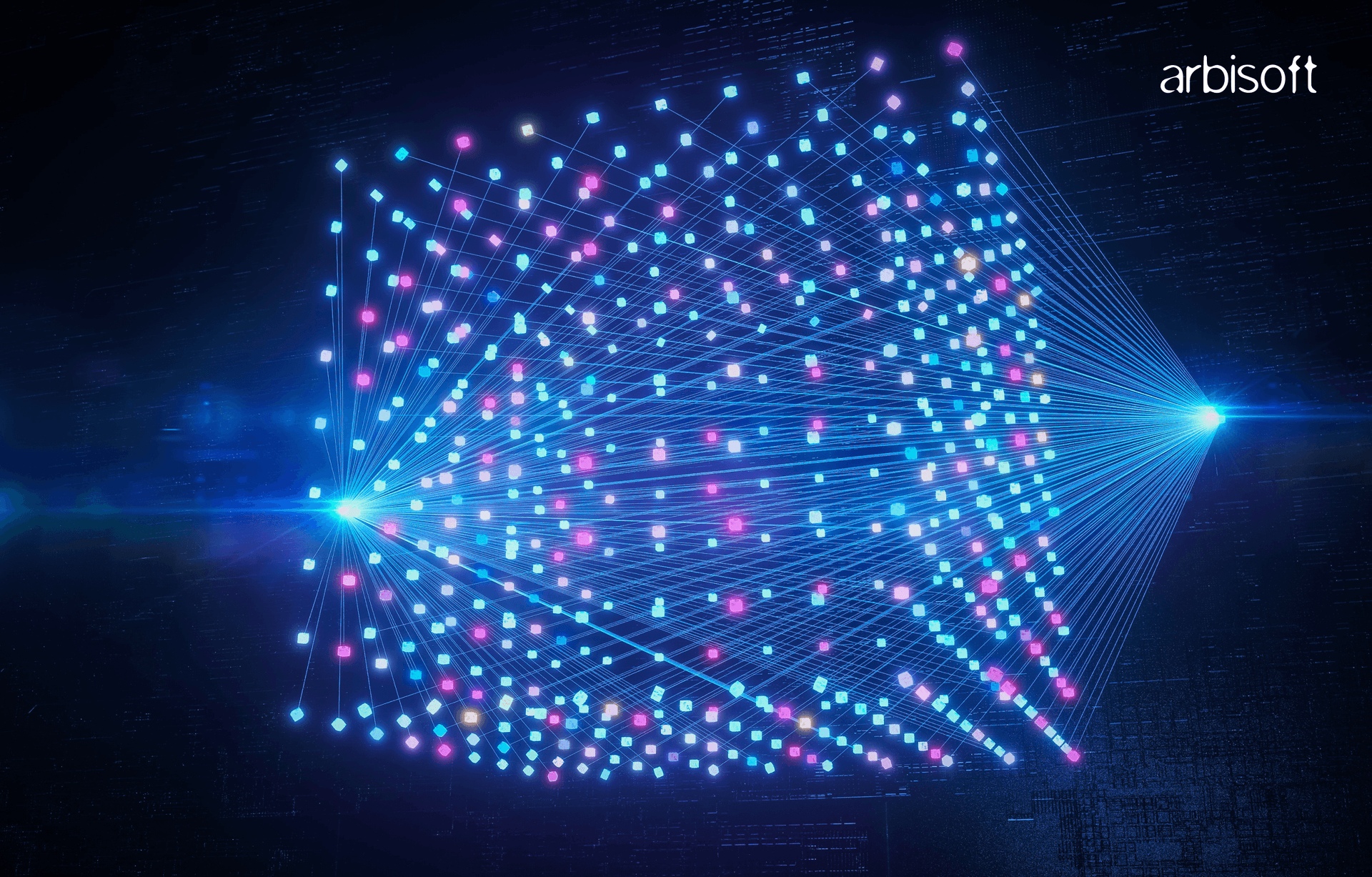
Why Continuous Training Matters More Than Ever
Let’s face it—machine learning models don’t age gracefully. I recently read about a fraud detection model that started with an impressive 94% accuracy. Six months later? It had dropped to 78%. The code wasn’t the problem; the world had changed. Fraudsters adapted, customer behavior shifted, and the model couldn’t keep up.
If you’ve worked in ML long enough, you’ve seen this story play out. Models that shine in the lab often struggle in the real world. It’s like a student who aced their first test but never studies again—they eventually fall behind.
Unlike traditional software, ML models need constant care. Your website might work the same on a Monday or Christmas Eve, but your model? It needs fresh data and regular updates to stay relevant. Neglect it, and it’ll quietly lose its edge.
Through research and conversations with ML practitioners, I’ve learned that combining DevOps principles with MLOps tools is the key to keeping models sharp. This isn’t just theory—it’s a proven approach that works in real-world scenarios.
In this article, I’ll walk you through how to build a continuous training pipeline on Azure. This isn’t a high-level overview—it’s a practical, step-by-step guide based on what actually works.
Understanding the Continuous Training Architecture
Imagine having a diligent assistant who monitors your model 24/7. It notices when performance drops, gathers new data, retrains the model, tests it, and seamlessly deploys the improved version—all without you lifting a finger.
Here’s what you need to make this happen:
- Data ingestion: Automatically collect fresh data. On Azure, this could mean using Azure Data Factory, Azure ML Datasets, or custom scripts. The goal is to ensure your model always trains on up-to-date data.
- Model monitoring: Keep an eye on performance metrics like accuracy, latency, and data drift. Azure ML provides tools to track these and send alerts when something goes wrong.
- Training triggers: Decide when to retrain. This could be based on a schedule, performance metrics, or data drift. Automate this with Azure ML Pipelines or Azure DevOps.
- Model validation: Ensure new models outperform the current version. Use Azure ML’s experiment tracking to compare metrics and promote only the best models.
- Deployment automation: Deploy new models without downtime. Azure ML supports blue/green deployments and staged rollouts, making it easy to revert if something goes wrong.
Microsoft reports that this approach can reduce maintenance work by 60% and improve accuracy by up to 20%. These aren’t just marketing numbers—they’re backed by real-world success stories.
Setting Up Your Azure Environment
Prerequisites and Initial Setup
Before diving in, you’ll need the following Azure services:
- Azure Machine Learning workspace: Your command center for ML workflows.
- Azure DevOps organization: For CI/CD pipelines.
- Azure Container Registry: To store Docker images.
- Azure Key Vault: For securely managing secrets.
- Storage account: For storing data and models.
Choosing the Right Azure Tier:
- Students: Use the Free or Basic tier. Azure for Students credits can cover most workloads.
- Academics: Basic or Standard tier. Costs range from $20–$200/month, depending on compute needs.
- Startups/Engineers: Standard or Professional tier. Expect $100–$1,000/month for more robust storage and automation.
- Enterprises: Enterprise tier. Costs start at $1,000/month and scale with usage.
Pro Tip: Monitor your usage and take advantage of Azure’s cost calculators and free credits. It’s easy to overspend if you’re not careful.
When setting up resources, use descriptive names. For example, “fraud-training-gpu-cluster” is much clearer than “compute-cluster-1.”
Why Logging Matters in MLOps
Logging isn’t just for debugging—it’s your pipeline’s memory. It helps you track what happened, when, and why. Microsoft recommends logging key events, errors, and metrics at every stage of your pipeline. Use structured logs, store them securely, and integrate them with Azure Monitor or Application Insights. This makes troubleshooting easier and supports compliance and reproducibility.
The Continuous Training Pipeline: Step by Step
Data Ingestion: Keeping Your Data Fresh
Your model is only as good as the data it trains on. Automate the process of pulling in new data, registering it, and making it available for training. If something goes wrong, your logs should pinpoint the issue.
def ingest_new_data():
"""Grab new data and register it for training"""
try:
ws = Workspace.from_config()
# ...existing code...
logger.info(f"Successfully registered dataset: {dataset_name}")
return dataset_name
except Exception as e:
logger.error(f"Data ingestion failed: {str(e)}")
raise
Data Validation and Quality Checks
Never train on bad data. Always check for missing values, data drift, and dataset size. Skipping this step can lead to costly mistakes.
def validate_data_quality(dataset):
"""Check if data is good enough for training"""
# ...existing code...
logger.info("Data validation passed")
return True
Model Monitoring: Detecting When to Retrain
Set up monitoring to track accuracy, prediction confidence, response time, and error rate. Use Azure ML’s tools to set thresholds and receive alerts when performance drops.
def setup_model_monitoring(model_name, endpoint_name):
"""Set up monitoring that actually alerts when things go wrong"""
# ...existing code...
return monitoring_config
Building the Training Pipeline
Use Azure ML Pipelines to connect data prep, training, and validation steps. Keep it simple at first and add complexity as needed.
def create_training_pipeline(workspace):
"""Build a training pipeline that actually works"""
# ...existing code...
return pipeline
Deployment Automation
Deploy new models with zero downtime using blue/green deployments or staged rollouts. Automate rollback mechanisms to handle failures gracefully.
def deploy_model_safely(workspace, model_name, deployment_config):
"""Deploy model with blue-green deployment strategy"""
# ...existing code...
Best Practices and Optimization
- Parallel Processing: Speed up data prep with parallel steps.
- Caching: Cache intermediate results to avoid redundant computations.
- Resource Optimization: Right-size your compute resources to avoid overpaying.
- Model Optimization: Use techniques like quantization for faster inference.
- Security: Use Key Vault, managed identities, and RBAC from day one.
Conclusion: Building Production-Ready ML Systems
Continuous training pipelines aren’t just a technical solution—they’re essential for keeping your models relevant in the real world. By focusing on data quality, monitoring, and automation, you can build robust systems that adapt to change and deliver consistent value.
Key Takeaways:
- Data quality is more important than fancy algorithms.
- Monitor what matters—accuracy and data drift.
- Automate everything you can.
- Plan for failure—it’s inevitable.
Written December 2024. For the latest Azure ML updates, check Microsoft Learn docs and the Azure ML community.
monitoring_setup.py
from azureml.core import Model import json import time
def setup_model_monitoring(model_name, endpoint_name): """Set up monitoring that actually alerts when things go wrong"""
# I've simplified this from the Azure docs because most examples are overly complex
monitoring_config = {
'model_name': model_name,
'endpoint': endpoint_name,
'metrics_to_track': [
'accuracy',
'prediction_confidence',
'response_time',
'error_rate'
],
'alert_thresholds': {
'accuracy_drop': 0.05, # Alert if accuracy drops 5%
'high_error_rate': 0.02, # Alert if error rate > 2%
'slow_response': 1000 # Alert if response time > 1000ms
}
}
return monitoring_config
### Creating Smart Alert Triggers
Based on painful experience, here are the triggers that actually matter:
```python
# alert_triggers.py
def check_retraining_triggers(model_name):
"""Check if we need to retrain - keep it simple"""
triggers = {}
# Trigger 1: Performance dropped
current_accuracy = get_current_accuracy(model_name)
baseline_accuracy = get_baseline_accuracy(model_name)
if current_accuracy < baseline_accuracy - 0.05:
triggers['performance_drop'] = True
logger.warning(f"Accuracy dropped from {baseline_accuracy} to {current_accuracy}")
# Trigger 2: It's been too long since last training
days_since_training = get_days_since_last_training(model_name)
if days_since_training > 7: # Retrain weekly max
triggers['time_based'] = True
logger.info(f"Last training was {days_since_training} days ago")
# Trigger 3: Data drift detected
drift_score = calculate_drift_score(model_name)
if drift_score > 0.3: # Threshold from experimentation
triggers['data_drift'] = True
logger.warning(f"Data drift score: {drift_score}")
should_retrain = any(triggers.values())
if should_retrain:
logger.info(f"Retraining triggered by: {list(triggers.keys())}")
return should_retrain, triggers
Building the Training Pipeline
Keep your pipeline simple at first. Use Azure ML Pipelines to connect data prep, training, and validation steps. Lock your dependencies and make sure your environments are reproducible. Only promote new models if they actually outperform the current one.
Most tutorials can get overly complicated. The consensus in the field is to keep things simple and build up complexity over time. Use Azure ML Pipelines to chain together steps for data prep, training, and validation. Always lock your dependencies and use reproducible environments.
Your training script should log metrics, save the model, and only register it if it beats your current production model. This is a widely recommended safeguard.
# training_pipeline.py
from azureml.pipeline.core import Pipeline
from azureml.pipeline.steps import PythonScriptStep
from azureml.core import Environment
def create_training_pipeline(workspace):
"""Build a training pipeline that actually works"""
# Use existing compute cluster
compute_target = workspace.compute_targets['gpu-cluster']
# Environment with your dependencies
env = Environment.from_conda_specification(
name='training-env',
file_path='conda_env.yml' # Keep dependencies locked
)
# Step 1: Prepare data
prep_step = PythonScriptStep(
script_name='prep_data.py',
source_directory='./scripts',
compute_target=compute_target,
environment=env,
arguments=['--input-data', '{{inputs.raw_data}}'],
allow_reuse=False # Always run for fresh data
)
# Step 2: Train model
train_step = PythonScriptStep(
script_name='train.py',
source_directory='./scripts',
compute_target=compute_target,
environment=env,
arguments=['--prepared-data', prep_step.outputs.prepared_data],
allow_reuse=False
)
# Step 3: Validate model
validate_step = PythonScriptStep(
script_name='validate.py',
source_directory='./scripts',
compute_target=compute_target,
environment=env,
arguments=['--model-path', train_step.outputs.model_path],
allow_reuse=False
)
# Build pipeline
pipeline = Pipeline(
workspace=workspace,
steps=[prep_step, train_step, validate_step]
)
return pipeline
Implementing Model Training Logic
Your training script needs to be robust and handle various scenarios. Microsoft's documentation emphasizes reproducibility and experiment tracking.
# train_model.py
import argparse
from azureml.core import Run, Model
import joblib
import pandas as pd
from sklearn.ensemble import RandomForestClassifier
from sklearn.metrics import accuracy_score, precision_score, recall_score
def train_model(training_data_path, model_output_path):
"""Train the machine learning model"""
# Get current run context
run = Run.get_context()
# Load training data
df = pd.read_csv(training_data_path)
X = df.drop('target', axis=1)
y = df['target']
# Split data
from sklearn.model_selection import train_test_split
X_train, X_test, y_train, y_test = train_test_split(X, y, test_size=0.2, random_state=42)
# Train model
model = RandomForestClassifier(n_estimators=100, random_state=42)
model.fit(X_train, y_train)
# Evaluate model
predictions = model.predict(X_test)
accuracy = accuracy_score(y_test, predictions)
precision = precision_score(y_test, predictions, average='weighted')
recall = recall_score(y_test, predictions, average='weighted')
# Log metrics
run.log('accuracy', accuracy)
run.log('precision', precision)
run.log('recall', recall)
# Save model
joblib.dump(model, model_output_path)
# Register model if performance is good
if accuracy > 0.85: # Threshold from business requirements
Model.register(
workspace=run.experiment.workspace,
model_path=model_output_path,
model_name='fraud_detection_model',
tags={'accuracy': accuracy, 'training_date': str(datetime.now())},
description=f'Model trained on {datetime.now()} with accuracy {accuracy:.3f}'
)
return accuracy, precision, recall
Model Validation and Testing
Automated Model Validation
Model validation ensures new models perform better than current production versions. This step prevents degraded models from reaching production.
# validate_model.py
from azureml.core import Model, Run
import joblib
import pandas as pd
from sklearn.metrics import accuracy_score
import json
def validate_new_model(model_path, validation_data_path):
"""Validate new model against production baseline"""
run = Run.get_context()
workspace = run.experiment.workspace
# Load new model
new_model = joblib.load(model_path)
# Load validation data
val_data = pd.read_csv(validation_data_path)
X_val = val_data.drop('target', axis=1)
y_val = val_data['target']
# Get current production model
try:
prod_model = Model(workspace, 'fraud_detection_model', version='latest')
prod_model_path = prod_model.download(target_dir='.')
prod_model_obj = joblib.load(prod_model_path)
# Compare performance
new_predictions = new_model.predict(X_val)
prod_predictions = prod_model_obj.predict(X_val)
new_accuracy = accuracy_score(y_val, new_predictions)
prod_accuracy = accuracy_score(y_val, prod_predictions)
improvement = new_accuracy - prod_accuracy
except Exception as e:
# No production model exists, approve if above threshold
new_predictions = new_model.predict(X_val)
new_accuracy = accuracy_score(y_val, new_predictions)
improvement = new_accuracy - 0.8 # Minimum acceptable accuracy
# Log validation results
run.log('new_model_accuracy', new_accuracy)
run.log('accuracy_improvement', improvement)
# Decide if model should be promoted
promote_model = improvement > 0.01 # Require 1% improvement
# Save validation results
validation_result = {
'promote_model': promote_model,
'new_accuracy': new_accuracy,
'improvement': improvement
}
with open('validation_result.json', 'w') as f:
json.dump(validation_result, f)
return promote_model
A/B Testing Framework
Implement A/B testing to safely roll out new models. Microsoft's MLOps guidance recommends gradual rollouts to minimize risk.
# ab_testing.py
from azureml.core import Webservice
import random
def setup_ab_testing(new_model_endpoint, current_model_endpoint, traffic_split=0.1):
"""Set up A/B testing between models"""
class ABTestingService:
def __init__(self, model_a, model_b, split_ratio):
self.model_a = model_a
self.model_b = model_b
self.split_ratio = split_ratio
def predict(self, data):
# Route traffic based on split ratio
if random.random() < self.split_ratio:
result = self.model_b.run(data)
result['model_version'] = 'B'
else:
result = self.model_a.run(data)
result['model_version'] = 'A'
# Log prediction for monitoring
log_prediction(result, data)
return result
return ABTestingService(current_model_endpoint, new_model_endpoint, traffic_split)
DevOps Integration with Azure Pipelines
Automate as much as you can. Use Azure DevOps Pipelines to schedule retraining, run tests, and deploy models. Manual steps are easy to skip under pressure—automation keeps your process reliable.
CI/CD isn't just for web apps. Use Azure DevOps Pipelines to automate data checks, training, and deployment. Schedule daily retraining, and make sure your pipeline fails fast if something's wrong. Automation is key, as manual steps are often skipped under pressure.
# azure-pipelines.yml
trigger:
branches:
include:
- main
paths:
include:
- src/*
- configs/*
# Schedule daily retraining
schedules:
- cron: "0 6 * * *" # 6 AM daily
displayName: Daily model check
branches:
include:
- main
pool:
vmImage: 'ubuntu-latest'
variables:
azureConnection: 'azure-ml-service-connection'
workspaceName: 'mlops-workspace'
resourceGroup: 'mlops-rg'
experimentName: 'fraud-detection-training'
stages:
- stage: CheckData
displayName: 'Check if new data available'
jobs:
- job: DataCheck
steps:
- task: AzureCLI@2
displayName: 'Validate new data'
inputs:
azureSubscription: $(azureConnection)
scriptType: 'bash'
scriptLocation: 'inlineScript'
inlineScript: |
python scripts/check_data.py
- stage: TrainModel
displayName: 'Train if needed'
dependsOn: CheckData
condition: succeeded()
jobs:
- job: Training
timeoutInMinutes: 120 # Don't let training run forever
steps:
- task: AzureCLI@2
displayName: 'Submit training pipeline'
inputs:
azureSubscription: $(azureConnection)
scriptType: 'python'
scriptLocation: 'inlineScript'
inlineScript: |
from azureml.core import Workspace, Experiment
from azureml.pipeline.core import PublishedPipeline
# Get workspace
ws = Workspace.get(
name='$(workspaceName)',
subscription_id='$(subscriptionId)',
resource_group='$(resourceGroup)'
)
# Submit training run
pipeline = PublishedPipeline.get(ws, id='$(pipelineId)')
experiment = Experiment(ws, '$(experimentName)')
run = experiment.submit(pipeline)
run.wait_for_completion(show_output=True)
- stage: Deploy
displayName: 'Deploy if validation passed'
dependsOn: TrainModel
condition: succeeded()
jobs:
- job: DeployModel
steps:
- task: AzureCLI@2
displayName: 'Deploy to production'
inputs:
azureSubscription: $(azureConnection)
scriptType: 'python'
scriptLocation: 'scriptPath'
scriptPath: 'scripts/deploy.py'Implementing Deployment Automation
Automate model deployment with proper rollback mechanisms. Microsoft's deployment best practices emphasize safety and observability.
# deploy_model.py
from azureml.core import Workspace, Model
from azureml.core.webservice import AciWebservice, Webservice
from azureml.core.model import InferenceConfig
import json
def deploy_model_safely(workspace, model_name, deployment_config):
"""Deploy model with blue-green deployment strategy"""
try:
# Get the latest validated model
model = Model(workspace, model_name)
# Create inference configuration
inference_config = InferenceConfig(
entry_script='score.py',
environment=model.environment
)
# Deploy to staging first
staging_service = Model.deploy(
workspace=workspace,
name=f'{model_name}-staging',
models=[model],
inference_config=inference_config,
deployment_config=deployment_config
)
staging_service.wait_for_deployment(show_output=True)
# Run health checks
health_check_passed = run_health_checks(staging_service)
if health_check_passed:
# Promote to production
production_service = Model.deploy(
workspace=workspace,
name=f'{model_name}-production',
models=[model],
inference_config=inference_config,
deployment_config=deployment_config,
overwrite=True
)
production_service.wait_for_deployment(show_output=True)
# Clean up staging
staging_service.delete()
return production_service
else:
# Rollback - keep current production model
staging_service.delete()
raise Exception("Health checks failed, deployment aborted")
except Exception as e:
print(f"Deployment failed: {str(e)}")
# Implement rollback logic here
raise
Monitoring and Observability
Set up dashboards and alerts for model performance, data drift, and resource usage. Early detection of issues is key—don’t wait until your users notice something’s wrong.
Monitoring is crucial for continuous training success. Azure provides multiple tools for observability.
# monitoring_dashboard.py
from azureml.core import Workspace
from azureml.widgets import RunDetails
import matplotlib.pyplot as plt
import pandas as pd
def create_monitoring_dashboard(workspace):
"""Create comprehensive monitoring dashboard"""
# Model performance metrics
performance_metrics = get_model_performance_history(workspace)
# Data drift metrics
drift_metrics = get_data_drift_metrics(workspace)
# Training pipeline metrics
pipeline_metrics = get_pipeline_performance(workspace)
# Create visualizations
fig, axes = plt.subplots(2, 2, figsize=(15, 10))
# Plot model accuracy over time
axes[0, 0].plot(performance_metrics['date'], performance_metrics['accuracy'])
axes[0, 0].set_title('Model Accuracy Over Time')
axes[0, 0].set_xlabel('Date')
axes[0, 0].set_ylabel('Accuracy')
# Plot data drift
axes[0, 1].plot(drift_metrics['date'], drift_metrics['drift_score'])
axes[0, 1].set_title('Data Drift Detection')
axes[0, 1].axhline(y=0.3, color='r', linestyle='--', label='Drift Threshold')
axes[0, 1].legend()
# Plot training frequency
axes[1, 0].bar(pipeline_metrics['month'], pipeline_metrics['training_runs'])
axes[1, 0].set_title('Training Runs Per Month')
# Plot resource utilization
axes[1, 1].plot(pipeline_metrics['date'], pipeline_metrics['compute_hours'])
axes[1, 1].set_title('Compute Resource Usage')
plt.tight_layout()
plt.show()
return fig
Alert Configuration
Set up intelligent alerting based on Microsoft's monitoring best practices.
# alert_system.py
from azure.monitor.query import LogsQueryClient
import smtplib
from email.mime.text import MIMEText
def configure_alerts(workspace):
"""Configure intelligent alerting system"""
alert_rules = [
{
'name': 'Model Accuracy Drop',
'condition': 'accuracy < 0.85',
'severity': 'high',
'action': 'trigger_immediate_retraining'
},
{
'name': 'Data Drift Detected',
'condition': 'drift_score > 0.3',
'severity': 'medium',
'action': 'schedule_investigation'
},
{
'name': 'Training Pipeline Failure',
'condition': 'pipeline_status == "failed"',
'severity': 'high',
'action': 'notify_ml_team'
}
]
for rule in alert_rules:
create_alert_rule(workspace, rule)
def send_alert(message, severity='medium'):
"""Send alert notification"""
recipients = get_alert_recipients(severity)
for recipient in recipients:
send_email(recipient, f"MLOps Alert: {severity.upper()}", message)
Best Practices and Optimization
- Use parallel processing to speed up data prep.
- Cache intermediate results to avoid repeating expensive steps.
- Right-size your compute resources—don’t pay for idle GPUs.
- Optimize your models for faster inference.
- Secure everything: use Key Vault, managed identities, and RBAC.
# optimization_strategies.py
from azureml.pipeline.steps import ParallelRunStep, ParallelRunConfig
def optimize_data_processing(workspace, dataset):
"""Optimize data processing with parallel execution"""
parallel_run_config = ParallelRunConfig(
source_directory='scripts',
entry_script='process_data_batch.py',
mini_batch_size='1MB',
error_threshold=10,
output_action='append_row',
environment=get_processing_environment(),
compute_target=get_cpu_cluster(workspace),
node_count=4
)
parallel_step = ParallelRunStep(
name='parallel-data-processing',
parallel_run_config=parallel_run_config,
inputs=[dataset],
allow_reuse=True
)
return parallel_step
Troubleshooting Common Issues
When things go wrong (and they will), start with your logs. Check which step failed, look at the error messages, and work forward from the last successful step. Always have a rollback plan.
# debugging_tools.py
def debug_pipeline_failure(run_id, workspace):
"""Debug failed pipeline runs"""
from azureml.core import Run
run = Run.get(workspace, run_id)
# Check run status and details
print(f"Run status: {run.status}")
print(f"Run details: {run.get_details()}")
# Get error messages
if run.status == 'Failed':
error_details = run.get_details_with_logs()
print("Error details:")
for log in error_details['logFiles']:
print(f"Log file: {log}")
# Check individual steps
for step in run.get_steps():
if step.status == 'Failed':
print(f"Failed step: {step.name}")
print(f"Step logs: {step.get_logs()}")
Conclusion: Building Production-Ready ML Systems
If there’s one thing I’ve learned from research and talking to practitioners, it’s that simple, robust systems win every time. Focus on data quality, monitoring, and automation. Build sophistication gradually as you learn what actually breaks in production.
Key takeaways:
- Data quality matters more than fancy algorithms.
- Monitor what really matters—accuracy and data drift.
- Automate everything you can.
- Security isn’t optional.
- Plan for failure—because it will happen.
Continuous training pipelines aren’t just a technical solution; they’re essential for keeping your models effective, especially when paired with robust artificial intelligence solutions that adapt to evolving business needs.
Written December 2024. For the latest Azure ML updates, check Microsoft Learn docs and the Azure ML community.
References
- Microsoft Learn. (2024). "MLOps: DevOps for machine learning." https://learn.microsoft.com/en-us/azure/architecture/example-scenario/mlops/mlops-technical-paper
- Microsoft Channel 9. (2024). "Building Production ML Pipelines." Azure AI Show.
- Microsoft Docs. (2024). "Azure Machine Learning pipelines." https://learn.microsoft.com/en-us/azure/machine-learning/concept-ml-pipelines
- Azure Architecture Center. (2024). "MLOps for Python models." https://learn.microsoft.com/en-us/azure/architecture/ai-ml/guide/mlops-python
How to Build a Continuous Training Pipeline on AWS
If you want to implement the same continuous training pipeline using AWS instead of Azure, you can follow a similar structure using AWS's managed services and DevOps tools. Here’s how you would approach each stage:
Prerequisites and Initial Setup on AWS
- Set up an AWS account with appropriate IAM roles and permissions.
- Use Amazon SageMaker as your central platform for machine learning workflows.
- Store data and model artifacts in Amazon S3.
- Use AWS CodeCommit or GitHub for source control.
- Manage secrets with AWS Secrets Manager or AWS Systems Manager Parameter Store.
- Use AWS CodePipeline and AWS CodeBuild for CI/CD automation.
Data Pipeline on AWS
- Automate data ingestion using AWS Glue, AWS Lambda, or scheduled SageMaker Processing Jobs.
- Store raw and processed data in Amazon S3 buckets.
- Use AWS Glue Data Catalog for metadata management.
- Validate and preprocess data using SageMaker Processing or AWS Glue Jobs.
Model Monitoring and Retraining Triggers
- Deploy models with SageMaker Endpoints and enable Model Monitor to track data drift, model quality, and bias.
- Set up CloudWatch Alarms or SageMaker Model Monitor to trigger retraining when performance drops or data drift is detected.
- Use EventBridge or Lambda to automate retraining pipelines based on monitoring alerts or schedules.
Building and Orchestrating the Training Pipeline
- Use SageMaker Pipelines to define and automate steps for data processing, training, evaluation, and model registration.
- Store pipeline definitions in source control and trigger them via CodePipeline or EventBridge.
- Track experiments and model versions with SageMaker Model Registry.
Model Validation and Testing
- Compare new models against production models using SageMaker Model Registry and custom evaluation scripts.
- Use SageMaker Shadow Deployments or A/B Testing features to safely test new models in production.
Deployment Automation
- Deploy validated models to production endpoints using SageMaker Endpoint Deployment.
- Use Blue/Green Deployment strategies for safe rollouts.
- Automate rollback and monitoring with CloudWatch and SageMaker Model Monitor.
Monitoring and Observability
- Monitor model performance, data drift, and resource usage with Amazon CloudWatch and SageMaker Model Monitor dashboards.
- Set up alerts and notifications using SNS or CloudWatch Alarms.
Security and Best Practices
- Use IAM roles and policies to control access to data, models, and services.
- Encrypt data at rest and in transit using KMS and S3 encryption.
- Store secrets securely and audit access with CloudTrail.
DevOps and MLOps Integration
- Integrate AWS CodePipeline, CodeBuild, and CodeDeploy for CI/CD of ML workflows.
- Use SageMaker Projects for standardized MLOps templates and automation.
- Track and manage infrastructure as code with AWS CloudFormation or Terraform.
By following these AWS-native approaches, you can build a robust, production-grade continuous training pipeline for deep learning that mirrors the best practices described for Azure, but leverages the AWS ecosystem and tools.
Scaling Up: Auto-Scaling and Multi-Session, Multi-Day Training with GPUs and Cloud Services
Modern deep learning models often require days of training and massive compute resources. Both Azure and AWS provide ways to handle these long-running, resource-intensive jobs efficiently.
Auto-Scaling Compute for Training
Azure:
- Use Azure Machine Learning Compute Clusters. These clusters automatically scale up GPU nodes when a training job starts and scale down when idle, saving costs.
- You can set minimum and maximum node counts, and Azure ML will handle provisioning and deprovisioning.
- For example, set up a GPU cluster with 0 minimum nodes and 8 maximum nodes. When you submit a training job, the cluster spins up the required number of GPU VMs, and scales back to zero when the job is done.
AWS:
- Use Amazon SageMaker Training Jobs with managed spot or on-demand GPU instances.
- SageMaker automatically provisions the required number and type of GPU instances for your job, and releases them when training completes.
- For distributed training, SageMaker can launch multiple GPU nodes and manage communication between them.
Multi-Session and Multi-Day Training
Azure:
- Azure ML supports checkpointing, so if a training job runs for several days, you can save intermediate model states to Azure Blob Storage.
- If a job is interrupted (e.g., due to preemption or scaling), you can resume training from the last checkpoint.
- You can schedule multi-session training by chaining pipeline steps or using custom scripts that periodically save and reload checkpoints.
AWS:
- SageMaker supports model checkpointing to S3. For long training jobs, you can configure your script to save checkpoints to S3 at intervals.
- If a training instance fails or is interrupted, SageMaker can resume from the latest checkpoint.
- SageMaker also supports distributed training across multiple GPU nodes, and you can use built-in libraries (like SageMaker's Distributed Data Parallel) to coordinate multi-day, multi-session jobs.
Practical Example Scenarios
- Auto-Scaling:
Suppose you have a deep learning model that needs 4 GPUs for training. On Azure, you submit the job to a compute cluster with auto-scaling enabled. The cluster spins up 4 GPU VMs, runs the job, and then scales down to zero when finished. On AWS, you launch a SageMaker training job specifying 4 ml.p3.8xlarge instances, and SageMaker handles the scaling. - Multi-Day Training with Checkpoints:
You're training a large transformer model that takes 72 hours to converge. You configure your training script to save checkpoints every 6 hours to Azure Blob Storage or Amazon S3. If the job is interrupted, you restart it and load the latest checkpoint, continuing training without losing progress. - Multi-Session Training:
For experiments that require pausing and resuming (e.g., hyperparameter sweeps or curriculum learning), you can orchestrate multiple training sessions using Azure ML Pipelines or SageMaker Pipelines, each session picking up from the last checkpoint.
Key Best Practices
- Always enable checkpointing for long-running jobs.
- Use cloud-native auto-scaling to minimize idle GPU costs.
- Monitor GPU utilization and job status using Azure ML or SageMaker dashboards.
- For distributed training, use built-in libraries (Azure ML's MPI, SageMaker's Distributed Data Parallel) to coordinate across multiple nodes.
By leveraging these cloud features, you can efficiently run large, multi-day deep learning jobs, recover from interruptions, and scale resources up or down as needed—making continuous training practical even for the most demanding workloads.
























