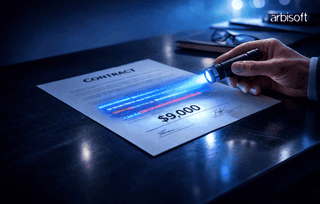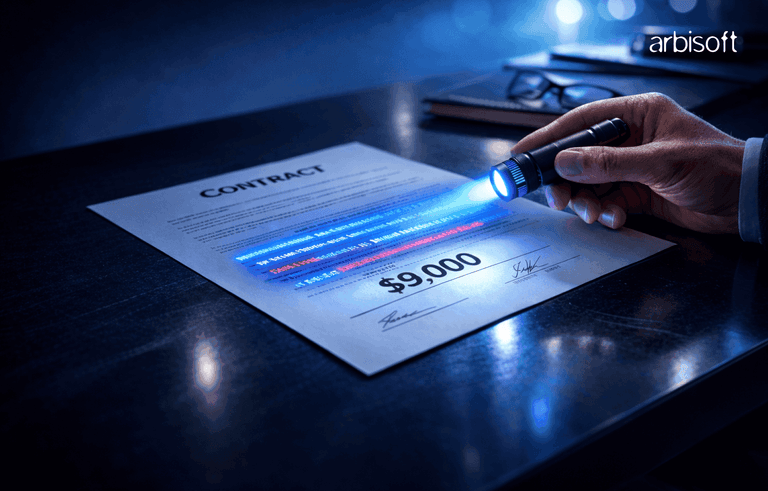We put excellence, value and quality above all - and it shows




A Technology Partnership That Goes Beyond Code

“Arbisoft has been my most trusted technology partner for now over 15 years. Arbisoft has very unique methods of recruiting and training, and the results demonstrate that. They have great teams, great positive attitudes and great communication.”
Top 5 QA AI Tools Transforming Test Automation in 2025
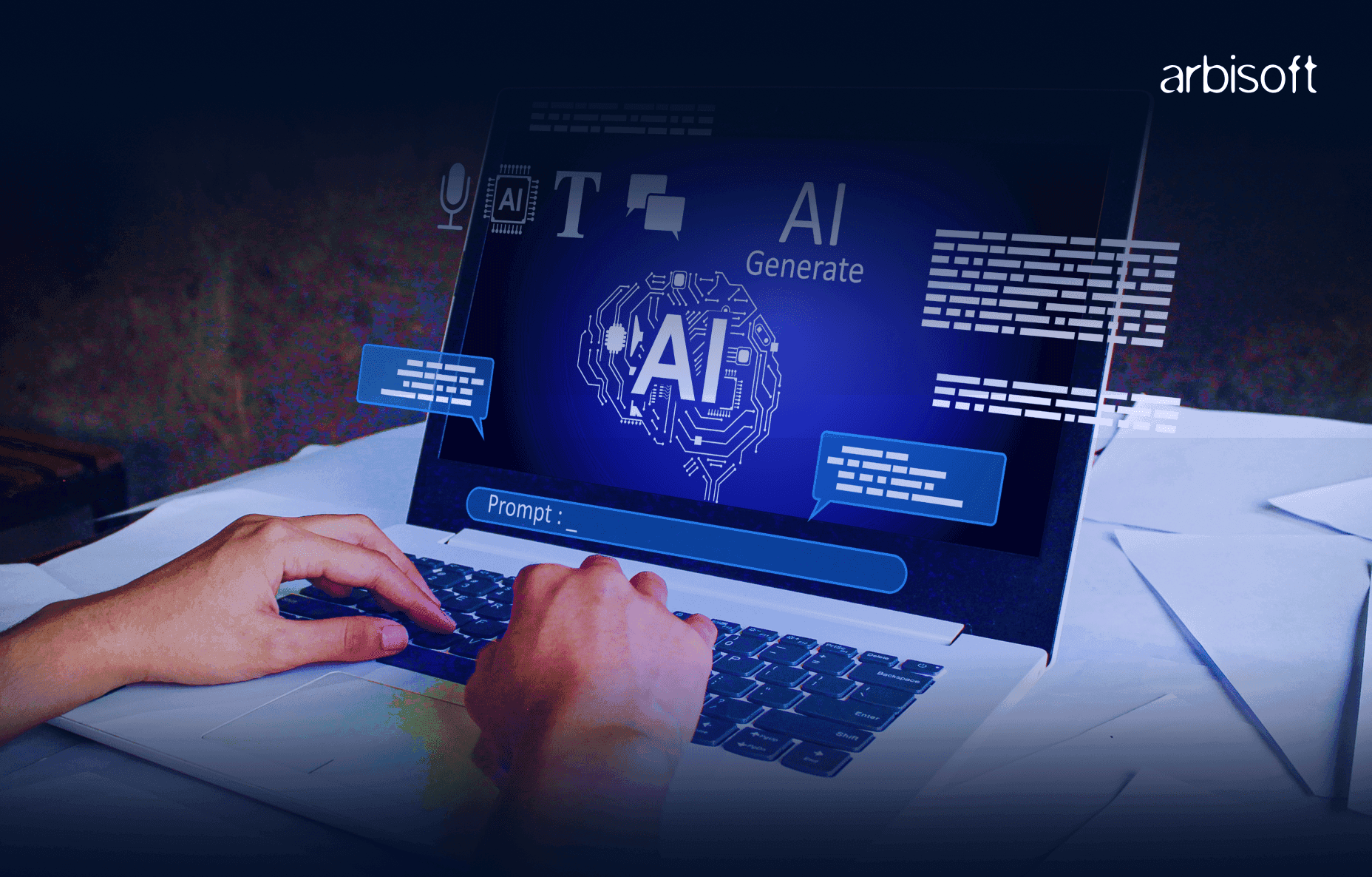
As of 2025, the QA testing landscape has taken a dramatic turn. Gone are the days when manual testing was the backbone of software quality assurance; that's been replaced by demands from AI, DevOps, and continuous delivery for faster, smarter, more scalable solutions. As a result, manual testing has taken a back seat, it's now mostly used for exploratory testing and highly complex user scenarios, while automation, especially AI-powered, is the new star of the show.
The Key Trends Redefining QA in 2025
- AI-Powered Test Creation: With the power of NLP, QA engineers can now whip up test cases by just describing what they want to test in plain English. Functionize and Testim are at the forefront of this revolution.
- Self-Healing Tests: UI changes used to break test suites all the time, now, thanks to AI, those things auto-fix themselves, which is a huge win for test maintenance.
- Shift-Left and Shift-Right Testing: Testing is getting integrated into the SDLC way earlier (shift-left) and continuing right on into post-deployment (shift-right), no more being left in the dark when it comes to feedback.
- Hyperautomation: Teams are now automating not just test execution but also test design, bug triage, and release validation using AI-based analytics, the list really has no end.
- Visual and Data-Driven Testing: Modern QA teams are validating not just whether something works, but also whether it looks good, using visual diffs and regression comparison tools to keep everything in check.
- Low-Code/No-Code Testing Tools: Katalon and TestCraft are platforms that empower non-geeks to start contributing to testing efforts.
- Unified QA Platforms: We've got one central AI-driven platform that now ties everything together, from mobile to API to performance testing, and analytics dashboards to boot.
Why Manual Testing Is Starting to Fall by the Wayside
Manual testing just can't keep up with these extremely fast release cycles. Human error is still a thing, and it causes all sorts of problems in repetitive test cases. It's just too expensive and time-consuming to make manual testing viable for agile sprints.
And let's be real, AI-powered dashboards have got way more real-time insights than manual testing. However, manual testing isn't dead yet, it's still super important for things like:
- Exploratory testing and usability testing
- Making sure things are accessible
- Validating some of those crazy edge cases
- And good old-fashioned critical thinking
The Takeaway
The future of QA is all about finding a balance, AI handles all the boring, repetitive stuff, while humans focus on getting creative with testing, identifying areas where users might struggle, and providing some real strategic insights.
Introduction
In today's fast-changing software development landscape, AI-powered test automation is giving QA teams a serious upgrade. Traditional test automation methods just can't keep up with all the changes in user interfaces, test coverage, and scalability demands; that's where AI-based testing tools come in. These tools are revolutionizing QA by leveraging machine learning, natural language processing, and self-healing tests.
This blog is going to look at the top 5 AI test automation tools, and we're going to compare them in detail:
- Functionize
- Testim
- Katalon Studio
- TestCraft
- Mabl
We'll go through each tool's key features, pros, and cons, and then we'll have a big comparison table to help you make up your mind.
1. Functionize
Functionize is well known for its Natural Language Processing (NLP)-based test creation, making it dead easy for QA teams to write tests using plain English. They've also got the brains to incorporate all the latest AI and deep learning tech to make their tests robust and scalable.
Key Features of Functionize
- NLP-based authoring, so you can write tests like a pro, even if you don't know the first thing about coding
- Visual validation plus pixel comparison, all the tools you need to make sure your app looks and works just right
- Smart fix suggestions, get help when you need it, with automated suggestions for what to do next
- Seamless integration with all the popular CI/CD tools (GitHub, Jenkins, CircleCI)
- Self-healing test maintenance, your tests will fix themselves (or at least point out the problem)
- Do it all with end-to-end and API testing
Why Functionize Stands Out
- It's really easy for non-coders to write and maintain tests, perfect for less technical teams
- Don't worry about UI changes; Functionize's got AI selectors that'll keep your tests running smoothly
- And when something goes wrong, you'll be able to figure out what happened thanks to logs and test case debugging
Disadvantages
- The learning curve can be a bit steeper than you'd like
- Functionize does come with a premium price tag, especially if you want access to all the enterprise-level features
Use Case
Functionize is a top pick for large enterprises that are looking to get in on the NLP-driven autonomous test creation action. But don't worry, if that's not you, even smaller teams can get some great use out of this powerful tool.
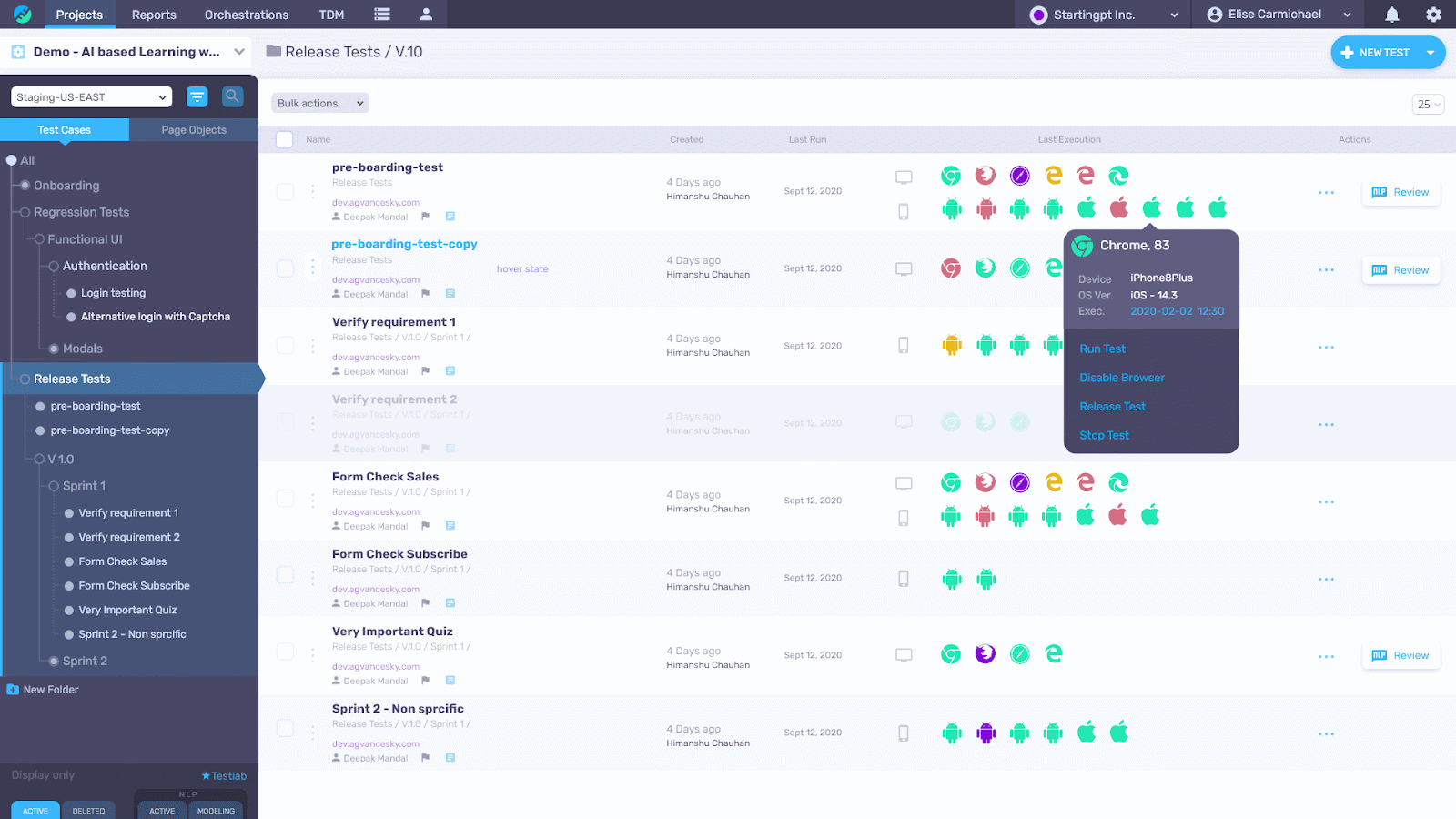
2. Testim
Testim knows its stuff when it comes to self-healing test creation with the help of AI, it's a top choice for fast-growing teams looking to automate their tests at super speed.
Key Features
- Smart locators make it a breeze to recognize elements on the page
- You can export your test code in JavaScript if you need to
- Customize your validations and test flows to suit your needs
- Support for API testing
- Debugging works a lot like the Chrome DevTools you already know
- Integration with CI/CD and version control tools
Pros
- The AI improves the stability of your tests, so you can rely on them
- It's really easy to get Testim working with Git and Jenkins if you're using those
- You can reuse parts of your tests to save time
Cons
- They don't support some of the older systems as well as they could
- To get the most out of Testim, you’ll need a bit more coding knowledge than average
Use Case
Perfect for agile teams that need to get feedback super quickly.
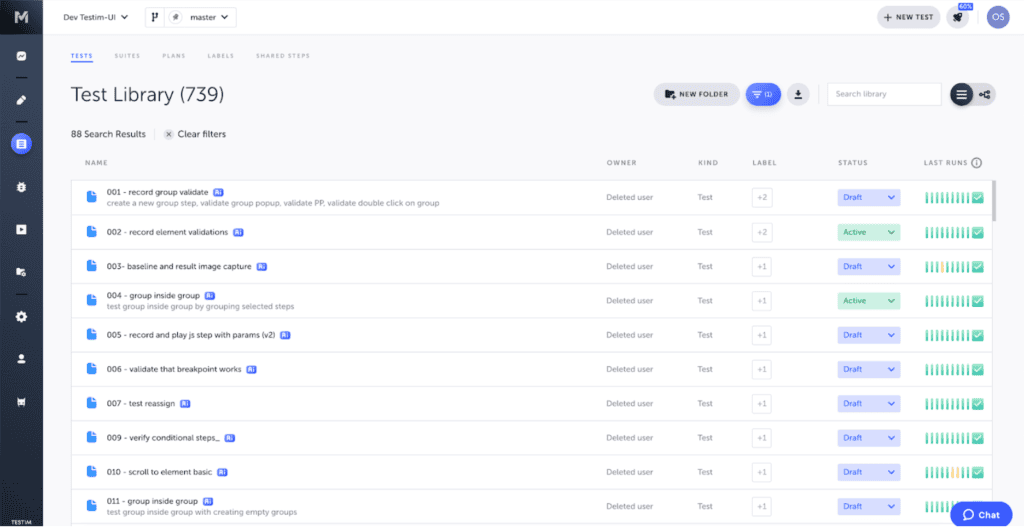
3. Katalon Studio
Katalon Studio is a pretty comprehensive low-code automation platform that lets you blend manual testing with scripted testing, all powered by some clever use of artificial intelligence and analytics.
Key Features
- Super easy to create tests with a low-code or no-code approach
- Smart features like Auto-healing and Smart Waits
- Built-in analytics and useful dashboarding tools
- Supports a wide range of testing types, including mobile, web, API, and desktop
- TestOps built in for management and analytics
Pros
- The UI is really easy to use, even for beginners or those not super familiar with automation
- It offers a lot of testing types
- There's even a free version to try out
Cons
- For really big test suites, it can be a bit resource-hungry
- It doesn’t quite match up with some of the other tools when it comes to natural language processing or smart authoring
Use Case
Great for teams who are gradually shifting from doing everything by hand to automating as much as possible.
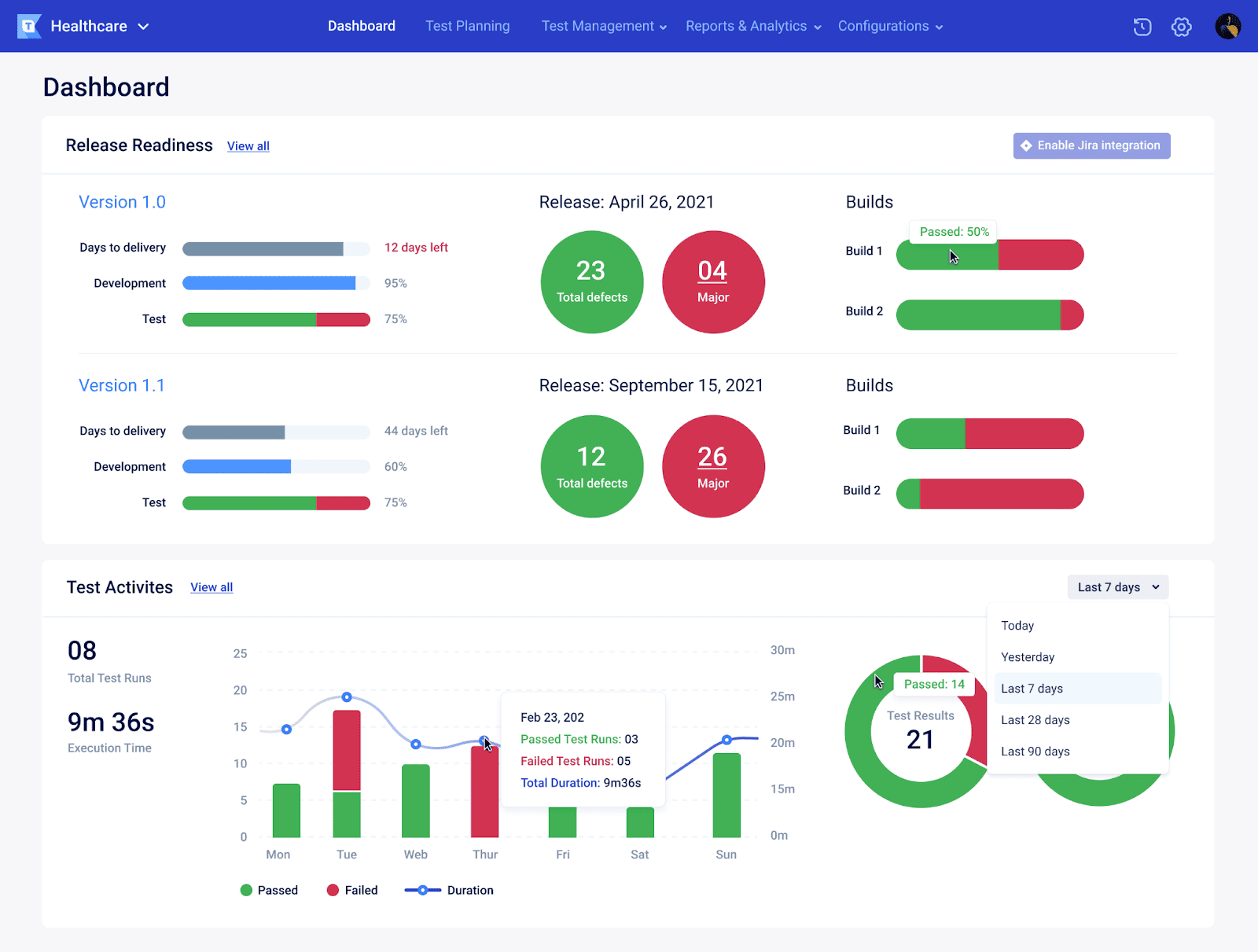
4. TestCraft (Part of Perfecto's Product Suite)
TestCraft is a Selenium-based test automation tool that takes advantage of AI to make life easier for testers when it comes to keeping their tests up to date and hunting down those pesky bugs.
Key Features
- Visualize your test flows using their visual test modeling tool
- Let AI fix your test issues on the fly
- Compatible with all the CI/CD pipelines you need to integrate with
- Get real-time debugging with screenshots to help you pinpoint problems
- Integrate with TestRail and JIRA
Pros
- No coding required, a dream come true for some teams
- Smart updates to your tests mean your automated testing will keep up with UI changes
- A visual flow editor makes editing tests a breeze
Cons
- It might be a bit restrictive for QA people used to having full control over their testing environment
- Desktop testing is a bit of a weak point
Use This If
Your QA team could really use help managing their automated testing but doesn’t have the budget to hire a whole team of coders.
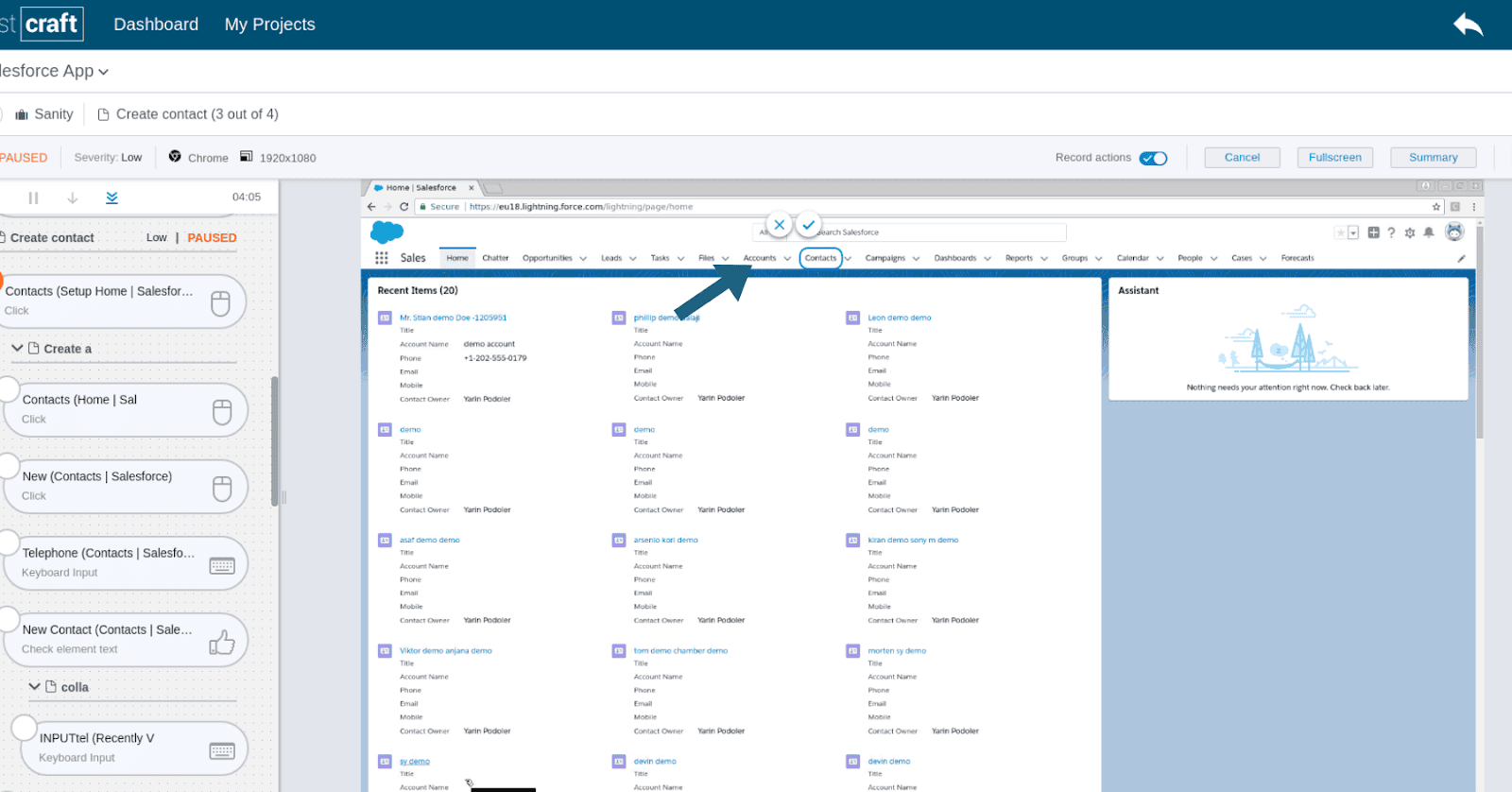
5. Mabl
Mabl combines machine learning and low-code authoring for web application testing. Its strength lies in test reliability and coverage analytics.
Key Features
- Intelligent auto-healing tests
- Visual regression testing
- Data-driven testing support
- Integrated performance insights
- Chrome extension for test creation
Pros
- Quick onboarding with a browser plugin
- Unified platform for functional and performance testing
- Integrates with Slack and Jira
Cons:
- Fewer customization options
- Cloud-only solution, no on-premise testing
Use Case
Ideal for SaaS companies and startups looking for fast time-to-value.
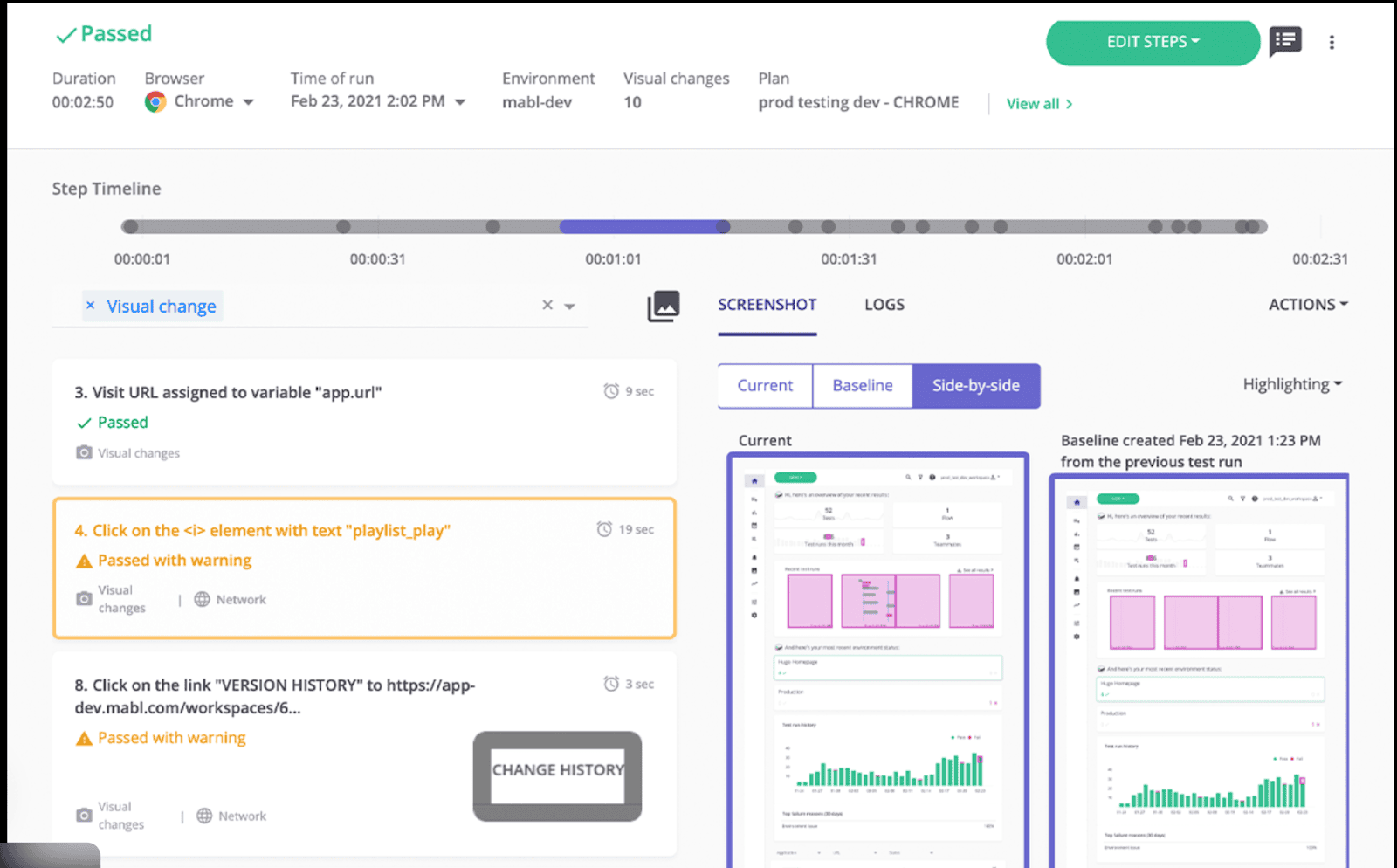
Side-by-Side Comparison Table
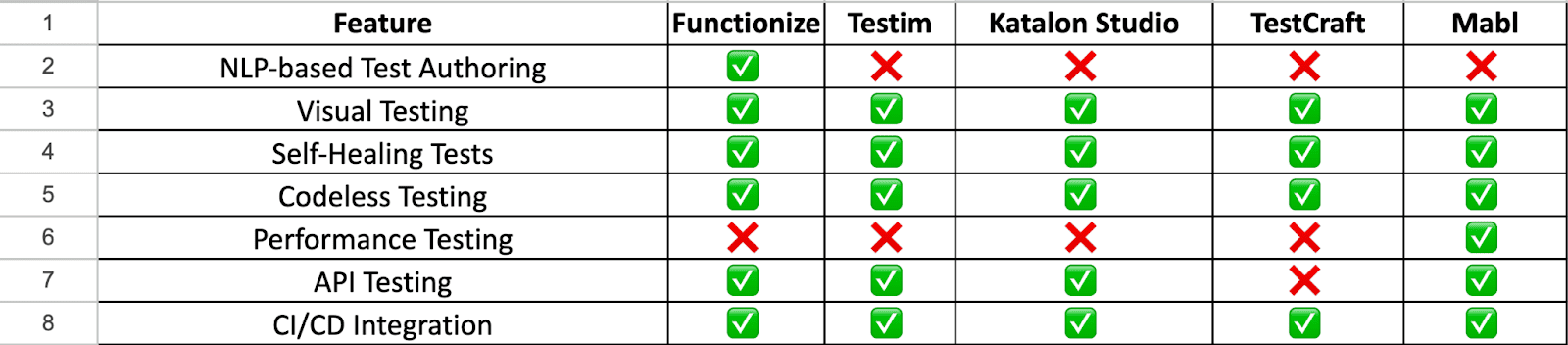
Choosing the Right AI Tool for Your Business
When it comes to picking out an AI-powered test automation tool, you need to think about the size of your team, the kind of technical expertise you have, and what your business goals are.
- Functionize is a good bet if you need an AI that really understands natural language processing (NLP) and lets you write tests in plain English.
- Testim is right for teams working with JavaScript who need robust test generation with reusable components.
- Katalon offers a well-rounded, all-in-one platform with solid visual analytics.
- TestCraft is great for visual modeling and Selenium-based testing without writing a single line of code.
- Mabl gives performance insights and a unified testing experience that simplifies your workflow.
Wrapping Things Up: Share Your Experiences
Before we finish here, let's get a conversation going. Have you actually used any of these tools in your QA workflow?
We want to hear about your experiences, good or bad, and also know if you'd like to dive deeper into any of them in a future post.
With AI changing the game for QA as it is, these tools are helping us all on the way to better test coverage, faster feedback, and much more stable releases.