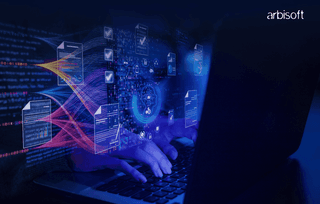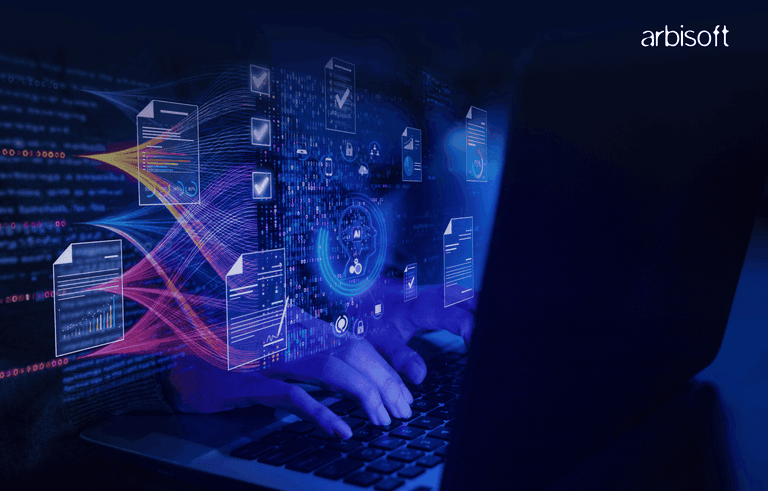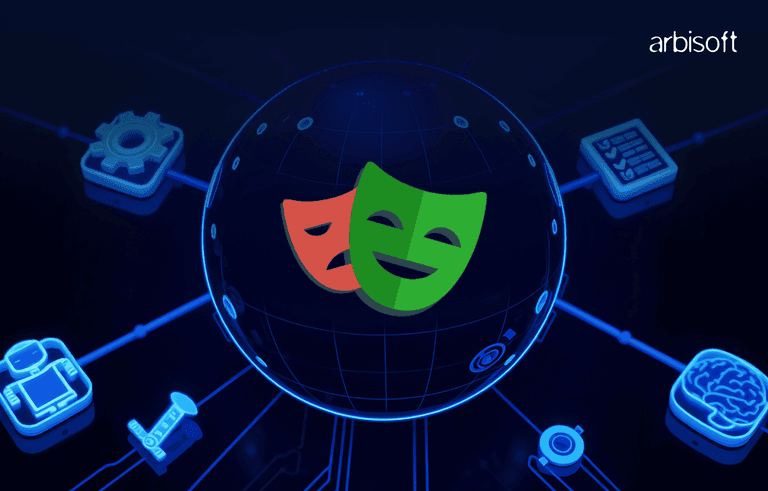We put excellence, value and quality above all - and it shows




A Technology Partnership That Goes Beyond Code

“Arbisoft has been my most trusted technology partner for now over 15 years. Arbisoft has very unique methods of recruiting and training, and the results demonstrate that. They have great teams, great positive attitudes and great communication.”
The Latest CSS Updates: Everything You Need to Know

CSS is improving quickly, giving developers easier and better tools to create websites that look great, work smoothly, and are more responsive. The latest updates introduce game-changing features that simplify complex layouts, enable dynamic interactions, and streamline workflows.
Let’s look at the most impactful updates and how they can transform your web development practices.
1. Align Content for Block Elements Without Flexbox or Grid
Traditionally, achieving proper alignment in block elements is often required using Flexbox or Grid, which could feel overly complicated for simple layouts. With the new update, you can now directly align content within block elements.
This feature simplifies tasks like centering text, distributing content evenly, or aligning items at specific positions. Developers can now avoid additional wrappers or verbose styling rules, making CSS cleaner and easier to manage.
For example:
div {
display: block;
align-content: center;
}
This change reduces the reliance on complex frameworks for straightforward alignment, making layout design faster and more accessible.
2. Typed Custom Properties with the @property Rule
The introduction of typed CSS custom properties through the @property at-rule is one of the most exciting updates. Previously, CSS variables (var()) lacked types, which could lead to errors when applying them to animations or dynamic styling. With @property, you can now define variables with specific types like numbers, colors, or percentages, ensuring greater precision and control.
This is particularly useful for animations. For example, you can define a variable for a color and specify it must always be a valid CSS color:
@property --main-color {
syntax: '<color>';
initial-value: rebeccapurple;
inherits: false;
}
.element {
background-color: var(--main-color);
}
This innovation minimizes errors and improves compatibility across various use cases, especially for animation-heavy designs.
3. Starting Styles with the ::starting Pseudo-Class
The ::starting pseudo-class allows you to define styles that apply to an element when it first renders on the page. This is ideal for animations or transitions that occur as the content is loaded, enhancing user experience and interactivity.
For example, you could use ::starting to add a fade-in effect:
div::starting {
animation: fadeIn 2s;
}This eliminates the need for additional JavaScript to handle entry-point animations, making your CSS more declarative and efficient.
4. Round REM Modifier for Consistent Scaling
The round REM (Root EM) modifier simplifies modular font sizes, padding, and margin scaling. It ensures that your designs remain consistent and pixel-perfect across different screen sizes and resolutions. This update makes maintaining proportional spacing and typography easier without extensive calculations. For example:
h1 {
font-size: round(rem(2.5));
}
This small yet powerful addition bridges the gap between design precision and development flexibility.
5. Dynamic Light and Dark Functions
Themes are a crucial part of modern web design, and CSS now supports light and dark functions that dynamically adjust styles based on the current theme. This eliminates the need for extensive custom coding or external libraries for theming. For instance:
body {
background-color: light(#ffffff, #000000);
}
This ensures seamless adaptability across user preferences or system settings, making your designs more inclusive and accessible.
6. User-Valid Pseudo-Class for Enhanced Form Validation
The user-valid pseudo-class brings native styling support for form validation, enabling you to apply styles based on the validity of user input. Previously, this required JavaScript, but now it’s as simple as using CSS. Example:
input:user-valid {
border: 2px solid green;
}
input:user-invalid {
border: 2px solid red;
}
This feature makes forms more user-friendly by providing instant feedback without the need for additional scripting.
7. Interpolated Sizes for Smooth Animations
Animating dropdowns, modals, or dynamic content has often been challenging due to limitations in handling size transitions. With interpolated sizes, CSS now allows smooth animations for height, width, and other size-related properties.
Example:
.dropdown {
transition: size 0.5s ease-in-out;
}
This feature enhances the user experience by making interactive elements fluid and visually appealing. To maintain error-free interactive features, leverage exploratory testing as part of your quality assurance strategy, and consider integrating qa testing services for comprehensive performance validation.
Additional Game-Changers
Container Queries
CSS now supports container queries, allowing elements to adapt their styles based on the size of their container rather than the viewport. This is a boon for component-based design, where modular elements need to be responsive within their specific contexts.
For instance:
@container (min-width: 600px) {
.card {
grid-template-columns: 1fr 1fr;
}
}
Subgrid
The subgrid feature extends the capabilities of CSS Grid by allowing child elements to inherit and align with the parent grid. This simplifies complex layouts where child elements need to share the same grid structure.
:has() Selector
The :has() pseudo-class functions as a parent selector, enabling conditional styling based on child elements.
div:has(h1) {
border: 2px solid blue;
}
CSS Gets a New Logo: Rebecca Purple
The CSS community adopted "Rebecca Purple" as a color to honor Rebecca Meyer, the late daughter of Eric Meyer, a renowned web standards advocate. This poignant choice reflects not just a technical milestone but a deeply human story. Rebecca passed away in 2014 at just six years old from brain cancer, and the web community rallied to create a lasting tribute to her.
The color, represented as #663399, is a shade of purple that Rebecca loved. It was introduced to CSS specifications soon after her passing, symbolizing both her memory and the supportive nature of the web development community. This act showed how technology can be a medium for connection and compassion, reminding us that the people behind the code matter as much as the code itself.
By adopting "Rebecca Purple," CSS didn’t just gain a new color, it embraced a reminder of empathy, shared humanity, and the impact of personal stories on collective progress. This color now serves as a subtle yet profound way for developers to honor her and raise awareness about childhood cancer. It stands as a testament to how even in a technical field, acts of kindness and remembrance can leave a lasting impression.
Why These Updates Matter
These updates are more than just new features; they represent a shift in how we approach web development, especially when paired with effective ux design services that enhance user interaction. By reducing reliance on JavaScript for animations, theming, and interactivity, CSS is becoming a more powerful and self-sufficient language. This not only speeds up development but also makes websites more performant and accessible.
Whether you're an experienced developer or just starting out, these updates are worth exploring. They offer new opportunities to create responsive, adaptive, and user-friendly designs with less effort and more precision. If you’re looking to implement these modern CSS techniques, explore frontend development services or web development services that integrate innovative CSS features for enhanced performance.