We put excellence, value and quality above all - and it shows




A Technology Partnership That Goes Beyond Code

“Arbisoft has been my most trusted technology partner for now over 15 years. Arbisoft has very unique methods of recruiting and training, and the results demonstrate that. They have great teams, great positive attitudes and great communication.”
Databricks Unity Catalog: Simplifying Data Governance
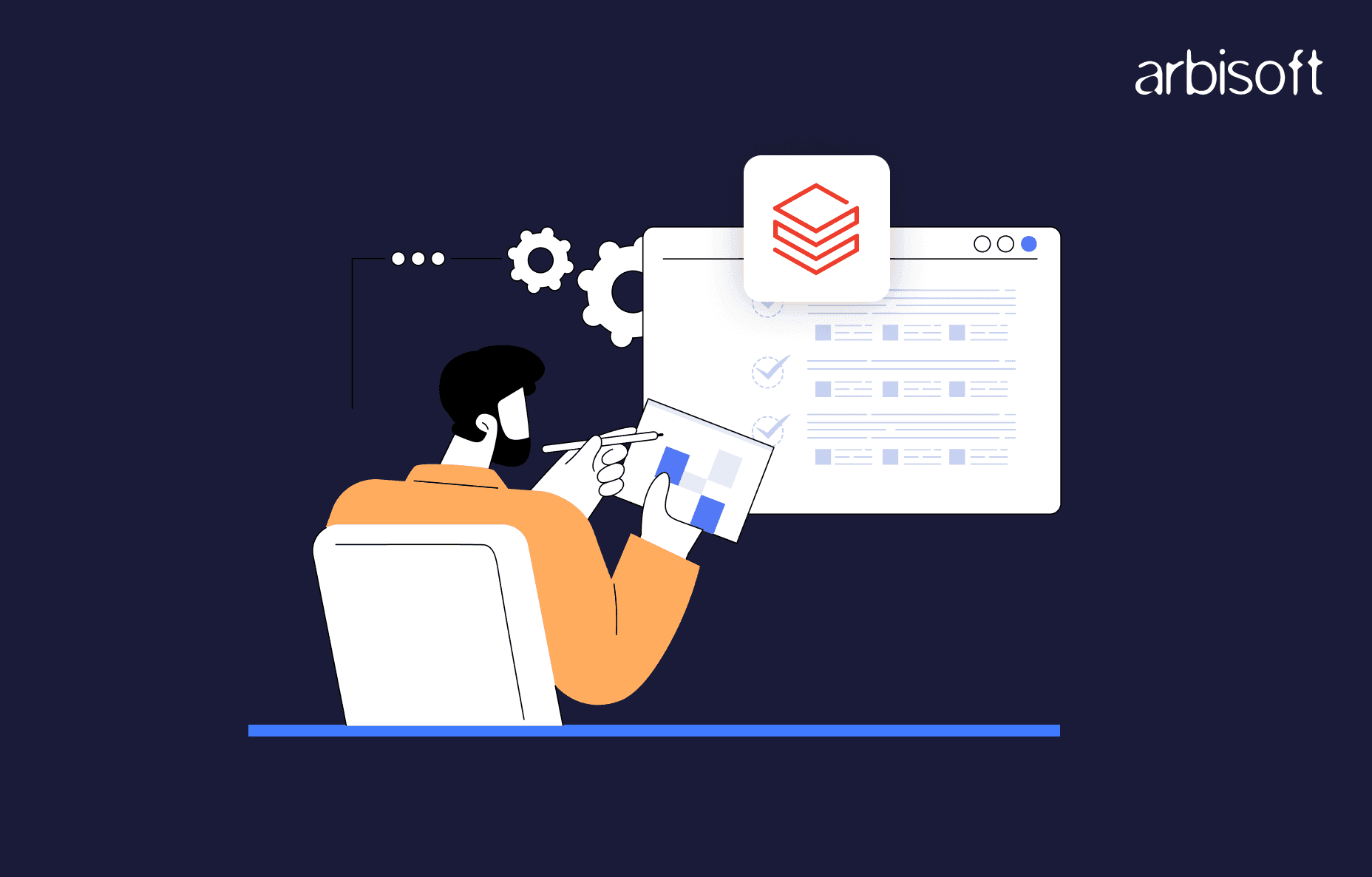
Managing data at work is like sharing a closet with your siblings. Everyone’s just tossing stuff in: random clothes, old toys, mystery boxes with no labels. And when you go looking for something important? It’s buried in a pile of junk.
You’re standing there like, “Who even put this here?”
And of course, the thing you actually need? Missing. Gone. Vanished.
That’s where Databricks Unity Catalog comes in. It’s like the older sibling who finally gets fed up, shows up with labels, bins, and rules. Now everything has a spot, you know who added what, and no one’s messing with your stuff without permission.
What Is Unity Catalog?
Basically, Unity Catalog is Databricks' way of giving you one place to manage and keep track of all your data. Think of it as one central system that works across all the different Databricks areas you might be using, as well as different cloud services and all your data stuff.
Before Unity Catalog, each part of Databricks worked kind of on its own. Each had its own tables, lists of data, and security rules. So, if you wanted to find or handle data that was in a different area, it was a real pain, like going on a treasure hunt with no map.
Unity Catalog introduces a three-level namespace (catalog.schema.table) that organizes your data assets in a hierarchical structure that actually makes sense. It gives you a central place for:
- Data discovery
- Consistent access control
- Data lineage
- Auditing

Find Data Without Losing Your Mind
Imagine a data scientist frowning at endless folders, flipping between tabs, and muttering things like “I swear I saw this dataset last week...” That’s the old way.
With Databricks Unity Catalog, you don’t need to be Sherlock Holmes to find your data. It's built-in search helps you track down exactly what you need, whether you’re digging through multiple workspaces or just trying to remember if that column was called customer_id or cust_id_final_v2.
You can search by table names, column names, descriptions, and even keywords. And if you’re more of a click-and-browse kind of person, you can explore the catalog just like you’d scroll through a music playlist: clean, organized, and all in one place. No more scavenger hunts. Just type, find, and get on with your actual work.

One Security Model to Rule Them All
(No more “who gave Bob access to that table?” moments)
Managing data access across different teams and workspaces used to be a total headache. You had to set permissions in five different places, double-check them twice, and hope nobody accidentally opened Pandora’s data box.
Unity Catalog fixes that.
It gives you one consistent security model across all your Databricks workspaces. You set the rules once, and they apply everywhere.

Why it matters:
1. Centralized Access Control
Whether it’s a whole catalog or a single table, you can grant access in one place, and it works across all environments.
2. Fine-Grained Permissions
Give someone read access to one schema, full access to another, and block access to sensitive tables. You’ve got options.
3. Role-Based Access Control (RBAC)
Assign roles like viewer, editor, or admin. It's clear, it's organized, and it's way easier than managing every person manually.
4. Column-Level Security
Don’t want everyone seeing that one sensitive column? No problem! Restrict it without locking down the whole table.
5. Built-in Integration with Identity Providers
Works with Azure AD, Okta, and others, so your access policies stay in sync with the people actually using the data.
6. Secure by Default
New data objects are private until you say otherwise. Nothing is accidentally exposed.
Data Lineage That Actually Makes Sense
("Where did this number even come from?" — every analyst, ever)
Every analyst has been there: staring at a dashboard number that looks slightly off and asking the classic question:
“Where did this data come from?”

Unity Catalog helps answer that without sending you on a wild goose chase.
With automatic data lineage, you can follow the full journey of your data, from the original source, through every notebook, job, and SQL query, all the way to the final dashboard or table. You get a clear, visual map of how your data was created, modified, and where it's being used.
So if you're debugging a strange report, or checking if it's safe to change a column, or just being curious, lineage is there to save you time and second-guess.

Why it matters:
1. See upstream and downstream dependencies
Know what changes will break other stuff before they break it.
2. Trace data back to the source
Great for audits, root cause analysis, and answering annoying Slack messages like “what’s this based on?”
3. Works automatically
You don’t have to manually tag or track anything — Unity Catalog does the hard part for you.
Auditing That Doesn’t Feel Like Detective Work
("Who did what... and when?" — now answered without drama)
When something goes wrong, the last thing you want is to go through logs or chase people down just to figure out who touched what.
With Unity Catalog’s built-in audit logs, you don’t have to guess. You get clear, reliable answers about who accessed what, when, and how across all workspaces.
Everything’s tracked automatically, so whether it’s for compliance, troubleshooting, or just peace of mind, you’ve got the receipts.
Why it matters:
1. Centralized audit logs
One place to see activity across users, tables, notebooks, everything.
2. Track access and changes
Know exactly who queried that sensitive table or updated that schema (and maybe send them a friendly reminder).
3. Works with your cloud provider’s logging tools
You can integrate logs into Azure Monitor, AWS CloudTrail, or whatever your security team likes poking at.

Getting Started: The Practical Stuff
If you're convinced Unity Catalog is worth exploring (and you should be), here's how to get started:
Enable Unity Catalog
Unity Catalog is enabled at the account level, so you'll need account admin privileges to get started. Once enabled, you can create metastores that will house your catalogs and schemas.
Migrate Your Existing Data
Migration is never fun, but Databricks migration using its tools is relatively painless.
You have options:
- Use the migration tool to copy your data and permissions
- Create symbolic links to access existing data through Unity Catalog
- Gradually move to Unity Catalog as you develop new projects
Set Up Your Governance Structure
This is where the magic happens. Take some time to think about how you want to organize your data assets:
- Catalogs: These typically represent business units or major data domains
- Schemas: These organize related tables within a catalog
- Tables: Your actual data assets
Don't overthink it at the beginning. Start with a simple structure and refine as you go.
Real Talk: Challenges You Might Face
No tool is perfect, and Unity Catalog is no exception. Here are some challenges you might face:
Learning Curve
If your team is used to the old Databricks workspace-level security model, there will be an adjustment period. The concepts aren't difficult, but they are different.
Migration Complexity
Migration can be challenging depending on the size and complexity of your data estate. Specifically if you have complex access patterns or lots of external data connections.
Governance Isn’t Fun, But It’s Important
It’s not fun to work on data rules and permissions. Many people don’t care to do it. So, getting your team to care about it can be a little tricky.
The Payoff: Why It's Worth It
Despite these challenges, implementing Unity Catalog pays significant dividends:
- Reduced security risks: Consistent access controls mean fewer security gaps
- Increased productivity: Data scientists spend less time searching for data and more time analyzing it
- Better data quality: With clearer ownership and lineage, data quality issues are easier to identify and fix
- Simplified compliance: Meeting regulatory requirements becomes much more manageable
Conclusion
Unity Catalog represents a significant progress in Databricks' evolution from a notebook-focused analytics platform to a comprehensive data lakehouse architecture solution. It resolves one of the most important challenges in enterprise data management by providing unified governance across complex, multi-cloud environments.
Is it perfect? No tool is. But it's a huge improvement over the workspace-isolated approach of the past, and it continues to evolve rapidly.
If you're running Databricks at any significant scale, Unity Catalog isn't just nice to have, it's increasingly becoming essential to maintain control over your growing data ecosystem. The journey to good data governance is a marathon, not a sprint. But with guidance from a Databricks partner, Unity Catalog becomes a powerful stepping stone toward that goal.
What has your experience been with Unity Catalog? Drop a comment below—I'd love to hear about your governance journey!
























