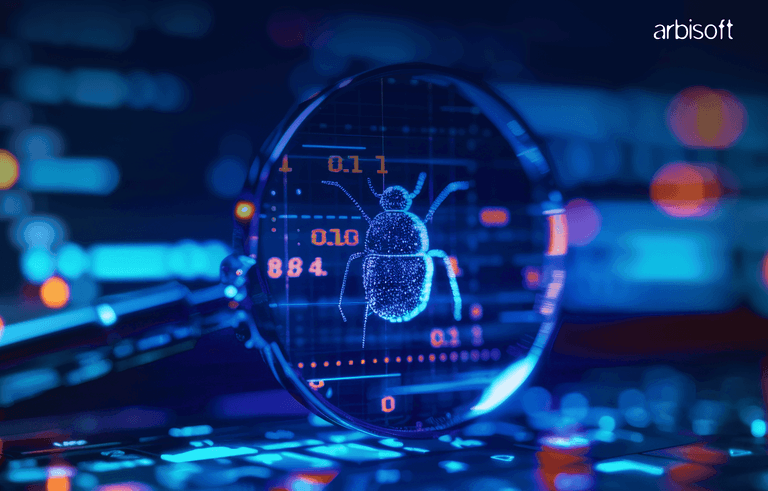We put excellence, value and quality above all - and it shows




A Technology Partnership That Goes Beyond Code

“Arbisoft has been my most trusted technology partner for now over 15 years. Arbisoft has very unique methods of recruiting and training, and the results demonstrate that. They have great teams, great positive attitudes and great communication.”
Apple WWDC 2025: Everything You Need to Know About the Next Gen of Apple Software

Blog Summary:
WWDC 2025: Key Highlights of Apple's Next-Gen Software
- Unified OS Naming & "Liquid Glass" Design: All Apple OSes now use year-based names (e.g., iOS 26) and feature a new transparent "Liquid Glass" interface.
- Apple Intelligence (AI) Unveiled: Apple's new, privacy-focused AI system powers features like real-time translations, AI image generation, and smart writing across devices.
- Major OS Overhauls: iOS 26, iPadOS 26, macOS 26, and watchOS 26 receive significant updates, including design changes, Mac-like features for iPad, and AI-powered health tracking.
- CarPlay & visionOS Advancements: Next-gen CarPlay brings multi-screen dashboards and Live Activities, while visionOS 26 adds spatial widgets and improved virtual interactions.
- Developer AI Integration: New tools, including the Foundation Models Framework, enable developers to embed on-device Apple Intelligence into their apps.
- Fall 2025 Release: Public betas are coming in July, with the final software releases expected in Fall 2025; AI features require newer A17 Pro or M-series chips.
Apple’s Worldwide Developers Conference (WWDC) 2025 has just wrapped up, and it’s safe to say this was one of the most ambitious and transformative events in Apple’s recent history. Held at Apple Park and streamed online, the keynote focused entirely on software innovation, major design overhauls, and Apple’s long-awaited leap into artificial intelligence, now officially branded as Apple Intelligence.
If you missed the keynote or want a full breakdown of what’s coming this fall, here’s a detailed look at all the big announcements from WWDC 2025. So, let’s get started.
1. A New Identity for All Platforms
One of the first things Apple made clear this year was a shift to year-based naming across all operating systems. Gone are the confusing names like Ventura or Sonoma. Instead, Apple is going with clear, consistent names like iOS 26, macOS 26, watchOS 26, visionOS 26, and so on.
This update simplifies how users and developers follow Apple’s ecosystem, bringing all platforms under one consistent versioning system.

Image source: Apple
2. A Visual Makeover: Introducing Liquid Glass
Apple showed off a new design style called Liquid Glass, a clean, semi-transparent look inspired by the feel of visionOS (used in the Vision Pro headset).
Liquid Glass improves the look of app windows, buttons, sidebars, and menus across all Apple devices. You’ll see more depth, clear layers, and soft glowing edges that give everything a more modern and futuristic feel on iPhones, iPads, Macs, and Apple Watches.
Apple calls this the biggest design change since iOS 7 in 2013, and it’s easy to see why. The interface feels lighter, smoother, and more interactive.

Image source: Apple
3. Apple Intelligence: Privacy-First AI for the Apple Ecosystem
Another big reveal of the event was Apple Intelligence, Apple’s official foray into artificial intelligence, with a focus on on-device processing and user privacy.
Apple Intelligence is embedded across apps and devices to assist with everyday tasks. Here’s what it brings:
- Live call translations in real time during FaceTime or phone calls
- Genmoji: create custom emojis with text prompts
- Image Playground: generate AI images in fun, customizable styles
- Smart reply and proofreading in Mail, Notes, and Messages
- Object recognition and screenshot queries in Photos
- Smarter Shortcuts and app automation
- Call screening and voicemail summaries
The AI runs directly on-device for newer iPhones, iPads, and Macs with A17 Pro or M-series chips. If needed, processing is offloaded to Apple’s Private Cloud Compute, which encrypts and deletes data automatically.
Interestingly, Apple didn’t launch a new Siri yet, the heavily rumored Siri reboot has been pushed to 2026.
4. iOS 26: A More Personalized iPhone Experience
iOS 26 brings the full Liquid Glass design to the iPhone, making the entire OS feel lighter and more modern.
Key highlights include:
- A cleaner Camera app UI with new gesture-based controls
- The Phone app now supports call screening and lets you prioritize favorite contacts
- Messages gets a big social upgrade with typing indicators in group chats, chat backgrounds, polls, and even group payments
- The Photos app introduces a new tabbed layout, Library vs. Collections, and enables spatial wallpapers
- A new Preview app lets users view and annotate PDFs, images, and other file formats
- Safari and Maps have been redesigned with faster, more intuitive layouts
- And yes, you can now skip hold menus when calling businesses, thanks to Hold Assist

Image source: Apple
5. iPadOS 26: The iPad Becomes More Like a Mac
iPadOS 26 brings several features from macOS to the iPad, great news for those using iPads as laptop replacements.
Here’s what’s new:
- Support for resizable app windows
- A Mac style menu bar that adapts based on your current app
- The Preview app makes its iPad debut, offering full support for PDF editing and image annotation
- Journal comes to iPad with Apple Pencil support
- The Files app becomes more customizable and resembles Finder on Mac
- The Calculator app now includes graphing features, useful for students and professionals

Image source: Apple
Not all features are available for older iPads; you’ll need an M1, M2, M3, or A17 Pro chip to access all of Apple Intelligence.
6. macOS 26 “Tahoe”: A Cleaner, Smarter Mac
macOS 26 “Tahoe” is the final macOS release to support Intel-based Macs, but only four models qualify (MacBook Pro 16″ 2019; MacBook Pro 13" 2020 with 4 Thunderbolt ports; iMac 27″ 2020; and Mac Pro 2019). All other Intel Macs are excluded. From macOS 27 onward, support will be limited exclusively to Apple Silicon machines.
Key upgrades include:
- Liquid Glass redesign across Finder, Dock, Launchpad, and Control Center
- New folder color options and layout previews in Finder
- A redesigned Spotlight with filters, quick actions, and AI-powered document summaries
- Stand-alone Phone and Game apps, powered by Continuity and shared with iOS
- Improved Accessibility features, including enhanced screen reader options and customizable sounds

Image source: Apple
macOS 26 feels more tightly integrated with iPadOS and iOS, aligning Apple’s platforms into a more seamless experience.
7. watchOS 26: Smarter, More Personalized Health Tracking
The Apple Watch got some big updates this year, both visually and functionally.
What’s new in watchOS 26:
- Workout Buddy, an AI-powered coach that gives real-time voice feedback
- A wrist-flick gesture that lets you dismiss notifications or return to the home screen hands-free
- A redesigned Workout app that lets you customize routines and music integration
- Live translation during calls or messages
- A dedicated Notes app on the watch for quick voice-to-text capture
- Enhanced Smart Stack that suggests apps based on time and location

Image source: Apple
To use the AI features, you'll need a Watch Series 9 or newer, paired with an AI-compatible iPhone.
8. tvOS 26: A More Relaxed, Room-Specific Experience
tvOS 26 may not have made headlines, but it did get some thoughtful upgrades:
- Room-based AirPlay memory: Apple TV remembers which AirPlay devices go with which room
- A refreshed UI with Liquid Glass styling
- New regional screen savers
- Subtle AI tweaks improve recommendation accuracy

Image source: Apple
9. visionOS 26: Making Vision Pro Feel More Complete
visionOS 26 is designed to make the Vision Pro more immersive and useful.
What’s new:
- Spatial widgets you can pin in your environment
- Improved virtual scrolling
- PSVR2 controller support
- More expressive Personas (your digital avatars)
- Cross-platform design elements that align with iOS and macOS

Image source: Apple
While still niche, visionOS is evolving into a more stable and user-friendly OS for spatial computing.
10. CarPlay: The Next Generation is Here
Apple also unveiled a massive CarPlay upgrade, finally rolling out its multi-screen dashboard interface:
- Liquid Glass UI extends to infotainment, speedometers, and climate controls
- Live Activities like delivery tracking or flight updates shown in-dash
- New Tapbacks for message replies directly from CarPlay
- Voice Isolation and Voicemail Summaries for hands-free management
- Sound Recognition detects sirens or crying babies and sends alerts
- Optional large text mode for improved readability
- Expanded third-party app support: charging, navigation, fueling

Image source: Apple
CarPlay Ultra is launching with Aston Martin and Porsche, with more brands joining soon.
11. New Developer Tools: Xcode Gets an AI Boost
Developers also got plenty of love at WWDC 2025:
- Apple introduced the Foundation Models Framework, letting developers embed on-device Apple Intelligence models into their apps, available now in beta.
- The conference offered 100+ session videos, online labs, and virtual office hours for hands-on learning.
- Apple Intelligence APIs and on-device model access are available immediately to developers via the Developer Program.
(Note: While predictive code completion runs locally, Swift Assist itself still relies on a cloud‑based model and hasn’t entered beta yet.)
12. AirPods, Games App, and Other Extras
A few other highlights from the keynote:
- AirPods Pro 2 and newer get voice isolation, tap-to-shoot photos, and live translations during calls
- A unified Games app is coming to iOS, iPadOS, and macOS, making it easier to track Game Center achievements, friends, and Apple Arcade titles
- Hold Assist and Call Screening are rolling out across iPhone, Watch, and Mac

Image source: Apple
Compatibility and Release Timeline
Rollout Timeline:
- Developer Beta: Available June 9
- Public Beta: Launching in July
- Final Release: Expected in Fall 2025
Compatibility Notes:
- iPhones: iPhone 12 and newer support iOS 26. iPhone 11 and earlier are dropped.
- iPads: 8th-gen and newer models are supported. The 7th-gen is discontinued.
- Macs: Only Apple Silicon Macs (M1 and later) can run macOS Tahoe.
- watchOS: Apple Watch Series 6 and newer support.
- AI Features: Require at least an M1 chip or A17 Pro (iPhone 15 Pro and later).
What the Industry is Saying About the Newest Launches?
People who follow the tech world had mixed feelings about Apple's big announcements. Many thought Apple's new AI features were not as exciting as they hoped, especially with Siri. They felt other companies like Google and Microsoft had more advanced AI tools. However, almost everyone liked the new "Liquid Glass" design, which makes Apple's apps look clearer and more modern. They also praised how Apple made iPads work more like Macs, making them better for getting work done. So, while the look of the software got a big thumbs-up, many are still waiting for Apple to truly impress them with its AI.
Wrapping It Up
WWDC 2025 wasn’t just about exciting new features, it was about building a future where all Apple devices feel smarter, better connected, and easier to use. With Apple Intelligence, a bold new Liquid Glass design, and updated software across every device, Apple is clearly creating a future where technology feels more personal, more private, and more in tune with your life. We’ll have to wait until September for any new hardware announcements. But for now, WWDC 2025 shows that Apple’s software, and the powerful AI behind it, is already shaping tomorrow’s experience today.
FAQs
1. What is WWDC 2025?
WWDC stands for Worldwide Developers Conference. It’s Apple’s big yearly event where they show new software and features coming to iPhones, iPads, Macs, Apple Watch, and more.
2. What did Apple announce at WWDC 2025?
Apple introduced Apple Intelligence (its new AI system), iOS 26, iPadOS 26, macOS Sequoia (macOS 15), watchOS 11, tvOS 18, visionOS 2, and new tools for developers. They also showed big upgrades for Siri and new design changes.
3. What is Apple Intelligence?
Apple Intelligence is Apple’s new AI system. It helps your iPhone, iPad, or Mac do smart things like writing emails, summarizing texts, creating images, and understanding what you’re doing, while keeping your data private.
4. When will iOS 26 and the other updates come out?
The developer version is already available. The public version will come out in July 2025, and the final version will be released in the fall.
5. Did Apple announce any new devices at WWDC 2025?
No, this event was focused on software and AI. Apple usually saves hardware announcements for separate events later in the year.
6. What is the new Liquid design?
Apple introduced a new look called “Liquid,” inspired by visionOS (from Apple Vision Pro). It features more depth, glow effects, and smoother animations across apps and the lock screen.