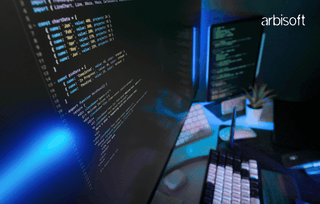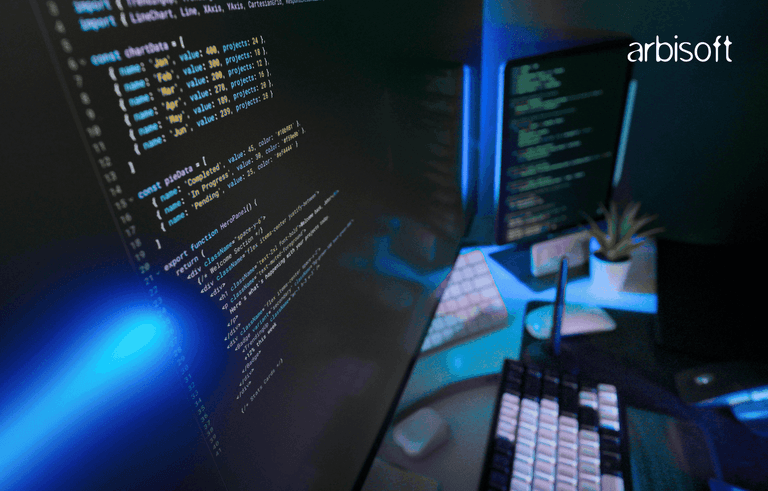We put excellence, value and quality above all - and it shows




A Technology Partnership That Goes Beyond Code

“Arbisoft has been my most trusted technology partner for now over 15 years. Arbisoft has very unique methods of recruiting and training, and the results demonstrate that. They have great teams, great positive attitudes and great communication.”
The Year AI and No-Code Redefined Software Development
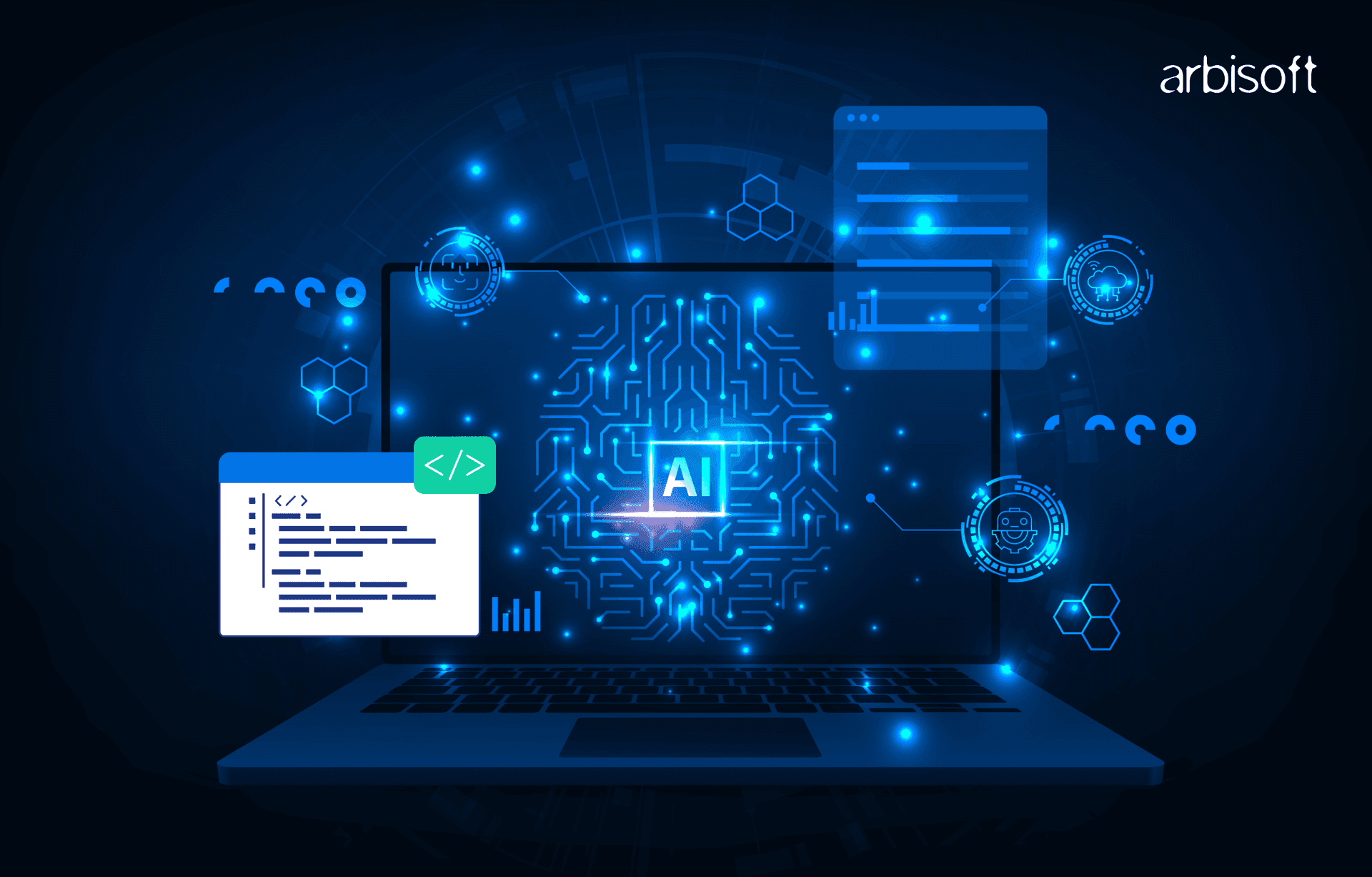
In an industry once defined by lines of code and endless debugging, a shift has taken place - 70% of enterprises now use AI to transform software development, merging human ingenuity with machine precision.
This isn’t just about faster workflows—it’s a fundamental reimagining of who builds software and how. With AI coding assistants slashing development time by 30% and no-code platforms growing at a breakneck speed of 27.9% annually, developers are reclaiming 40% of their time from mundane tasks to focus on breakthrough innovation.
Meanwhile, marketing teams, operations specialists, and visionaries without technical backgrounds are deploying AI-powered applications in hours, not months.
Why This Matters
- AI Coding Assistants boost developer productivity by 30%, while No-Code AI Platforms democratize app creation, with 27.9% CAGR growth in adoption.
- Developers now spend 40% less time on boilerplate code, focusing instead on innovation, while non-technical teams build AI-driven apps in hours using platforms like Bubble and Zapier.
What Are AI Coding Assistants?
AI coding assistants are advanced LLMs (Large Language Models) trained on billions of lines of code from GitHub, Stack Overflow, and proprietary datasets. They are training in software patterns, syntax, and debugging logic.
Technical Deep Dive
Now let’s look at the core technical details powering AI coding assistants - all of which collectively empower these advanced platforms.
- Architecture - Most tools use transformer-based models (like GPT-4o) or Mixture-of-Experts (MoE) systems (e.g., DeepSeek R1) for efficiency.
- Context Windows - Up to 128K tokens—enough to analyze entire codebases (e.g., a mid-sized React app) in one go.
- RAG (Retrieval-Augmented Generation) - Unlike basic autocomplete, RAG cross-references your code with Stack Overflow, internal docs, and security guidelines to fix errors.
“These tools aren’t just automating grunt work—they’re evolving into ‘code historians’ that understand legacy systems better than humans.”
– Dr. Amelia Chen, Lead AI Researcher, Stanford CodeX Lab
Why Developers Love Them?
From writing code to curating it, the developers now focus on high-value tasks while AI handles repetitive work.
Multi-File Code Generation
How It Works - Describe a feature (e.g., “OAuth2 login”), and tools like GitHub Copilot generate frontend components, backend API routes, and database schemas in sync.
Teams using Copilot ship features are 40% faster. - 2025 GitHub State of Coding Report
# Prompt: "Write a Python function to calculate Fibonacci sequence up to n"
def fibonacci(n):
a, b = 0, 1
result = []
while a < n:
result.append(a)
a, b = b, a + b
return result
GitHub Copilot (GPT-4o) achieves 90% accuracy on common Python tasks, while Claude 3.5 Sonnet excels in multi-file refactoring with 70.3% SWE-bench accuracy.
Debugging with RAG
Retrieval-Augmented Generation (RAG) supercharges AI debugging by combining real-time code analysis with external knowledge (like security docs, Stack Overflow, or internal wikis).
How It Works:
- Searches a vector database (which stores code snippets, docs, and best practices as "code embeddings") to find patterns related to your bug.
- Feeds those insights to the LLM, which suggests fixes tailored to your codebase.
When Qodo Merge flagged an API key leak, it wasn’t just scanning code—it cross-referenced AWS security guidelines to pinpoint the violation.
Unlike basic linters, RAG tools understand context (e.g., “This code handles PCI-DSS data → stricter encryption needed”).
Teams using RAG-augmented tools fix critical bugs 2x faster. - 2025 DevOps Report
Code Whisperer for Junior Devs
AI-powered tools act as on-demand mentors for junior developers, breaking down complex code logic, explaining legacy systems, and offering context-aware guidance.
How It Works:
- Code Explanation - Uses LLMs to translate cryptic code into plain English (e.g., “This Java class uses the Singleton pattern to manage database connections”).
- Contextual Learning - Analyzes your codebase’s history and architecture to explain why a legacy system works a certain way.
- Interactive Q&A - Allows the juniors to ask questions like, “Why is this function using recursion here?” and get instant, project-specific answers.
At FinTechScale Inc., Claude 3.7 reduced onboarding time by 50% by auto-generating documentation for a 10-year-old Java monolith.
Unlike static docs, these tools adapt explanations to the junior’s skill level (e.g., flagging outdated practices like Thread.stop() in Java).
Junior devs using AI mentors commit 35% fewer errors in their first 6 months. - 2025 Stack Overflow Survey
Tool | Model (Provider) | Key Features & Capabilities | Performance / Dev Experience | Pricing Model | Drawbacks / Caveats |
| GitHub Copilot | GPT-4o (OpenAI) via GitHub | AI pair-programmer in VS Code/IDEs; multi-line completion, function generation, and chat-based refactoring. Context-aware (repo-wide), supports many languages. | Users report faster completions and less mental effort. Integrated developer view with inline suggestions. | Free tier (limited suggestions), Pro $10/user mo (300 requests), Pro+ $39/user mo (1500 requests). | Can reproduce insecure or outdated code patterns (studies show Copilot may “amplify existing bugs”). Limited only to supported IDEs. |
| Amazon CodeWhisperer (Q Developer) | Anthropic Claude 3.5 Sonnet (via AWS Bedrock) | Inline chat in code editors (VS Code, JetBrains) to refactor or fix code. AWS cloud context (can answer about AWS resources), code transform agents, security scanning, SQL generation. | New Claude model tops coding benchmark (49% on SWE-bench). Smooth AWS IDE integration; customizable to your codebase. | Free tier includes basic completions and Q&A. Pro $19/user mo unlocks advanced tools (higher limits, private customization, IP indemnity). | Mostly AWS-centric; best suited for AWS projects. Requires AWS login. Newer compared to Copilot (smaller community). |
| Tabnine | Tabnine’s proprietary model (fine-tuned on code) with optional GPT-4o/Claude for chat | Supports 600+ languages, local/offline mode, strong privacy (zero code retention). Offers AI completions and chat (GPT-4o, Claude 3.7). | GPT-4o integration yields high-quality suggestions (claims ~2× speed vs baseline). Fast index-based suggestions. Rich IDE coverage. | Free basic tier; Team/Pro plans (~$9–$12/user mo) for unlimited completions and GPT integrations. | Sometimes slower in remote mode. Suggestions depend on prior training data. Fewer project-wide refactoring tools. |
| Replit (Ghostwriter) | Proprietary LLM (state-of-art code model) | AI pair-programmer built into Replit’s cloud IDE. Real-time code completion, generation, explanations, and an in-editor search (like StackOverflow). Collaborative coding (Multiplayer + AI). | Users praise it as very fast – alpha testers report ~2–3× faster coding than Copilot. Chrome/browser-based editor, live collaboration. | Free Starter plan; paid plans (Core, Teams) from $10/user mo. | Internet-dependent (cloud IDE). Performance/latency varies with connection and plan. Storage limited on free tier. |
| Google Duet AI (Gemini Code Assist) | Gemini 2.0 (Google DeepMind) | AI coding help integrated into Google’s IDEs (VS Code, JetBrains, Firebase Studio). Completes code, generates functions, summarizes code, and reviews. Uses Google Cloud/GitHub context; supports all languages. | Newer tool but “free with highest usage limits” – 180,000 completions/month and free code reviews. Fast recommendations. | Free for individuals (up to listed limits); enterprise/workspace tiers TBD. | Currently focused on Google Cloud environment (Project IDX/Firebase Studio). Early stage (experimental features). |
| Codeium | Proprietary (ex-Google team) | Free, privacy-first code assistant (does not train on your data). Supports ~70 languages. Offers completions via plugins and a standalone IDE (“Windsurf Editor”). | Generous multi-line completions; good accuracy for basic tasks. “Windsurf” editor combines AI with familiar IDE features. | Free for individuals (with generous limits). Enterprise license for larger teams. | Newer/less-known than Copilot; fewer integrations. Features evolving. May lag in advanced context handling. |
| Phind | Phind-70B model | AI-powered code search + assistant. In-IDE (VS Code) or web, answers coding queries by pulling from the web and docs. Can explain code snippets, suggest fixes, or show relevant examples. | Basic generative answers (relies on web content quality). Useful for finding code patterns and explanations. | Free plan (limited searches); Pro $20/mo adds GPT-4 and extra features. Team pricing is also available. | Accuracy depends on search results; can hallucinate if the data is sparse. Primarily VS Code only. |
| Cursor | Mix of GPT-4, GPT-4o, Claude 3.x (premium models) | Full AI-assisted code editor with “Tab to accept” suggestions across lines. Imports your IDE config, works on full projects, and offers a privacy mode. Private LLM inference (code not logged). | Aim is highly responsive suggestions; claims ~2× speedups. Modern UI and wide project scope. Proprietary performance claims; third-party benchmarks not public yet. | Free (2000 tokens/week fast); Pro $20/mo (unlimited); Business $40/mo (team features). | New product – smaller community. Costs can be high for teams. Lacks deep ecosystem integrations outside its app. |
| GPT-4 (OpenAI) | GPT-4.1 (OpenAI) | General-purpose LLM accessed via ChatGPT or API. Generates code in many languages, explains concepts, writes tests, debugs, and refactors (through conversation). Supports code and text interchange. | Top-performing general model: ~54.6% on coding bench. Widely integrated (Copilot, ChatGPT). Always improving (GPT-4.1 in 2025). | API: usage-based (e.g., $0.03 per 1K tokens). ChatGPT Plus $20/mo (GPT-4); enterprise plans available. | High cost for heavy use. Occasional factual errors or hallucinations. No built-in IDE integration (requires wrappers). |
| Claude (Anthropic) | Claude 3.7 Sonnet (Anthropic) | General LLM focusing on safety. Similar uses as GPT-4: code generation, explanation, and agent workflows. Available via API and some assistants. | Claude 3.5 Sonnet scored 49% on SWE-bench, on par with GPT-4-level coding. Emphasizes guardrails and fewer toxic outputs. | API: pay-as-you-go (e.g., $0.018/1K tokens for Claude 3.7). Used in some platforms (Tabnine chat, etc.). | Still evolving ecosystem. May produce conservative answers. Slightly lower community usage in coding context. |
The Dark Side? Yes, But Fixable
AI isn’t perfect—but smart teams are adapting.
The AI Debt
The Problem - Teams using AI write 2.3x more code but face 30% higher maintenance costs (2025 Stripe Report).
The Fix - Enforce code reviews with Tabnine’s technical debt scorer (uses Halstead complexity metrics).
Prompt Engineering = Core Skill
Prompts play an important and necessary role. How you frame a prompt defines and shapes the response.
Weak - Fix this React hydration error.
Strong - Debug Next.js hydration mismatch in this component using SSR workaround.
When to Choose an AI Coding Assistant?
If you’re working with large codebases, juggling multiple languages, or simply want to offload repetitive tasks like boilerplate generation, test writing, or code review—an AI assistant can become your second brain.
A rreally good example to quote here is CodeKer. Read more about it here.
Choose these tools if you:
- Work daily in IDEs like VS Code, JetBrains, or Replit
- Need context-aware completions or project-wide code understanding
- Want to debug or write new code using natural language
- Prioritize speed, security, or integration with your cloud environment
What is No-Code AI?
No-code AI is your drag-and-drop superpower—a toolkit that lets anyone build AI-driven apps, chatbots, and workflows without writing code. They are like pre-built blocks, with data models, automation rules, and chatbots, to create custom solutions in hours, not months.
These platforms now use generative AI (like GPT-4o) to auto-design workflows, suggest improvements, and even debug your logic.
Focus Areas for Industries - with Examples
1. AI Chatbots
Botpress (90% intent recognition) powers chatbots that resolve 80% of routine queries, cutting customer wait times by 50%.
Chatbots now handle multilingual support and even detect customer emotions (e.g., frustration triggers) using voice tone analysis.
2. Predictive Analytics
Graphite Note’s retail clients predict demand with 85% accuracy, slashing overstock costs by 30%.
72% of businesses use no-code AI for sales forecasting—up from 42% in 2023.
3. Workflow Automation
Zapier + GPT-4o automates cross-app workflows (e.g., sync Slack messages to Google Sheets, generate reports).
Platforms like Microsoft Power Automate now embed AI to auto-prioritize tasks (e.g., flag urgent emails) based on your habits.
No-Code AI Platforms
Non-technical teams increasingly use no-code AI tools to build apps, workflows, and ML models rapidly. Below are mini-profiles of a few popular platforms.
1. Bubble
A full-stack visual app builder for web/mobile. It now includes Bubble AI (natural-language build guides), which generates app blueprints from plain English requirements.
Strengths - Drag-and-drop UI, built-in database, rich plugins and integrations (APIs, payment, etc.). Used for marketplaces, internal tools, SaaS, and more. Bubble claims nearly 5 million apps built on its platform.
Ideal users - Non-coders, startups, and enterprises that need custom web apps quickly.
Pricing - Free tier; paid plans (~$29/mo Starter, $134 Growth, $399 Team) plus custom enterprise.
Limitations - Learning curve to master visual logic; not designed for 3D/AR or extremely complex graphics.
2. Zapier
Leading no-code automation/orchestration platform (connects 8,000+ apps).
Core strengths - Trigger-action workflows (“Zaps”) – e.g., “when form submitted, send email and update CRM.” It now offers AI features (AI agents, chatbots, Canvas flow designer).
Use cases - Automating tasks (notifications, data sync, alerts), building simple AI chatbots, and orchestrating multi-app workflows.
Ideal users - Business teams (marketing, ops, sales) who want to automate repetitive tasks without coding.
Adoption - Trusted by millions of teams (supports >3M users).
Pricing - Free tier (limited Zaps); paid plans start around $19.99/mo per user.
Limitations - Logic complexity limited by UI; reliant on connected apps; not for full-fledged custom apps.
3. Voiceflow
A no-code platform specifically for conversational AI (voice & chatbots). You visually design dialog flows with drag-and-drop blocks.
AI features - NLU integration (to map user utterances to intents), AI-powered responses, built-in analytics.
Use cases - Building AI agents for customer support, phone hotlines, or chat-based assistants.
Ideal users - Product and CX teams (not just developers) wanting to launch chat/voice bots quickly.
Integrations - Phone systems (Twilio), popular messaging apps, and enterprise tools.
Pricing - Free plan available; Professional ~$150/mo (includes ~100,000 messages). Enterprise tiers with custom volumes.
Limitations - Primarily focused on dialogues (not general apps); requires some understanding of conversation design.
4. Lobe.ai
A Microsoft no-code ML tool (desktop app).
Core strengths - Image classification models via GUI. You import and label images, and Lobe auto-selects/trains models.
Use cases - Custom vision apps (detecting objects, quality control in images) without coding.
Ideal users - Educators, researchers, hobbyists, or domain experts building vision AI prototypes.
Integrations - Export models to TensorFlow/Lite, Power Apps, or use the local API.
Pricing - Free (from Microsoft)
Limitations - Currently limited to vision (image) classification. Requires Windows/macOS. Not for language tasks.
5. Google Teachable Machine
A web-based no-code ML tool.
Core strengths - Train simple models in-browser – image, sound, and pose recognition (beta). Uses transfer learning under the hood
Use cases - Education, creative projects, prototypes (e.g., gesture controls, audio triggers).
Ideal users - Beginners, educators, and developers prototyping ML features.
Pricing - Free.
Limitations - Models are simple (work best with small tasks). Not for large-scale production ML.
6. Glide
A no-code app builder that turns spreadsheets into mobile/web apps. Recently added AI via Glide AI and customizable “AI Agents” (e.g., invoice processing) to automate tasks.
Core Strengths - Rapid creation of data-driven apps (inventory trackers, employee directories, event apps) with spreadsheet backends.
Use cases - Internal tools, client portals, and on-field data collection.
Ideal users - Business teams and non-tech founders needing quick apps.
Integrations - Google Sheets, Excel, databases.
Pricing - Free (basic apps); paid plans: Maker $25/mo, Team $99/mo, Business $249/mo
Limitations - User limits on lower plans (Glide is optimizing for internal tools). Complexity grows with feature needs.
7. Botpress
An open AI-agent platform for chatbots and virtual assistants.
Core strengths - Combines conversational flow builder with modern LLMs.
Use cases - Customer support bots, sales assistants, HR chatbots, etc.
Ideal users - Companies building custom AI agents for teams.
Integrations - Channels like WhatsApp, Telegram, web chat, and enterprise systems (Salesforce, APIs) are supported
Adoption - Over 700,000 builders on Botpress
Pricing - Pay-as-you-go – $10/mo per bot (plus add-ons for uptime, storage)
Limitations - Bots still require design effort; costs scale per active bot. Focused on agents rather than general-purpose apps.
8. Obviously.ai
No-code AI platform for data modeling and forecasting.
Core strengths - AutoML models (classification/regression) built from user data in minutes. Includes data-cleaning, point-and-click model training, and explainability.
Use cases - Business analytics – sales forecasting, churn prediction, stock price forecasts, etc.
Ideal users - Analysts and managers who need predictive insights without ML coding.
Features - Drag-and-drop data, natural-language insights, API/prediction endpoints.
Pricing - Tiered plans (free trial, then paid based on row counts and predictions).
Limitations - Focused on tabular data; not a general low-code app builder.
9. Akkio
A no-code AI platform specializing in marketing and sales analytics.
Core strengths - Turn business data into AI insights via a simple UI. Features include AI chat exploration (ask questions of your data in natural language), time-series forecasting, generative report automation, and lead scoring.
Use cases - Marketing campaign optimization, sales forecasting, e-commerce analytics.
Ideal users - Marketing teams, analysts, and SMBs wanting AI analytics quickly.
Integrations - Google Sheets, HubSpot, Salesforce, Snowflake, and more
Pricing - Basic $49/user mo, Pro $99/user mo (more advanced ML features), with higher tiers (including a $999/mo “Build-On” package for agencies)
Limitations - Best for tabular business data; complex modeling beyond built-in tools is limited.
10. Notion AI
An AI assistant built into the Notion workspace.
Core strengths - Enhances Notion docs and databases with AI. Can generate or edit text, summarize long pages, and answer questions over your Notion knowledge. It even integrates with other data (Slack, Drive) for search.
Use cases - Content writing, meeting summaries, project ideation, research (auto-summarize docs/images).
Ideal users - Teams already using Notion for planning and documentation.
Pricing - Add-on: $8/user mo (annual) or $10 user mo (monthly)
Limitations - Only works within Notion (requires Notion subscription + AI add-on). Content customization is basic (users must refine AI output).
But, Why Use No-Code AI?
- Democratization - 70% of new enterprise apps use no-code tools—up from 25% in 2020.
- Cost Savings - Companies cut app development costs by 60% vs. traditional coding.
- Speed - Build a fraud-detection AI in up to 3 days (vs. average 6 months with developers).
But Wait—Challenges?
- Customization Limits - Pre-built models can’t handle every niche need (e.g., quantum computing workflows). This is where tailored AI solutions
can help bridge the gap with custom-built capabilities. - Security - 48% of users worry about data privacy, though tools like AWS App Studio now offer military-grade encryption.
When to Use No-Code Platforms
Use no-code platforms when speed, experimentation, or collaboration is more important than full control, especially when paired with a prototype to MVP development service to bridge the gap from idea to launch. They’re perfect for:
- MVPs and early-stage products
- Internal operations apps
- Education and learning experiences
- Small business automation
Who’s Liable When AI Writes Buggy Code?
In 2024, a fintech startup’s AI-generated code misfired, accidentally transferring $2 million to the wrong accounts. The root cause? A hallucinated API endpoint suggested by an AI coding assistant.
The fallout sparked a legal battle - Was the developer, the AI vendor, or the startup itself to blame?
This incident highlights a growing concern in the age of AI-driven development - Who bears responsibility when machines make mistakes?
- The “No Precedent” Problem
Current liability laws—designed for human-authored code—struggle with AI. Courts can’t easily apply product liability (e.g., suing GitHub for Copilot’s bug) because AI tools are marketed as “assistants,” not final decision-makers. The EU’s AI Act (2025) attempts to shift accountability to deployers, but gaps remain.
- Shared Responsibility
A 2025 Stanford Law study found that 68% of enterprises using AI coding tools include clauses like:
- “Developers must review all AI-generated code.”
- “Vendors disclaim liability for security flaws.”
Yet, when a Tesla Autopilot-style disaster occurs in software, courts may still target the human-in-the-loop for failing to catch errors.
- The Black Box Problem
AI models like GPT-4o can’t explain why they suggested flawed code. As one judge quipped during a 2025 trial: “You can’t subpoena an algorithm.”
Parting Thoughts
AI is more than a developer tool—it’s a productivity layer across software, product design, and business operations.
If you’re choosing between platforms, ask yourself:
- Do you need fine-grained control over code, or fast no-code delivery?
- Are you working within a specific ecosystem (like AWS, Google Cloud)?
- Do you prefer offline, privacy-first solutions or fully cloud-based convenience?
With the right tool, AI becomes more than an assistant—it becomes your creative partner.
As AI moves from ‘assistant’ to ‘architect,’ the next frontier is clear - systems that don’t just write code but design entire applications. The winners won’t be those who code fastest—but those who ask the smartest questions!