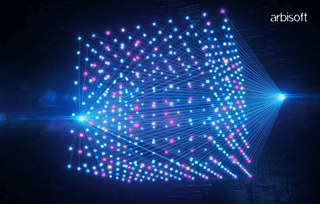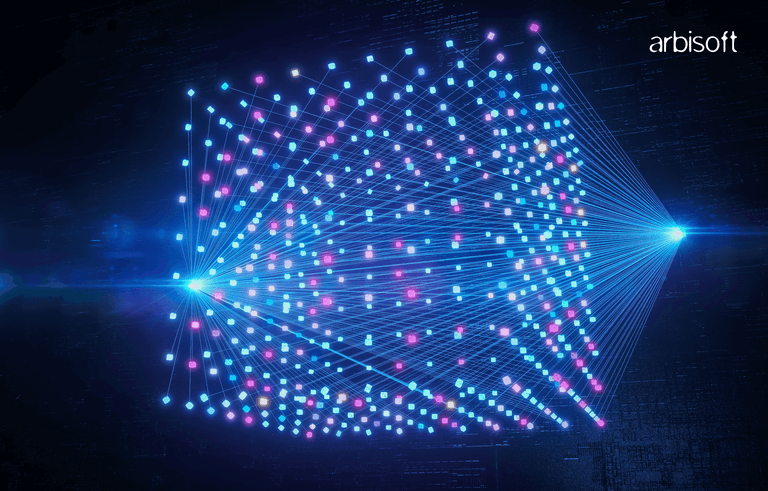We put excellence, value and quality above all - and it shows




A Technology Partnership That Goes Beyond Code

“Arbisoft has been my most trusted technology partner for now over 15 years. Arbisoft has very unique methods of recruiting and training, and the results demonstrate that. They have great teams, great positive attitudes and great communication.”
Screen Scraping Data: A Beginner’s Guide to Getting Started
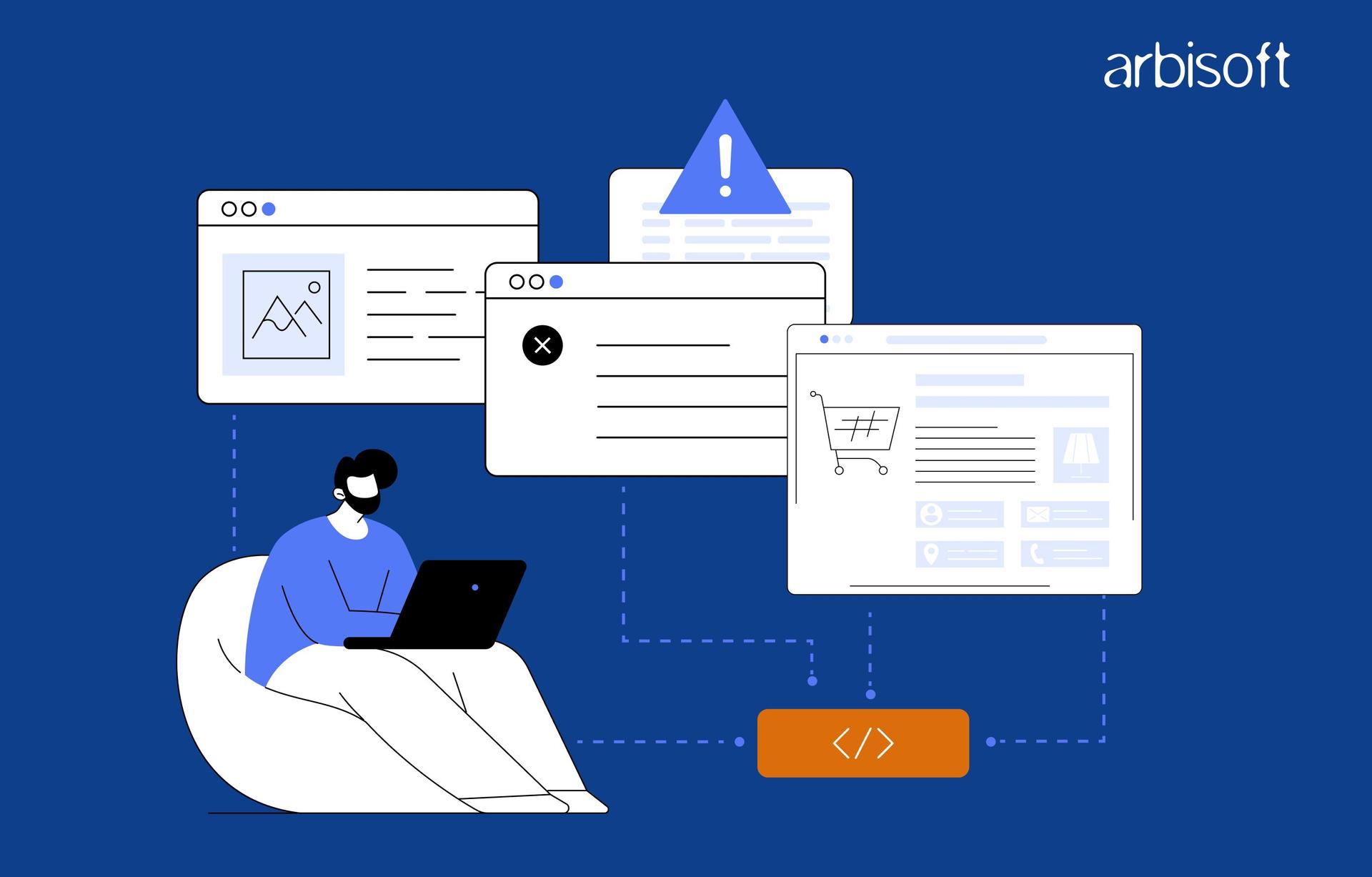
You can now gather thousands of product prices in minutes or automatically update your business lead list.
A recent study revealed that 73% of businesses use web scraping to gain a competitive edge. By extracting valuable data from websites, you can unlock a treasure trove of information and automate tasks that would take hours to do manually.
In this blog, you’ll learn everything you need to know to begin screen scraping. We'll break down everything you need to know, from the basic principles to practical applications, so you can harness the power of web data extraction and put it to work for you.
Let’s start by looking at the difference between web and screen scraping.
Web Scraping vs. Screen Scraping
Web scraping and screen scraping sound similar, but there's a key distinction. Web scraping focuses on grabbing data specifically from websites. It uses the website's code (HTML) to pinpoint and collect the information you need.
Screen scraping, on the other hand, has a broader scope. It encompasses extracting data from any visual element on your screen, including websites, desktop applications, and even scanned documents. In the context of this guide, however, we'll focus on using screen scraping techniques to extract data specifically from websites.
Screen Scraping Data
Now that you understand the power of screen scraping, let's break down how screen scraping can streamline your data extraction, step by step.
1. Define Your Goal
What data do you want to extract? Be specific. Are you looking for product prices, business listings, or news articles? Clearly defining your goal will guide your entire scraping process.
2. Target Selection
Identify the websites that contain the data you desire. Make sure the websites allow scraping by checking their robots.txt file. If you're wondering is web scraping legal?, it's important to review the site's policies and legal guidelines to proceed responsibly.
While some websites might have their data readily available on the surface, others require a bit more digging. Look for sections or functionalities on the website that organize the data you're looking for. These sections often hold clues about how the website structures and stores the information you want to extract.
By carefully selecting your target websites, respecting their guidelines, and understanding how they organize their data, you'll lay a solid foundation for a successful scraping adventure. Remember, a little planning goes a long way in the world of web data extraction!
3. Website Inspection
Every website has a blueprint – its HTML code. Use your browser's developer tools to examine this code and pinpoint how your target data is structured. Look for HTML tags and attributes that consistently surround the data you want to extract.
4. Tool Selection
Choose the right tool for the job. Beginner-friendly browser extensions like "Web Scraper for Chrome" can handle simple tasks. For more complex scraping, Python is a popular programming language with libraries like BeautifulSoup that can effectively navigate website structures and extract data. There are also paid and freemium web scraping tools available that offer advanced features.
5. Building Your Scraper
Here's where the magic happens! Depending on your chosen tool, you'll build your scraper to:
- Send requests to the website to retrieve the HTML code.
- Parse the retrieved HTML code to identify the elements containing your target data. (This is where your website inspection from step 3 comes in handy!)
- Extract the desired data points from the identified elements.
- Save the extracted data in a usable format like CSV or Excel.
6. Testing and Refinement
Run your scraper and see if it retrieves the data correctly. You might need to refine your scraper logic based on any errors or unexpected website behavior.
7. Data Cleaning and Management
The extracted data might not always be formatted perfectly.
- Cleaning - You might encounter inconsistencies, missing values, or unwanted characters in your data. Common cleaning techniques include removing HTML tags, converting data to a consistent format (e.g., dates), and handling missing values (e.g., filling with zeros or removing rows).
- Structuring - Once clean, organize your data into a well-defined structure. This often involves creating separate columns for each data point (e.g., product name, price, category) and ensuring consistency in how the data is represented throughout. Tools like spreadsheets or data analysis software can help you manage and structure your data effectively.
Remember - Throughout this process, prioritize ethical scraping practices. Respect website guidelines, avoid overloading servers, and be mindful of data privacy.
Stop wasting time searching manually!
Download our free cheat sheet, "Top 13 Websites to Scrape for B2B Leads," and discover the best online resources overflowing with valuable databases.

Tired of Chasing B2B Leads?
Download the Free Cheat Sheet Now!

Common Pitfalls to Avoid When Screen Scraping
Screen scraping can be a powerful tool, but there are pitfalls to watch out for, especially for beginners. Here's a breakdown of common mistakes and how to avoid them.
1. Respecting Robots.txt and Website Guidelines
Every website has a robots.txt file that tells bots (like screen scrapers) which pages they can and can't access. Scraping from pages disallowed by robots.txt is unethical and might get your IP address blocked.
Solution
Always check the robots.txt file before scraping any website. The directives like "Disallow: /" which means all scraping is forbidden, or specific paths you should avoid scraping.
Many websites have terms of service that frown upon scraping. Review the website's terms and conditions to make sure your scraping activities comply with their guidelines.
2. Avoiding Server Overload
Sending too many scraping requests too quickly can overload a website's server and cause it to crash. This is not only inconsiderate but might also get your IP address banned.
Solution
Be polite! Scrape slowly and spread out your requests over time. Many scraping tools have built-in mechanisms to pause between requests. Use these features or implement your own delays to avoid overwhelming the server.
3. Dealing with Messy or Inconsistent Data
The data you extract might not always be clean and organized. Websites can change their layout or how they present information, breaking your scraper.
Solution
Be prepared to clean and format your data after scraping. This might involve removing HTML tags, converting dates to a consistent format, and handling missing values. Tools like spreadsheets or data analysis software can help you clean and structure your data effectively.
When inspecting the website in step 3 (above) pay close attention to how data is structured across multiple pages. This will help you build a more robust scraper that can handle minor variations in layout.
Summing Up The Power of Screen Scraping Data
As you become more comfortable with screen scraping and web scraping, you can explore advanced techniques like proxy servers and data pipelines for automated data collection. Additionally, some websites offer APIs that provide programmatic access to their data – a valuable alternative to scraping in some cases.
Screen scraping opens doors to a world of possibilities. By following this structured approach and putting your newfound knowledge into practice, you'll be well on your way to becoming a web data pro!
While Python provides a strong foundation, consider Arbisoft's web scraping services for an extra edge. This frees you to focus on the analysis and transformation of the data you collect, allowing you to unlock its true potential.
Let’s get started together.