We put excellence, value and quality above all - and it shows




A Technology Partnership That Goes Beyond Code

“Arbisoft has been my most trusted technology partner for now over 15 years. Arbisoft has very unique methods of recruiting and training, and the results demonstrate that. They have great teams, great positive attitudes and great communication.”
How to Migrate to Odoo from NetSuite - A Detailed Guide
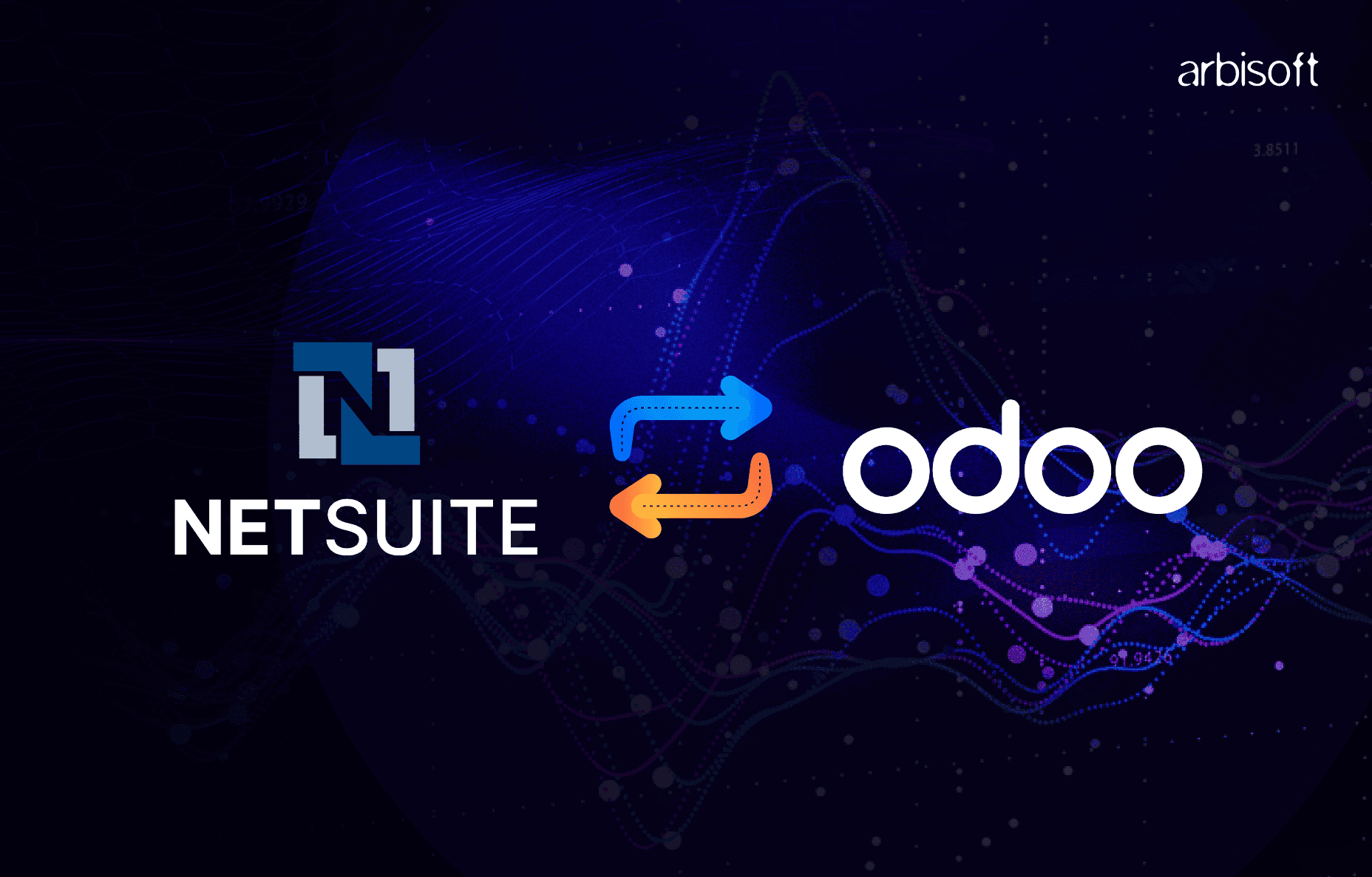
Moving from one ERP to another can feel hard. It affects your business deeply. Data, processes, and people all change. Yet, a switch may bring big gains. If you use NetSuite now but seek more freedom, Odoo is worth a look. This guide walks you through the move step by step. It uses short, simple sentences in a human tone. By the end, you will know why and how to migrate. You will also learn common pitfalls and real success stories. Let’s get started.
ERP systems keep your business running. They handle finance, sales, inventory, and more. NetSuite is a top cloud ERP by Oracle. It has many features. Odoo is an open-source alternative. It offers flexibility. It can lower costs. The two platforms differ a lot. Knowing the gaps helps you plan. This blog covers everything you need. Read it fully before you begin your move.
1. What Is NetSuite?
NetSuite is a cloud-based ERP system. It was started in 1998 and was later bought by Oracle. Today, it helps many big and mid-sized firms. NetSuite offers modules for finance, CRM, eCommerce, inventory, and HR. You pay per user and per module. Costs can rise quickly as you add more users. The system lives in Oracle’s cloud. You cannot host it on your own servers.
NetSuite has a strong reputation. It is reliable and secure. But it can feel rigid. Custom changes cost a lot. You must use Oracle-approved partners to tweak it. Updates may break custom code. Many users find these limits frustrating. But its robust features make it a market leader.
1.1 NetSuite’s Core Strengths
- Comprehensive Modules: Covers all business functions in one platform.
- Proven Stability: Oracle’s backing ensures high uptime and security.
- Built-In Analytics: Has strong reporting and dashboard tools.
- Scalability: Can handle large transaction volumes as you grow.
- Compliance: Meets global accounting standards and regulations.
Even with these benefits, many firms feel locked in. The SaaS model ties you to Oracle’s rules. Custom work is costly. If you want more control, explore Odoo.
2. What Is Odoo?
Odoo is an open-source ERP system. It was first released in 2005. Today, it has over 12 million users globally. You can use its free Community edition or pay for the Enterprise edition. Odoo runs in the cloud or on your own servers. It uses a modular design. You pick only the apps you need. Add more as you grow.
Apps cover CRM, sales, inventory, manufacturing, accounting, HR, and more. The code is open. Developers can change it freely. Odoo also offers Odoo Studio. This tool allows non-technical users to build custom apps and reports with a drag-and-drop interface. Third-party apps in the Odoo store add even more options.
2.1 Odoo’s Core Strengths
- Open-Source Code: You can see and change every line of code.
- Modular Design: Add or remove apps easily.
- Flexible Hosting: Choose cloud, on-premises, or hybrid.
- Affordable: Community edition is free. Enterprise edition has transparent pricing.
- Large Community: Thousands of developers build apps and modules.
- Modern UI: Fresh, intuitive interface that works on mobile devices.
Odoo’s freedom appeals to small and medium businesses. You avoid vendor lock-in. You only pay for what you use. Custom changes do not break with updates. If you want to own your data and code, Odoo stands out.
3. Why Migrate from NetSuite to Odoo?
Many firms ask why leave NetSuite? The main reasons include cost, customization, vendor lock-in, user experience, and fit for SMEs. Each reason is strong on its own. Together, they form a clear case for migration.
3.1 Cost Savings
NetSuite charges a subscription fee per user and per module. Prices range from $99 to $999 per user per month. Add setup fees, support fees, and extra module costs. Your total cost can skyrocket. Odoo Community is free forever. You only pay for hosting, custom work, and certain apps if you choose Enterprise.
Even Enterprise pricing per user is lower than NetSuite. Odoo’s transparent fees help you budget easily. You know exactly what you will pay each month. For growing teams, Odoo can cut software costs by 30–50%.
3.2 Customization Freedom
NetSuite custom work must go through Oracle-certified partners. Each change adds to your total cost. Complex customizations risk breaking when Oracle updates the platform. In Odoo, you can modify the source code directly. Use Odoo Studio to tweak screens and workflows. Do extra coding via Python. Add custom fields, reports, and apps.
If you have in-house developers, they can work on Odoo without vendor gatekeepers. This freedom boosts agility. You can adapt quickly to new business needs.
3.3 No Vendor Lock-In
With NetSuite, your data lives only in Oracle’s cloud. If you want to switch hosting or move data, it is hard. Moving away from NetSuite often means extra fees. Odoo allows you to host on your own servers or with any cloud provider.
You can move data anytime. You are never bound to one vendor. Open-source code ensures you can always use another provider if needed. This freedom keeps you in control of your own data and future.
3.4 Modern User Interface
NetSuite’s interface feels traditional. It works, but many users find it clunky. Task-heavy screens and multiple clicks slow down daily work. Odoo offers a modern and intuitive UI. Navigation is simple with clear menus and search bars.
Each app follows the same design patterns. Users see consistent layouts and icons. Mobile access is smooth. Users spend less time training and more time doing real work. A better UI speeds up adoption and reduces frustration.
3.5 Better Fit for SMEs
Small and medium enterprises need flexible, cost-effective solutions. NetSuite suits large, complex organizations with deep pockets. For smaller firms, NetSuite can feel too heavy. Odoo scales well for SMEs. You start with basic apps like Sales, CRM, and Accounting.
As you grow, add Manufacturing, HR, or eCommerce. You only pay for what you need. You avoid high per-user fees. If your team is small, you keep costs low. If your processes are unique, you can tweak the system easily.
4. Key Differences Between NetSuite and Odoo
Understanding the differences helps you choose the right ERP. Below, we break down each major area. We keep sentences short and answers clear.
4.1 Deployment Options
NetSuite: Cloud-only. You cannot run it on your own servers.
Odoo: Choose cloud-hosted (Odoo Online or third-party), on-premises (self-hosted), or hybrid.
With Odoo, you host where you want. You meet local data rules or internal policies. If you need full control, self-hosting is ideal. If you prefer not to manage servers, pick a cloud provider.
4.2 Licensing and Cost
NetSuite: Proprietary. Subscription per user, per module. Hidden costs can include setup and support.
Odoo: Open-source Community (free). Enterprise edition has clear per-user pricing, no hidden fees.
Odoo’s license model removes surprises. Community users get a free core. Enterprise users pay only for the apps they need. NetSuite users pay even if they do not use every feature.
4.3 Customization
NetSuite: Limited. Certified partners must handle complex changes. Custom scripts can break on updates.
Odoo: Highly customizable. Anyone with coding skills can tweak or build new modules. Odoo Studio lets non-technical users customize with drag-and-drop.
Odoo’s open code drives faster innovation. You rely less on consultants. You can test changes in a sandbox. Updates rarely disrupt custom work.
4.4 Pricing Model
NetSuite: Subscription-based, per module and per user. Costs add up as you scale.
Odoo: Free Community, plus paid Enterprise per user. Hosting costs vary by choice.
Odoo’s model is easier to forecast. You know your per-user fee from the start. You do not face surprise bills.
4.5 Modules and Functionality
NetSuite: Offers many in-built modules (Finance, CRM, eCommerce, Inventory, HR). Modules may not integrate easily.
Odoo: Offers dozens of modules and thousands of third-party apps. You add only the needed modules.
With Odoo, it is simple to extend functions. Log in to the app store, search by name, and install in minutes. NetSuite often needs a consultant to configure new modules.
4.6 Vendor Lock-In
NetSuite: High. You must stay on Oracle’s cloud. Moving data out is tough and expensive.
Odoo: Low. You own your data. You can switch hosts or move on-premises anytime.
Odoo’s open license gives you freedom. No vendor can hold your data hostage. If you dislike your cloud provider, you can move.
4.7 User Interface and Experience
NetSuite: Functional but dated. Feels like a legacy system with many clicks.
Odoo: Modern, sleek UI. Consistent look across apps. Responsive on desktops and mobiles.
Odoo’s UI helps users learn faster. It also boosts productivity. Screens load quickly. Data is easy to find.
4.8 Third-Party Integrations
NetSuite: Uses SuiteApps and proprietary connectors. Limited options and higher costs.
Odoo: Has open APIs, webhooks, and many connectors. Integrates easily with Shopify, WooCommerce, PayPal, Salesforce, and more.
With Odoo, you can build custom integrations quickly. Developers use standard REST APIs or XML-RPC. This means fewer roadblocks to integrating new tools.
5. Market Trends and Statistics
The ERP market is evolving fast. More firms want flexible, cost-effective solutions. Open-source ERP platforms like Odoo are on the rise. Below are key trends and stats to note.
- ERP Market Growth: Analysts predict the global ERP market will hit $70 billion by 2027.
- Odoo User Base: Over 12 million users worldwide in 2024.
- SME Preference: A 2024 survey found that 43% of small and mid-sized firms prefer open-source ERP for value and agility.
- Cost Savings: Research suggests migrating to open-source ERP can cut software and operational costs by 35–55% annually.
These figures show Odoo’s growing appeal. Many small and mid-sized firms choose Odoo first. They aim to avoid high fees and get more control.
6. Pre-Migration Considerations
Before you start the move from NetSuite to Odoo, plan carefully. Rushing may cause delays and extra costs. Use these six steps to set up for success.
6.1 Audit Business Requirements
- Gather Stakeholders: Involve finance, sales, logistics, IT, and management.
- List Core Processes: Document order-to-cash, procure-to-pay, production, and shipping.
- Identify Pain Points: Ask each team what NetSuite lacks or what slows them down.
- Define Goals: Set clear objectives like reducing costs by 30% or improving data access.
This audit ensures you know what you need from Odoo. It helps shape your migration plan.
6.2 Data Audit and Cleansing
- Inventory Data Sources: List all data types—customers, vendors, inventory, orders, and financials.
- Check Data Quality: Find duplicates, missing fields, and outdated records.
- Clean Data: Remove or merge duplicates, update missing fields, and delete obsolete records.
- Plan Datatypes: Map NetSuite fields to Odoo equivalents. For example, NetSuite’s “Entity ID” may map to Odoo’s “Partner ID.”
Good data is vital. Spend enough time here.
6.3 Process Mapping
- Document Existing Workflows: For each department, note each step in their process.
- Highlight Custom Logic: Note any NetSuite scripts or automations.
- Spot Improvements: Look for inefficiencies or manual steps that can be automated in Odoo.
- Set New Workflows: Plan how processes will work in Odoo. Keep charts simple with arrows and labels.
This mapping helps replicate or enhance workflows. It ensures Odoo meets your needs from day one.
6.4 Gap Analysis
- List NetSuite Features Used: Include custom scripts, reports, and workflows.
- Match with Odoo Apps: Check if core Odoo covers each feature.
- Identify Gaps: Note features with no direct match.
- Plan Custom Work: Determine if you need to build a custom module or tweak an existing one.
Gap analysis reduces surprises. You avoid missing critical functions after go-live.
6.5 Choose the Right Odoo Partner
- Search for Certified Partners: Look for Odoo Gold or Silver partners.
- Review Portfolios: Check their experience in ERP migrations.
- Ask for References: Talk to past clients about project outcomes and timelines.
- Compare Quotes: Ensure partner fees fit your budget. Understand what is included and what is extra.
A good partner minimizes risks. They guide you through technical and change management hurdles.
6.6 Budget Planning
- Software Costs: Odoo Community is free. Enterprise costs per user and per app.
- Hosting Costs: Decide between on-premises or cloud. Compute server, storage, and backup fees for the cloud.
- Migration Costs: Include data extraction, transformation, and loading (ETL) tool fees or developer hours.
- Customization Costs: Estimate hours for Odoo Studio or custom module development.
- Training Costs: Budget for user training, documentation, and support.
- Contingency Buffer: Add 20–30% to cover unexpected costs or delays.
Clear budgets keep the project on track. Without one, costs can spiral quickly.
7. Step-by-Step Migration Guide from Netsuite to Odoo
Follow these seven steps to move from NetSuite to Odoo. We keep each step simple and clear. Use this as your roadmap.
Step 1: Project Planning & Stakeholder Alignment
- Define Objectives: Set clear goals, such as lower costs, better reporting, or faster processes.
- Set KPIs: Decide how to measure success. For example, reduce manual data entry by 50% or cut software costs by $50,000 per year.
- Form a Steering Committee: Include executives and department heads to guide and approve decisions.
- Appoint a Project Manager: One person is responsible for timelines, budgets, and communication.
Having a clear plan prevents misunderstandings. Everyone knows their role and responsibilities.
Step 2: System and Data Assessment
- List Active NetSuite Modules: Identify finance, CRM, eCommerce, inventory, manufacturing, HR, and others.
- Document Customizations: Note any SuiteScripts, workflows, and SuiteApps in use.
- Catalog Integrations: List integrations with Shopify, Salesforce, shipping carriers, or BI tools.
- Identify Data Sources: Besides NetSuite, note other systems (e.g., legacy databases, Excel files).
This assessment helps you see the full scope of your ERP landscape. It prevents missed items during migration.
Step 3: Data Mapping & Migration Strategy
- Map Fields: Create a spreadsheet with NetSuite fields in one column and Odoo fields in another.
- Determine Data Types: Confirm date formats, currency fields, text limits, and custom fields.
- Choose ETL Tools: Use Talend, Pentaho, or custom Python scripts to extract data from NetSuite.
- Clean Data: Remove duplicates, update missing fields, and standardize formats.
- Load into Odoo Sandbox: Run a trial migration to identify issues.
- Validate Data: Check record counts, data accuracy, and look for missing or corrupted entries.
Test migrations early and often. This practice reduces errors and data loss when you go live.
Step 4: Customization and Configuration in Odoo
- Install Core Apps: Set up Accounting, Sales, Purchase, Inventory, CRM, and other essential modules.
- Configure Basic Settings: Set company details, currencies, tax rules, chart of accounts, and user roles.
- Rebuild Custom Workflows: Use Odoo Studio or code to replicate NetSuite’s business logic if needed.
- Develop Custom Modules: For unique features not in core apps, create custom modules with Python.
- Set Up Integrations: Connect to Shopify, payment gateways, shipping carriers, or other tools using Odoo’s APIs.
- Configure Reports and Dashboards: Build key financial, sales, and inventory reports. Use Odoo’s built-in reporting engine.
By configuring and customizing in a sandbox first, you avoid breaking your live system. Make sure to document all changes.
Step 5: User Training & Change Management
- Identify Key Users: Choose power users from each department to act as champions.
- Create Training Materials: Write clear guides and short video tutorials for each app.
- Hold Workshops: Run hands-on sessions where users enter sample data and complete tasks.
- Gather Feedback: Listen to user concerns, adjust training content, and workflows.
- Offer Ongoing Support: Set up a helpdesk or Slack channel for questions post-go-live.
Change can be hard. Engaging users early and often helps them feel part of the process. It reduces resistance.
Step 6: Testing and Validation
- User Acceptance Testing (UAT): Have real users test key workflows in Odoo.
- Data Reconciliation: Compare Odoo data with NetSuite data. Check totals for customers, vendors, orders, and inventory.
- Stress Testing: Run large imports, many simultaneous users, or heavy transaction loads.
- Security Testing: Verify user roles and access rights. Ensure sensitive data is protected.
- Fix Bugs: Track issues in a ticketing system, assign them to developers or consultants, and retest fixes.
Thorough testing catches issues before go-live. A smooth launch builds user confidence.
Step 7: Go-Live and Post-Migration Support
- Choose Go-Live Date: Pick a low-activity period, like month-end close or after peak sales season.
- Final Data Migration: Perform a last sync of data from NetSuite to Odoo. Lock NetSuite to prevent changes during the final migration window.
- Switch Users to Odoo: Provide login credentials and final training reminders.
- Run NetSuite in Parallel (Optional): Keep NetSuite live for read-only access to historical data.
- Monitor Performance: Watch server load, page speeds, and error logs for the first week.
- Help Users: Have a support team ready to answer questions and fix critical bugs.
- Review KPIs: Compare actual performance versus goals set in Step 1.
A well-planned cutover minimizes downtime. After go-live, collect user feedback and improve processes.
8. Common Challenges and How to Overcome Them
Migrating ERP systems often hits snags. Knowing common issues helps you prepare. Below are key challenges and tips to solve them.
8.1 Data Complexity and Volume
Challenge: NetSuite stores years of data, custom fields, and transactions. Cleaning and mapping this data takes time.
Solution:
- Use reliable ETL tools like Talend or Pentaho.
- Clean data early: remove duplicates, fix errors, standardize formats.
- Run multiple test migrations in a sandbox.
- Use automated validation scripts in Python or Odoo to check for missing or corrupted data.
By tackling data issues early, you avoid headaches later.
8.2 Custom Business Logic Migration
Challenge: NetSuite scripts and workflows may not translate directly to Odoo.
Solution:
- Perform a process audit: list all scripts and automations in NetSuite.
- Decide which workflows to replicate and which to improve using Odoo Studio.
- Engage experienced Odoo developers to redesign or optimize logic.
- Use Odoo’s modular structure to separate custom code from core code.
This approach reduces technical debt and future update issues.
8.3 User Resistance to Change
Challenge: Users uncomfortable with NetSuite may push back on learning Odoo.
Solution:
- Start change management early: involve users in requirements and testing.
- Use internal champions: power users who coach peers and spread positive feedback.
- Keep training sessions short and hands-on.
- Highlight quick wins: show how Odoo saves time in daily tasks.
- Provide on-the-spot support during the first weeks.
Better-prepared users adopt the new system faster.
8.4 Third-Party Integrations Issues
Challenge: Integrations built for NetSuite, like custom connectors or SuiteApps, may not work with Odoo.
Solution:
- Document all existing integrations and their purposes.
- Check if Odoo has ready-made connectors for each integration.
- If none exist, plan custom development using Odoo’s RESTful APIs or XML-RPC.
- Test each integration during pilot runs in the sandbox.
- Assign a technical lead to manage integration issues.
Early testing catches incompatibilities before go-live.
8.5 Unexpected Costs and Delays
Challenge: Hidden fees or delays from poor planning can blow your budget and timeline.
Solution:
- Build a detailed project plan with milestones and deliverables.
- Add a contingency buffer: 20–30% extra time and budget.
- Keep stakeholders informed with weekly or bi-weekly progress reports.
- Use phased rollouts if possible: launch core modules first, then add others.
- Have clear criteria for go/no-go decisions at each milestone.
Proper planning reduces surprises and keeps you on track.
10. Conclusion
Migrating from NetSuite to Odoo can transform your business. You gain cost savings, customization freedom, and control over your data. Odoo’s modern UI boosts user adoption and productivity. Its modular design means you only use what you need. This flexibility suits small and medium-sized firms perfectly. Yet, a successful migration demands careful planning. Audit your needs, clean your data, map your processes, and pick the right partner.
Follow a clear migration path: planning, data migration, configuration, training, testing, and go-live. Be ready for challenges like data complexity, custom logic, user resistance, and integration issues. Use real-world lessons to avoid pitfalls. When done well, the switch to Odoo can cut costs, improve efficiency, and position your business for growth. If you value independence from vendors and want a future-proof ERP system, Odoo is an excellent choice.
Take the first step by outlining your goals and building your migration team today.
What Businesses Ask Before Switching to Odoo
1. Why do companies migrate from NetSuite to Odoo?
Many businesses switch from NetSuite to Odoo to gain greater flexibility, reduce costs, and avoid vendor lock-in. Odoo’s open-source model allows for extensive customization, making it ideal for small to mid-sized enterprises (SMEs) seeking tailored solutions. Additionally, Odoo's modular design enables businesses to implement only the functionalities they need, enhancing efficiency and scalability.
2. What are the key differences between NetSuite and Odoo?
While both are robust ERP systems, they differ in several ways:
- Deployment Options: NetSuite is primarily cloud-based, whereas Odoo offers both cloud and on-premise deployments.
- Licensing and Cost: NetSuite often involves higher licensing fees, while Odoo's open-source nature can lead to significant cost savings.
- Customization: Odoo provides greater freedom for customization without vendor restrictions.
- User Interface: Odoo boasts a modern, intuitive interface that can enhance user adoption.
These differences make Odoo a compelling choice for businesses seeking a more adaptable and cost-effective ERP solution.
3. What should we consider before migrating from NetSuite to Odoo?
Before initiating the migration, it's crucial to:
- Audit Business Requirements: Understand your current processes and identify what needs to be replicated or improved in Odoo.
- Data Audit and Cleansing: Ensure your existing data is accurate and relevant to avoid transferring obsolete information.
- Process Mapping: Map out current workflows to identify gaps and opportunities for optimization in Odoo.
- Choose the Right Odoo Partner: Select an experienced implementation partner to guide the migration process.
- Budget Planning: Establish a realistic budget that accounts for all aspects of the migration, including training and support.
Proper planning in these areas can significantly increase the success rate of your migration.
4. What are the steps involved in migrating from NetSuite to Odoo?
The migration process typically involves:
- Project Planning & Stakeholder Alignment: Define objectives and ensure all stakeholders are on the same page.
- System and Data Assessment: Evaluate existing systems and data for compatibility with Odoo.
- Data Mapping & Migration Strategy: Develop a plan for transferring data accurately and efficiently.
- Customization and Configuration in Odoo: Tailor Odoo modules to fit your business needs.
- User Training & Change Management: Prepare your team for the new system through training and support.
- Testing and Validation: Conduct thorough testing to ensure everything functions as intended.
- Go-Live and Post-Migration Support: Launch the new system and provide ongoing support to address any issues.
Following these steps can help ensure a smooth and successful transition.
5. How can we ensure a smooth transition for our team?
To facilitate a smooth transition:
- Early Involvement: Engage employees early in the process to gather input and build buy-in.
- Comprehensive Training: Provide role-specific training sessions to ensure users are comfortable with the new system.
- Clear Communication: Maintain transparent communication about changes, timelines, and expectations.
- Support Resources: Offer accessible support channels for users to seek help during and after the transition.
These strategies can help minimize disruption and promote user adoption.
6. What are the long-term benefits of migrating to Odoo?
Migrating to Odoo offers several long-term advantages:
- Cost Savings: Lower licensing and operational costs compared to NetSuite.
- Customization Freedom: Ability to tailor the system to evolving business needs without vendor constraints.
- Scalability: Modular architecture allows for easy addition of new functionalities as the business grows.
- Improved User Experience: A Modern interface can enhance productivity and user satisfaction.
These benefits can contribute to increased efficiency and competitive advantage over time.
























