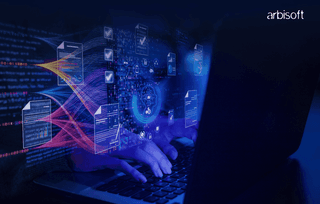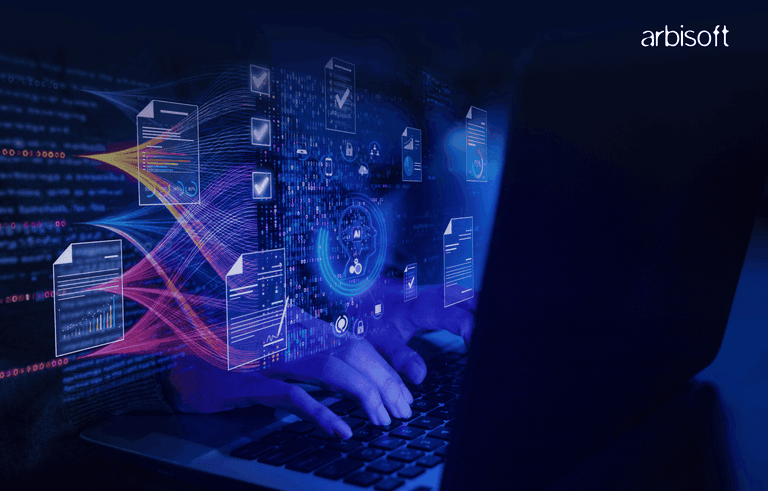We put excellence, value and quality above all - and it shows




A Technology Partnership That Goes Beyond Code

“Arbisoft has been my most trusted technology partner for now over 15 years. Arbisoft has very unique methods of recruiting and training, and the results demonstrate that. They have great teams, great positive attitudes and great communication.”
Canva Create 2025: Everything You Need to Know About the Future of Visual Design

Key Takeaways
- Canva is evolving from a simple design tool to a comprehensive visual-first productivity suite with AI-powered features.
- New tools like Canva Sheets, Canva Code, and Magic Studio bring enhanced collaboration, creativity, and productivity.
- Canva has acquired the Affinity suite, bringing professional-grade design software under its umbrella.
- Canva’s updates target both non-designers and pro designers, with a focus on intuitive, collaborative, and visual workflows.
- Canva’s shift is reshaping design workflows, challenging both traditional design platforms and modern productivity tools.
At its annual Canva Create 2025 event, Canva introduced one of its biggest changes yet. It’s moving from a simple design tool to a full visual productivity platform. What started as a tool to make quick social media graphics is now turning into an AI-powered system for designers, marketers, business teams, developers, and creators.
With new features like Canva Sheets and better Magic Studio tools, and even buying Affinity, Canva isn’t just adding new things. It’s trying to lead the design world.

Here’s a full breakdown of what was shared and why it matters.
Event Overview: What Happened at Canva Create 2025?
The event was streamed live from Los Angeles and brought together designers, teams, teachers, and businesses to see how Canva is changing into a visual system for work.

Main Highlights of the Event:
- A new Canva homepage that works like a main dashboard for work tools
- More focus on teamwork with tools like Teamspaces and Work Kits
- Big AI upgrades through the new Magic Studio
- New tools like Canva Sheets and Canva Code to help with work tasks
- Buying the Affinity suite to reach pro designers
Canva’s message was clear: Work in the future will be visual, team-based, and AI-supported.
Canva Create Major Features Explained
1. Magic Studio 2.0: AI That Sparks Creativity
Canva’s AI toolkit, Magic Studio, now has big improvements:
- Magic Write: Gives better text ideas for headings, product details, emails, and more
- Magic Design: Makes full templates from just a few words or a short idea
- Magic Media: Creates images and videos from written prompts
- Magic Animate: Turns still designs into animations with one click
- Magic Switch: Changes a presentation into a blog post, a blog post into an Instagram post, and more
These tools use Canva’s own AI models, which are built to be fast, creative, and easy to control.
“Canva's AI image generator, in particular, is quite remarkable. We used it for an investor deck recently, and it was able to supplement the content with an array of thematically similar images."
Bakhtawar Bilal - Product Manager
2. Canva Sheets: A Visual Alternative to Spreadsheets
Canva Sheets is not a normal spreadsheet. It brings your data to life using pictures, colors, and clear design. It’s made for:
- Marketers tracking campaigns
- Content planners planning posts with visuals
- Creative teams organizing their work
It’s not meant to replace Excel or Google Sheets. Instead, it fills a gap by making data visual and easy to share.

“It's good for template-based things like brochures or resumes. Simpler documents or artifacts that need to be relatively quick and tend to follow trends or formulas or stick to fewer pages and no interactivity.”
Asad Khattak - Senior Product Designer
3. Canva Code: Build Apps Without Coding
Canva Code is a new tool that lets people build web apps without needing to write code.
You can:
- Drag and drop design pieces
- Add simple logic
- Customize and publish to the web

It’s great for things like small internal tools, event pages, or creative websites, especially if your team doesn’t have a developer.
4. Teamspaces: A Shared Space for Team Projects
With Teamspaces, teams can:
- Create shared folders, brand guides, and templates
- Work together live on designs, documents, and slides
- Set roles, permissions, and feedback steps
This changes Canva from a solo design tool into a full teamwork platform.
5. Work Kits: Ready-to-Use Templates for Teams
Work Kits are Canva’s way of helping teams get started fast. They include:
- Pre-made templates and files for different teams like marketing, HR, or sales
- Standard processes that are built into the workspace
- A smoother experience for new team members
6. Canva Enterprise Suite: For Big Companies
For larger businesses, Canva now offers:
- Central control over branding
- User access controls and single sign-on
- Usage reports and work data
- Integrations with tools like Slack, Google Workspace, Microsoft 365, Salesforce, and more

This shows Canva’s goal to be more than a creator tool- it wants to be taken seriously by large organizations.
7. Affinity Acquisition: Reaching the Pro Designers
One big surprise: Canva is buying the Affinity suite (Designer, Photo, and Publisher).
These are pro-level tools that work offline, often used by:
- Advanced designers
- Creative agencies
- People looking for alternatives to Adobe
This raises a big question: Can Canva and Affinity work together without upsetting their current users?
The Bigger Picture: A New Direction for Design
These updates aren’t just about tools. They show that design work is changing fast. But not everyone is excited.
Designers: Inspired or Worried?
For many designers, Canva’s new tools are exciting. Canva makes it easier to do work that once took hours. AI features and built-in templates help non-designers make better-looking content. For teams with a lot of content, it saves time and helps everyone stay on the same page.
But some experienced designers are concerned. They feel that too much AI and too many templates might take away from creativity. With so many teams using the same styles, the original design could suffer. Some also worry that Canva’s easy tools make people forget the effort and thought behind real design, from spacing and color choices to visual storytelling. Typography is one of those overlooked fundamentals. If you'd like to dive deeper into why it still matters, especially in UI and digital products, our blog on Typography in Digital Design covers how font choices impact readability, hierarchy, and overall user experience.
Even buying Affinity raises questions. Does Canva really understand how much care and detail go into pro-level design?
This shift could create two types of design: as a craft and as a quick solution.
Engineers and Developers: Empowered or Cautious?
Developers are curious about Canva Code. It lets non-technical people build web tools without asking engineers for help. This means faster testing, quicker mockups, and less back-and-forth between teams.
But there are concerns. Some engineers feel that Canva Code might oversimplify development and lead to mistakes, like poor security, slow performance, or a bad user experience. They also ask: Who is responsible if things go wrong? Developers are trained to think about structure, future growth, and edge cases. A simple drag-and-drop builder may skip these things.
So, while Canva is giving more power to everyone, it also blurs the lines between design, tech, and product work. That brings up important conversations about what roles should look like in the future.
Gen Z and New Creators: This Is Their Starting Point
For Gen Z and young designers, Canva isn’t a bonus tool, it’s where they start.
Unlike older generations who learned Photoshop or Illustrator first, many young people today start designing with Canva. They’re used to AI, and they want tools that are fast, easy, and flexible.
They care more about speed and results than perfect pixels.
They also like repurposing content for different platforms, a key skill today. For them, AI tools like Magic Write or Magic Design aren’t cheating, they’re idea-starters that help them work faster and stay creative.
But this also means their design journey is very different. Older designers spent years learning design theory and building from scratch. Today’s creators can launch a brand and post content all in one day.
This shift raises big questions: Will future designers still learn the basics, like layout and typography? Or will visual skills become more about platforms and teamwork?
“Canva comes in handy whenever I need to generate quick visuals for social media, invites, resumes, etc. The template library is very resourceful. We recently used Canva AI to generate cover images for two of our blogs; it gave us exactly what we needed, which saved us a lot of time.”
Mueed ur Rehman - Product Designer
As Canva becomes the first tool many people use, this gap will grow, and our idea of “good design” might change with it.
The Future of Visual Work is Here
Canva Create 2025 shows a major change from being a design tool to becoming a full visual work platform. By adding AI, buying pro tools, and targeting big companies, Canva is now going after both design tools and productivity platforms. This opens up a lot of exciting chances. But it also brings new challenges around creativity, work roles, and even ethics. As with any big change, not everyone will be ready. But for teams and creators who want to move fast, work together, and think visually, Canva is becoming hard to ignore.
The use of AI in visual design isn't limited to Canva; companies across industries are tapping into intelligent tools to streamline workflows and boost creativity. Our deep dive into AI design for B2B businesses breaks down the tools, benefits, and pitfalls of this evolving trend.