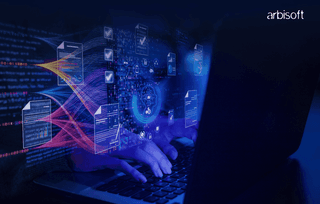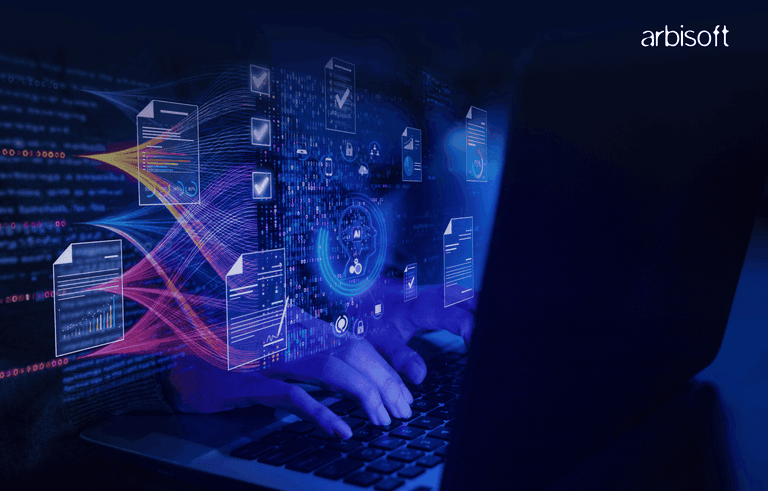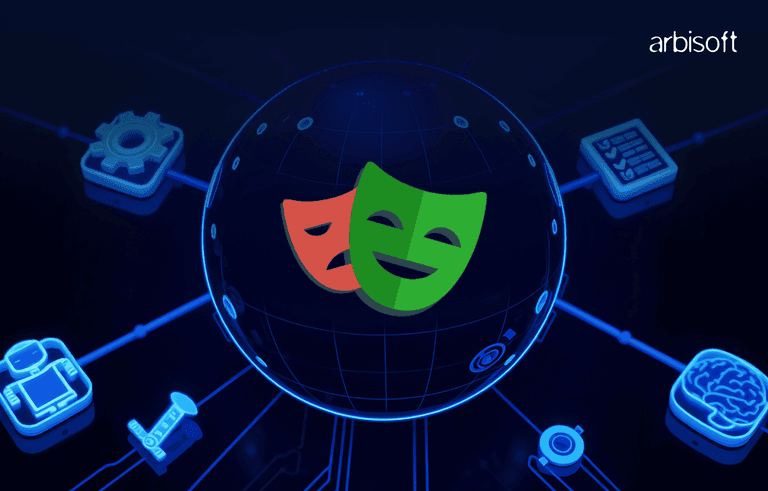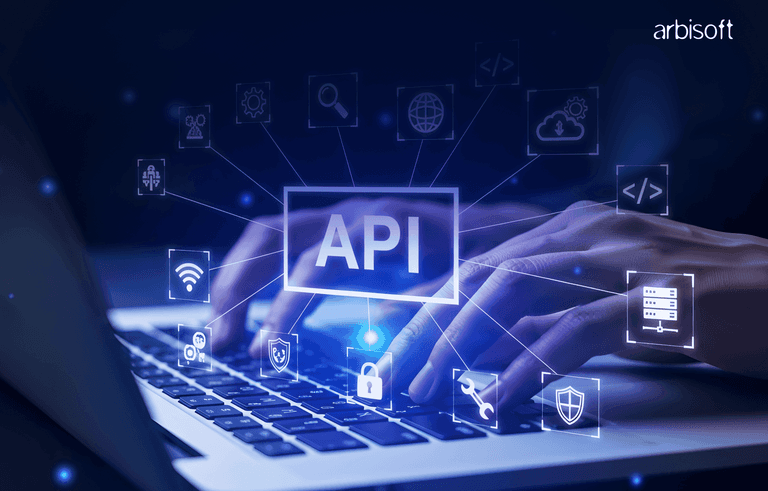We put excellence, value and quality above all - and it shows




A Technology Partnership That Goes Beyond Code

“Arbisoft has been my most trusted technology partner for now over 15 years. Arbisoft has very unique methods of recruiting and training, and the results demonstrate that. They have great teams, great positive attitudes and great communication.”
How to Write Developer-Ready Tickets: A Practical Guide for Product Teams
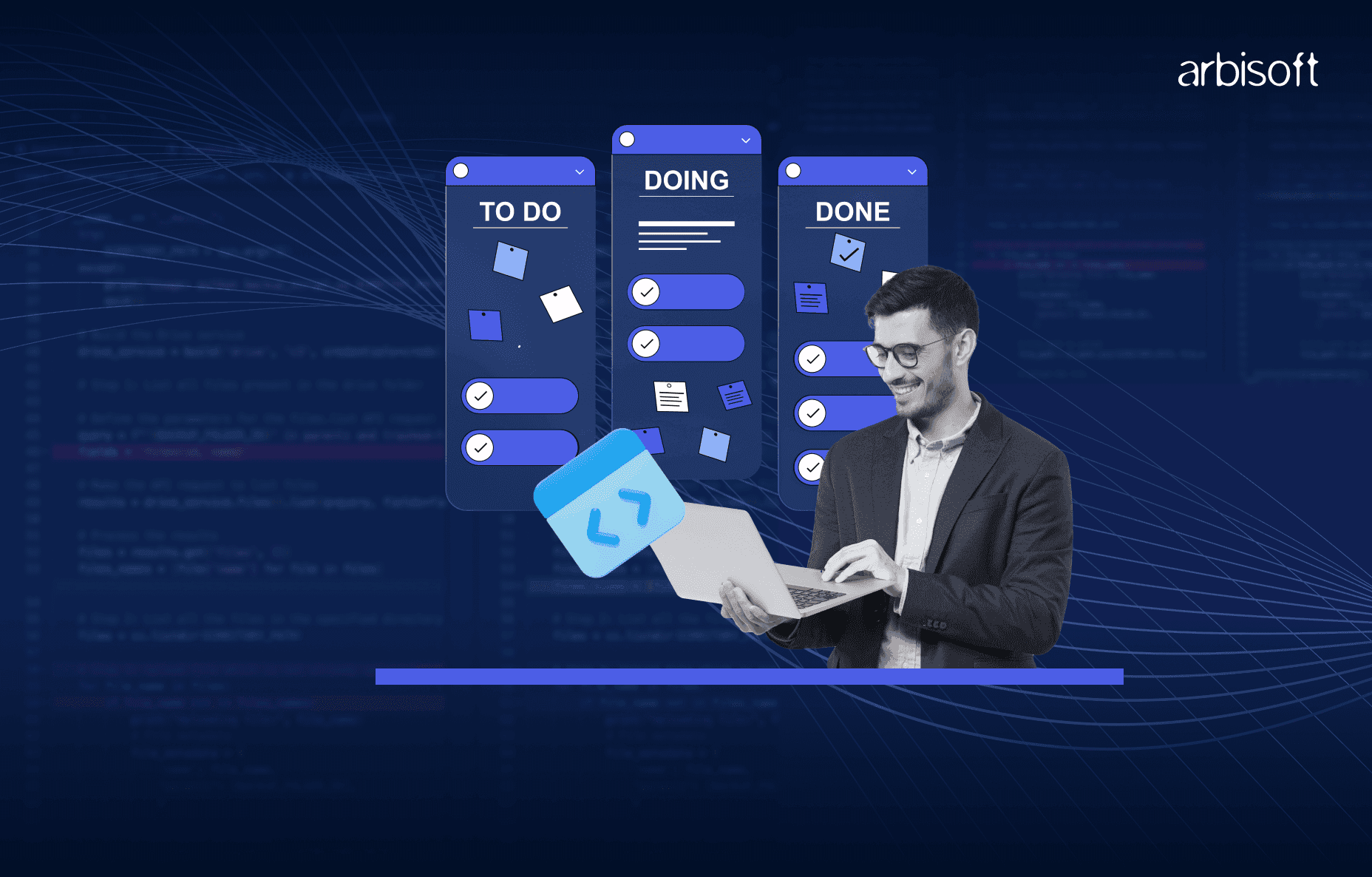
If you’ve ever found your sprint slipping into chaos because of unclear Jira tickets, you’re not alone. Many product teams underestimate just how much time and confusion can be saved by writing better tickets. A well-groomed ticket isn’t just a checklist item — it’s your frontline defense against wasted cycles, developer frustration, and ambiguous feature implementations.
In this post, I’ll walk you through a practical, field-tested approach to grooming tickets, especially for product managers, tech leads, or anyone working in agile teams. These aren’t just theoretical tips — they’re based on my own experience running grooming sessions and planning sprints with cross-functional teams.
We’ll cover:
- The anatomy of a well-written ticket (for both features and bugs)
- Real-world examples of what “ready for dev” really looks like
- How following these guidelines improved delivery and dev velocity on my team
Let’s dive in.
Why Ticket Grooming Matters More Than You Think
We've all been in that sprint planning meeting where someone opens a ticket and… it’s a black box. No context. No design. No acceptance criteria. Just a vague one-liner and a sad-looking title like “Fix issue with login”.
Poorly groomed tickets cause:
- Delays: Developers spend time clarifying instead of building.
- Scope creep: Without clear requirements, everyone imagines something different.
- Rework: You ship something only to realize it's not what the stakeholder wanted.
Your devs deserve clarity. And your future self will thank you for writing better tickets.
TL;DR Checklist for Ticket Grooming
Enhancements:
- Description (User Story / Problem + Solution / Current vsFuture State)
- Designs attached
- Acceptance Criteria
- Priority/Dependencies
- Analytics
- Accessibility
Defects:
- Description + device info
- Impact level
- Steps to reproduce
- Expected Behavior vs. Actual Behavior
- Resolution (optional)
- Root Cause (optional)
1. Enhancement Tickets: The Foundation for Features
Enhancement tickets (usually labeled as Stories or Tasks) are your bread and butter. They represent functionality that needs to be built, whether it’s a shiny new feature or an incremental UX improvement.
Here’s how to structure them:
1.1 Description (Tell the Story)
This covers the full scope of work briefly in a functional manner or has enough details to make sense of what needs to be done and why.
Use one of these proven formats:
- User story + solution: Starting with a user story, followed by a functional description of the proposed solution.
- User story template: “As a [user/role], I want to [desired action], so that [reason/benefit]."
- Example: “As a learner, I want to filter courses by difficulty so I can find the right fit.”
- Problem statement + Proposed solution: If you don’t think the situation requires a user story and you want to take a problem-oriented approach, you can state the problem followed by the proposed solution.
- Example: "Users often forget which filters they've applied when browsing the course catalog, leading to confusion. The proposed solution is to persist filter selections across navigation until they’re manually reset by the user."
- Current vs. Future State: Clearly outline the current state and what the system currently provides or lacks. Then, describe the desired future state and the functionality or behavior you want to introduce.
- Example: "Currently, switching between tabs in the app causes the video player to reset. Now, we need to preserve the video playback state when users navigate across tabs to ensure a smoother learning experience."
- Example: "Currently, switching between tabs in the app causes the video player to reset. Now, we need to preserve the video playback state when users navigate across tabs to ensure a smoother learning experience."
Any of these three ways is a great way on how to write better Jira tickets. They help anyone reading the ticket quickly understand the scope — the “what.” You can follow this with implementation details if needed, focusing on the “how.”
Lastly, always end with the “why.” This isn’t just valuable for developers, it’s vital for the entire product team to understand the purpose behind the work.
1.2 Design Attachments
Wireframes. Figma links. Design tokens. Anything visual goes here. Especially crucial for new user flows or UI enhancements.
Design iterations are cheap. Code rework is not.
1.3 Acceptance Criteria
The Acceptance Criteria, as the name suggests, are a certain set of conditions that must be met to be acceptable by the user or to consider the goal of the ticket to be achieved.
Think of this as your definition of done. What does success look like? Good criteria are:
- Binary (“Pass/Fail”)
- Intent-driven, not solution-specific
- Written in user-centric language
Example:
- Good: When a user taps ‘Save,’ a confirmation toast appears
- Bad: Implement localStorage logic for save state (too technical — leave implementation to devs)
1.4 Priority and Dependencies
Priority determines the order in which tickets should be worked on. While it may not impact grooming details directly, it helps Product Managers in sprint planning and developers decide what to tackle first during the sprint.
Considering the impact level and dependencies also helps in grooming.
- Does this ticket block others?
- Does it depend on backend work or a new API?
Pro tip: Almost every project management tool comes with a default Priority field. If your backlog is large, use tags like L1, L2, Blocker, etc., or the basic High, Medium, Low to help triage efficiently.
1.5 Analytics/Tracking Requirements
Add event tracking, success metrics, or data instrumentation requirements upfront. This ensures you can validate if the feature is being used as intended, measure its impact, and make data-informed decisions for future iterations. A feature without analytics is like launching with your eyes closed.
Example:
- Event: course_filter_applied
- Properties: {difficulty_level, source_screen}
1.6 Accessibility Considerations
If your product aims to be inclusive (and it should), grooming is the time to flag things like:
- Focus states
- Screen reader compatibility
- Color contrast
Don’t bolt this on later, you can plan it in.
2. Defect Tickets: Bugs Deserve Love Too
Bug tickets (usually of type “Bug” or “Defect”) follow a slightly different format. The goal is reproducibility and clarity.
Here’s the structure:
2.1 Description
Lay out what the user is experiencing. Include device type, app version, OS, and any known conditions.
Example: “User on iOS 17.1 reports that tapping ‘Submit’ causes the app to freeze on course enrollment. Affects version 3.4.2 on iPhone 13.”
2.2 Impact
Helps prioritize bug fixing. You can define tiers like:
- L1 – App crash or data loss
- L2 – Core feature blocked
- L3 – Cosmetic/UI
Quantify if you can: “10+ users reported this in the last 3 days.”
2.3 Steps to Reproduce
Steps to reproduce are a great way to help teams debug the issue, and testers immediately spot the deviation. They should be chronological. You can mention every micro-interaction, screens visited, and buttons tapped. Think like a QA.
Bad:
“App crashes when submitting.”
Good:
- Go to Course X
- Tap ‘Enroll’
- Choose ‘Audit Track’
- Tap ‘Submit’ — app freezes
2.4 Expected vs. Actual Results
State clearly:
- What should have happened
- What actually happened
2.5 Resolution & Root Cause
Optional, but great for retros and future debugging. Add after the fix is deployed:
- Resolution: “Fixed by updating enrollment endpoint to handle null course ID.”
- Root Cause: “Race condition due to async fetch in enroll logic.”
Real-World Example: How This Improved Our Sprint Delivery
A few months ago, our mobile team was struggling with mid-sprint blockers. Developers would pick up tickets and immediately ping PMs or designers because the scope wasn’t clear or mockups weren’t attached.
We made one change: enforced this grooming checklist for every ticket before it moved to “Ready for Dev.” Within two sprints:
- Questions during standups dropped by 70%
- Developers spent more time coding, less clarifying
- QA cycle was faster since the Acceptance Criteria were testable
The biggest surprise? Our stakeholders noticed. “Things are shipping faster” — all thanks to grooming discipline.
Pro Tips for Better Grooming Sessions
- Use grooming as a working session, not a passive review
- Assign clear owners for unclear points (e.g., “Designer will finalize edge cases”)
- Record action items. Ticket not ready? Don’t push it to sprint
- Use a Google/Notion/Confluence doc to maintain your team’s grooming checklist
Conclusion: Good Tickets Build Great Products
Ticket grooming isn’t about perfection — it’s about clarity. Your developers shouldn’t have to play detective. By applying a structured checklist, you make it easier to deliver features that are on time, on spec, and on point.
And remember: you’re not writing a spec doc — you’re writing a shared understanding. When your tickets reflect that, your product quality and team morale will thank you.
Want to take this even further? Check out prioritization frameworks like RICE, MoSCoW, and more to complement your grooming practices and plan smarter sprints.