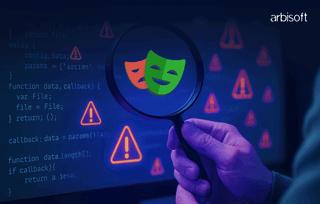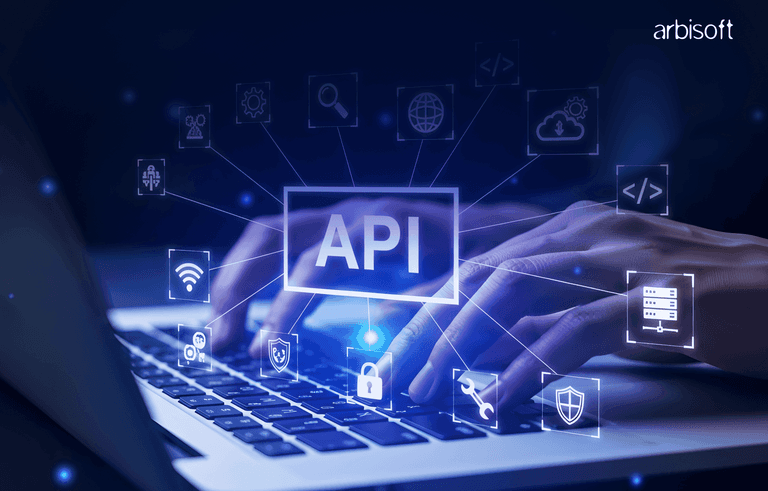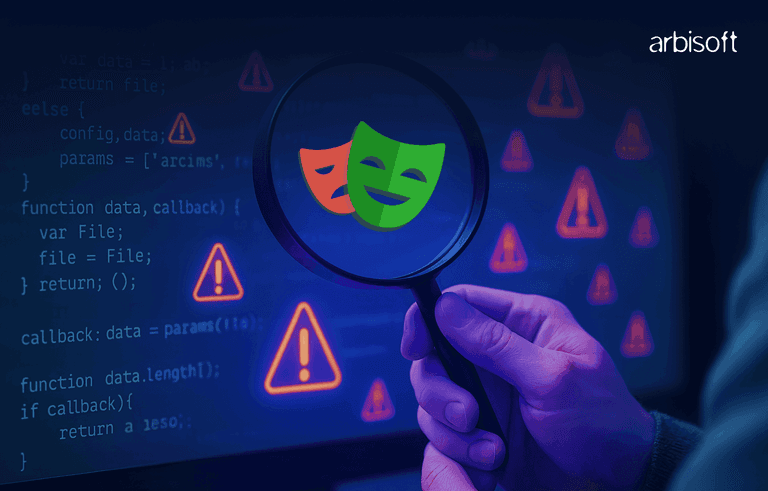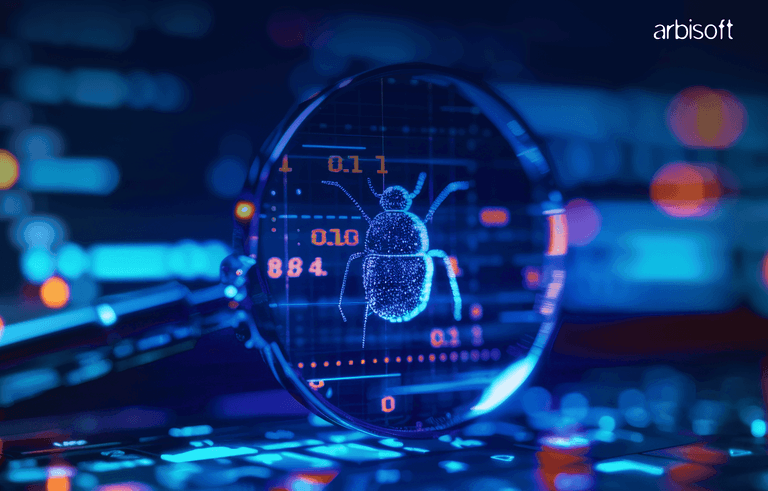We put excellence, value and quality above all - and it shows




A Technology Partnership That Goes Beyond Code

“Arbisoft has been my most trusted technology partner for now over 15 years. Arbisoft has very unique methods of recruiting and training, and the results demonstrate that. They have great teams, great positive attitudes and great communication.”
Using Azure DevOps for Continuous Integration and Deployment in Web Projects

With over 16 years of experience in software development, I have witnessed the evolution of build and deployment practices from manual, error-prone processes to highly automated, reliable pipelines. This article details and provides instructions for implementing Continuous Integration (CI) and Deployment for web projects (e.g., Spring Boot) using Azure DevOps.
Leveraging Azure DevOps for CI and Deployment not only streamlines development but also enhances code quality, collaboration, and delivery speed.
This article provides a comprehensive, step-by-step guide to advanced CI practices and deployment for web projects (e.g., Spring Boot) using Azure DevOps, drawing on real-world experience and best practices.
Why Continuous Integration Matters for Web Projects (e.g., Spring Boot)
Spring Boot is a powerful framework that simplifies the development of production-ready web applications in Java by providing convention-over-configuration and a wide range of built-in features. In fast-paced web projects, Continuous Integration ensures that every code change is automatically built, tested, and validated, allowing teams to catch issues early, maintain high code quality, and deliver new features to users with confidence and speed.
Continuous Integration is the practice of automatically building and testing code every time a team member commits changes to version control. For web applications (e.g., Spring Boot), CI offers several benefits:
- Early Detection of Issues: Automated builds and tests catch integration problems early, reducing costly late-stage fixes.
- Consistent Build Artifacts: Ensures every build is reproducible and consistent across environments.
- Faster Feedback Loops: Developers receive immediate feedback, enabling rapid iteration.
- Improved Collaboration: CI encourages frequent commits and shared ownership of code quality.
- Automated Quality Gates: Enforce code standards, security checks, and test coverage before code is merged.
What Azure DevOps Can Do for Deployment in Web Projects (e.g., Spring Boot)
This article details how Azure DevOps provides robust capabilities for automating and managing deployments in web projects (e.g, Spring Boot):
- Automated Deployments: Deploy build artifacts to various environments (Dev, QA, Staging, Production) automatically after successful builds.
- Multi-Stage Pipelines: Define deployment stages in YAML or classic pipelines, supporting complex release workflows.
- Environment Management: Use Azure DevOps Environments to manage deployment targets, configure environment-specific variables, and track deployments.
- Approval Gates: Set up manual or automated approvals before deploying to sensitive environments like production.
- Integration with Azure Services: Deploy directly to Azure App Service, Azure Kubernetes Service (AKS), Virtual Machines, or other cloud resources.
- Infrastructure as Code: Provision and update infrastructure using ARM templates, Bicep, or Terraform as part of the deployment pipeline.
- Secrets Management: Securely manage secrets and configuration using Azure Key Vault integration.
- Deployment Strategies: Implement blue-green, canary, or rolling deployments to minimize downtime and risk.
- Post-Deployment Testing: Run automated smoke or integration tests after deployment to validate application health.
- Monitoring and Rollback: Integrate with monitoring tools (e.g., Application Insights) and enable automated rollback on failure.
- Traceability and Auditing: Track what was deployed, when, and by whom, for compliance and troubleshooting.
These features enable teams to deliver reliable, repeatable, and secure deployments for web applications, accelerating release cycles and improving operational confidence.
Setting Up Azure DevOps for Web Projects (e.g. Spring Boot) CI (Continuous Integration)
1. Organize Your Repository
- Use a Git repository in Azure Repos.
- Structure your web project (e.g., Spring Boot) witha clear separation of source, test, and configuration files.
- Include a pom.xml or build.gradle for dependency management.
2. Define Your Build Pipeline (azure-pipelines.yml)
Create an azure-pipelines.yml file at the root of your repository. Here’s a robust example for a Maven-based Spring Boot project:
trigger:
branches:
include:
- main
- develop
pool:
vmImage: 'ubuntu-latest'
variables:
JAVA_HOME: '/usr/lib/jvm/java-17-openjdk-amd64'
steps:
- task: UseJava@1
inputs:
versionSpec: '17'
architecture: 'x64'
- script: mvn clean verify
displayName: 'Build and Test with Maven'
- task: PublishTestResults@2
inputs:
testResultsFiles: '**/target/surefire-reports/TEST-*.xml'
testRunTitle: 'Maven Test Results'
- task: PublishBuildArtifacts@1
inputs:
pathToPublish: 'target'
artifactName: 'springboot-app'
Key Points:
- Triggers on main and develop branches.
- Uses Java 17 (adjust as needed).
- Runs tests and publishes results.
- Publishes build artifacts for deployment.
Advanced CI Capabilities in Azure DevOps
1. Parallel and Matrix Builds
- Run tests across multiple JDK versions or environments in parallel.
- Example: Test your Spring Boot app on Java 11 and 17 simultaneously.
2. Build Caching
- Use pipeline caching to speed up builds by reusing Maven or Gradle dependencies.
- task: Cache@2
inputs:
key: 'maven | "$(Agent.OS)" | **/pom.xml'
path: ~/.m2/repository
restoreKeys: |
maven | "$(Agent.OS)"
3. Automated Code Quality and Security Scans
- Integrate tools like SonarQube, Checkstyle, or OWASP Dependency-Check.
- Example SonarQube integration:
- task: SonarQubePrepare@5
inputs:
SonarQube: 'YourSonarQubeServiceConnection'
scannerMode: 'CLI'
configMode: 'manual'
cliProjectKey: 'springboot-app'
cliProjectName: 'Spring Boot App'
- script: mvn verify sonar:sonar
displayName: 'Run SonarQube Analysis'
- task: SonarQubePublish@5
inputs:
pollingTimeoutSec: '300'
4. Pull Request Validation
- Set up branch policies to require successful CI runs before merging.
- Automatically run builds and tests on pull requests to catch issues before code is merged.
5. Automated Testing
- Run unit, integration, and end-to-end tests as part of your pipeline.
- Use test result publishing for visibility in Azure DevOps dashboards.
6. Build Artifact Versioning
- Automatically version your build artifacts using Git commit hashes or semantic versioning.
7. Notifications and Reporting
- Configure notifications for build failures or successes via Teams, Slack, or email.
- Use dashboards and analytics to build health and trends.
Step-by-Step: Example CI Pipeline for Web Projects (e.g. Spring Boot)
1. Commit Code: Push changes to your Azure Repo.
2. Pipeline Triggered: Azure DevOps detects the commit and starts the pipeline.
3. Build: The pipeline checks out code, sets up Java, and runs mvn clean verify.
4. Test: All unit and integration tests are executed.
5. Quality Gates: Code is analyzed for quality and security.
6. Artifact Publish: If successful, the build artifact is published for deployment.
7. Feedback: Developers receive immediate feedback on build and test results.
Advanced Deployment (CD) with Azure DevOps
This article provides detailed instructions for setting up robust, automated deployments for web projects (e.g., Spring Boot) using Azure DevOps:
1. Define Environments and Approvals
- Environments: In Azure DevOps, environments represent your deployment targets (e.g., Dev, QA, Prod). You can configure environment-specific variables, secrets, and deployment strategies.
- Approvals: Set up manual or automated approvals to control deployments to sensitive environments like production.
2. Create a Release Pipeline (Classic or YAML)
You can use either the classic Release pipeline UI or YAML pipelines for deployment. YAML pipelines are recommended for versioning and code review.
Example: YAML Deployment Stage
Add a deployment stage to your existing azure-pipelines.yml:
stages:
- stage: Build
jobs:
# ...existing build jobs...
- stage: Deploy_Dev
displayName: 'Deploy to Development'
dependsOn: Build
condition: succeeded()
jobs:
- deployment: DeployWebApp
displayName: 'Deploy to Azure Web App'
environment: 'dev'
strategy:
runOnce:
deploy:
steps:
- download: current
artifact: springboot-app
- task: AzureWebApp@1
inputs:
azureSubscription: 'YourAzureServiceConnection'
appType: 'webApp'
appName: 'your-dev-webapp-name'
package: '$(Pipeline.Workspace)/springboot-app/*.jar'
Key Points:
- Use the deployment job type for deployments.
- Specify the target environment.
- Use the AzureWebApp@1 task for deploying to Azure App Service (adjust for your hosting target).
3. Multi-Environment Deployment
Add additional stages for QA, Staging, and Production. Use environment-specific variables and approvals:
- stage: Deploy_Prod
displayName: 'Deploy to Production'
dependsOn: Deploy_Staging
condition: succeeded()
jobs:
- deployment: DeployWebApp
environment: 'prod'
strategy:
runOnce:
deploy:
steps:
# ...download artifact...
# ...deploy task...
- Configure pre-deployment approvals in the Azure DevOps Environments UI for production.
4. Deployment Strategies
- Rolling Deployments: Deploy to a subset of instances at a time to minimize downtime.
- Blue-Green Deployments: Deploy to a new environment, then switch traffic after validation.
- Canary Releases: Gradually route traffic to the new version.
Azure DevOps supports these strategies via deployment jobs and environment configuration.
5. Infrastructure as Code
- Use ARM templates, Bicep, or Terraform to provision infrastructure as part of your pipeline.
- Example: Add a step to deploy infrastructure before application deployment.
6. Secrets and Configuration Management
- Store secrets in Azure Key Vault and link them to your pipeline.
- Use variable groups for environment-specific settings.
7. Automated Smoke and Integration Tests
- Add post-deployment test steps to validate deployments.
- Example: Run API tests or health checks after deployment.
8. Monitoring and Rollback
- Integrate monitoring tools (e.g., Azure Monitor, Application Insights) to track deployment health.
- Configure pipeline steps to automatically roll back on failure.
Step-by-Step: Example CD Pipeline for Web Projects (e.g. Spring Boot)
1. Artifact Available: The CI pipeline publishes a build artifact.
2. Deployment Triggered: The CD pipeline (or stage) is triggered automatically or manually.
3. Deploy to Environment: The artifact is deployed to the target environment (Dev, QA, Prod).
4. Post-Deployment Validation: Automated smoke/integration tests run to verify the deployment.
5. Approval Gates: Manual or automated approvals control progression to higher environments.
6. Monitoring: Deployment health is monitored, and alerts are configured.
7. Rollback (if needed): Failed deployments can be automatically or manually rolled back.
Best Practices for Deployment with Azure DevOps
- Automate Everything: Infrastructure, configuration, and deployment should be automated.
- Use Separate Environments: Isolate Dev, QA, and Prod with environment-specific variables and secrets.
- Implement Approval Gates: Protect production with manual or automated approvals.
- Test After Deploy: Always run smoke/integration tests post-deployment.
- Monitor and Rollback: Integrate monitoring and enable fast rollback for failed releases.
- Version Artifacts: Tag and track deployed versions for traceability.
Conclusion
This article has detailed how Continuous Integration and Deployment with Azure DevOps transforms the way web projects (e.g., Spring Boot) are developed and delivered. By automating builds, tests, and quality checks, you ensure that every change is reliable, secure, and ready for deployment. Advanced CI and deployment features—such as parallel builds, caching, automated quality gates, artifact management, and multi-environment deployments—empower experienced developers to deliver robust applications at scale.
Adopting these practices will not only improve your workflow but also set a strong foundation for Continuous Deployment and DevOps maturity in your organization.