We put excellence, value and quality above all - and it shows




A Technology Partnership That Goes Beyond Code

“Arbisoft has been my most trusted technology partner for now over 15 years. Arbisoft has very unique methods of recruiting and training, and the results demonstrate that. They have great teams, great positive attitudes and great communication.”
Testing in Continuous Delivery: How Automation Fits In
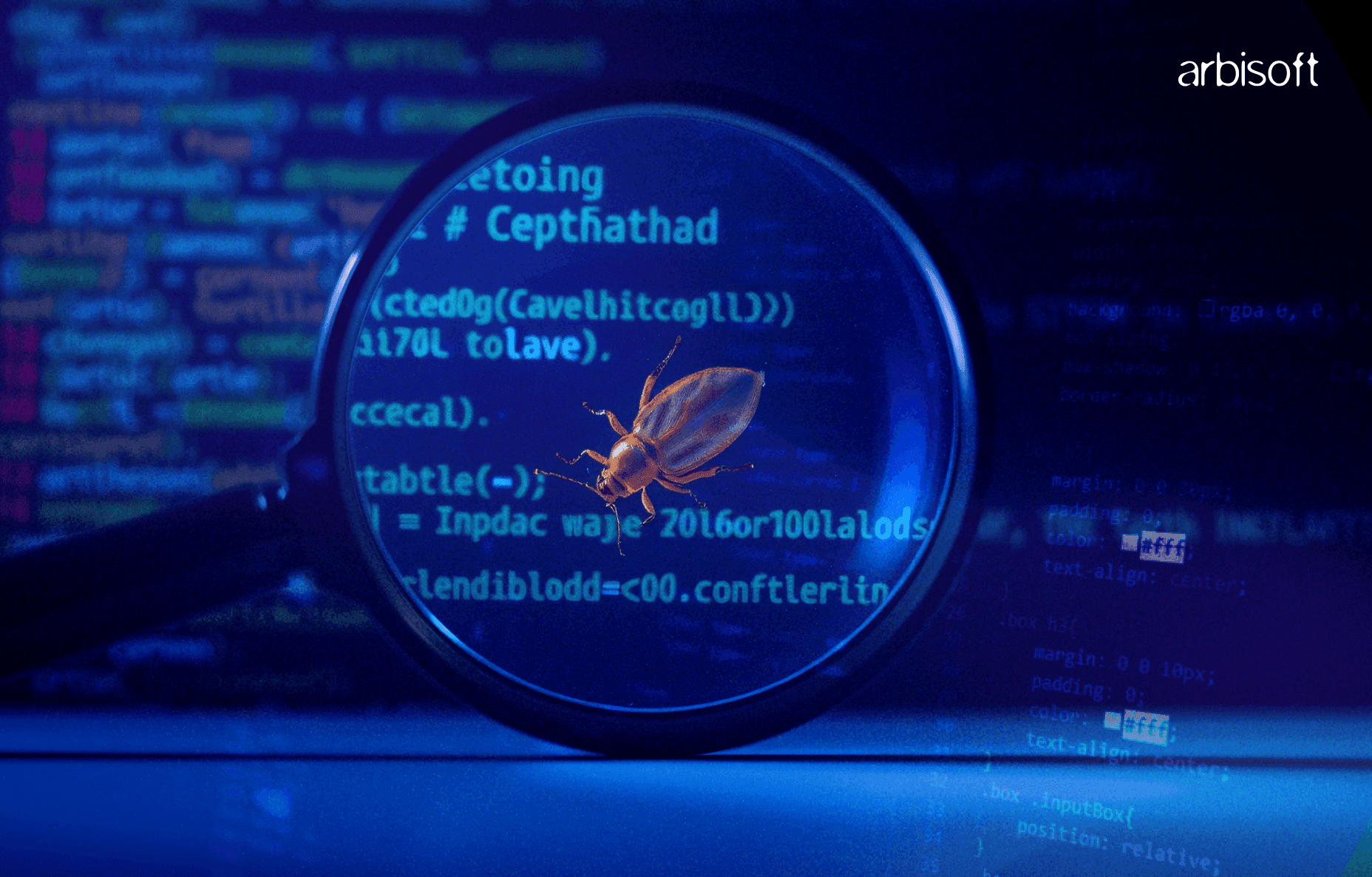
Software development today is all about speed and adaptability. Clients and users expect regular updates, quick bug fixes, and a steady stream of improvements. To meet these demands, Continuous Delivery (CD) has become a cornerstone practice—automating releases so that changes can be shipped with confidence and minimal delay. In my experience, the real game-changer is automated testing, especially when you bring AI tools into the mix. These tools help ensure that every update is checked thoroughly and efficiently, catching issues before they ever reach production.
By weaving AI-generated tests into your pipeline—using jobs, steps, and tasks—you can uphold code quality, stick to best practices, and avoid common pitfalls like memory leaks or forgotten resources in microservices.
This article is a practical walkthrough for anyone looking to build a modern CD pipeline, with a special focus on AI-powered helpers like GitHub Copilot Chat and Copilot Code Assist in Visual Studio Code. These aren’t just code-completion tools—they can automate big chunks of your delivery process. Whether you’re working solo or as part of a team, you’ll find actionable steps here for setting up a resilient, AI-boosted CD pipeline. And if you’re already running Continuous Integration (CI), most of these ideas will fit right in.
What is Continuous Delivery?
Continuous Delivery (CD) is all about keeping your codebase ready to deploy at any moment. Every change is automatically tested and packaged, so you’re never far from a release. CD encourages small, frequent updates and makes deployments routine instead of risky.
Why Continuous Delivery Matters
- Get features and fixes to users faster
- Make releases safer and less stressful
- See code quality feedback right away
- Foster better teamwork between devs and ops
CD usually goes hand-in-hand with Continuous Integration (CI)—together, they’re the backbone of today’s DevOps culture
Why Automated Testing is the Backbone of CD
From my perspective, automated tests are the safety net of any CD pipeline. They check every change—unit tests for the small stuff, integration, and end-to-end tests for the big picture. You can even add checks for code style, security, and your team’s own standards. The more you cover, the more you can trust each release.
In a CD setup, automated testing isn’t just helpful—it’s essential. Without it, you’re flying blind.
Why it matters:
- Speed: Get feedback right after you push code.
- Reliability: Spot bugs before users do.
- Confidence: Make changes without worrying about breaking things.
- Consistency: Every commit is held to the same standards.
Types of automated tests in CD:
- Unit Tests: Check individual functions or modules.
- Integration Tests: Make sure different parts work together.
- End-to-End (E2E) Tests: Simulate real user journeys.
With solid automated testing, teams can deliver updates with less risk and more trust.
The Role of AI in Modern DevOps
AI is rapidly changing how we build, test, and deliver software. In DevOps, where speed and reliability are everything, AI is a powerful ally—automating tricky tasks, spotting patterns, and offering smart suggestions that help teams move faster without cutting corners.
1. Smarter Automation Across the Pipeline
AI brings a new level of intelligence to automation. Instead of just running scripts, AI tools can:
- Understand your code and suggest improvements.
- Generate tests that match your code’s logic.
- Find security issues automatically.
- Recommend ways to streamline your CI/CD workflows.
Tools like GitHub Copilot Chat and Code Assist bring these features right into your daily work, letting you write, debug, and optimize code and infrastructure with simple prompts.
2. Proactive Issue Detection and Resolution
Forget waiting for alerts—AI can actively monitor your applications and:
- Spot anomalies like sudden performance drops or error spikes.
- Predict potential issues based on historical data.
- Suggest or even apply fixes automatically.
For instance, if your application starts using more memory than usual, AI can flag this before it impacts users.
3. Intelligent Testing
AI-powered tools make testing less of a chore:
- Instantly generate test cases from code changes.
- Prioritize tests based on risk or recent failures.
- Predict which parts of your code might break next.
By plugging these into your CD pipeline, you can test faster and still sleep well at night.
4. Optimized CD Pipelines
AI can look at your pipelines and spot ways to improve, like:
- Finding and fixing slow steps to speed up builds.
- Suggesting which jobs can run in parallel.
- Flagging flaky or unnecessary tests.
This means quicker feedback and smoother releases.
5. Data-Driven Decisions with Feedback Loops
One of the best things about AI in CD is how it can crunch huge amounts of data. In DevOps, AI can:
- Analyze how users interact with your app after deployment.
- Recommend rollbacks or feature flag changes if something’s off.
- Learn from each deployment to make the next one better.
This leads to pipelines that get smarter with every release.
During the Troubleshooting, We Can Use Copilot AI Chat for CD
When you’re building a Continuous Delivery pipeline, speed and clarity matter. Copilot Chat helps you:
- Write and refine CI/CD scripts faster
- Generate or improve test cases
- Get real-time help when pipeline errors occur
With GitHub Copilot Chat, automation meets intelligence—right where you work.
In Continuous Delivery, every second counts—and so does every line of code. GitHub Copilot Chat accelerates your workflow by making coding, testing, and debugging smarter and faster.
1. Speeds Up Development
No more switching tabs to search for solutions. Just ask Copilot Chat directly:
“Write a GitHub Actions workflow to deploy after tests pass.”
It instantly generates CI/CD scripts, test cases, and configs.
2. Boosts Test Automation
Need tests for your latest feature?
“Generate Jest tests for this function.”
Copilot will write solid starting points you can refine, reducing manual effort and increasing test coverage.
3. Makes Debugging Faster
CI pipeline failing? Instead of sifting through logs and docs, ask:
“Why is this GitHub Actions job failing?”
Copilot can suggest likely causes or fixes based on error messages.
4. Improves Code Quality
From refactoring messy logic to fixing linting issues, Copilot Chat keeps your code clean and production-ready, critical for fast, safe releases.
5. Supports DevOps Collaboration
Copilot can help both developers and DevOps engineers write clearer scripts, improve documentation, and keep everyone on the same page.
Setting Up a CI/CD Pipeline
Once you’ve got your AI tools like GitHub Copilot Chat and Code Assist set up in VS Code, it’s time to build a fully functional CI/CD pipeline. This is where Continuous Integration meets Continuous Delivery—automating everything from testing to deployment.
Let’s walk through it:
Step 1: Create Your Project Repository
Make sure your code is version-controlled via Git, and push it to a remote repo like GitHub.
git init
git add .
git commit -m "Initial commit"
git remote add origin https://github.com/your-username/your-repo.git
git push -u origin main
Step 2: Set Up GitHub Actions (CI/CD Engine)
GitHub Actions is a powerful automation platform to run workflows when events (like code pushes) happen.
Create a file in your project:
.github/workflows/ci-cd.yml
Use GitHub Copilot to help you write the workflow:
name: CI/CD Pipeline
on:
push:
branches: \[main\]
jobs:
build-and-deploy:
runs-on: ubuntu-latest
steps:
\- name: Checkout Code
uses: actions/checkout@v3
\- name: Set up Node.js
uses: actions/setup-node@v3
with:
node-version: '18'
\- name: Install Dependencies
run: npm install
\- name: Run Tests
run: npm test
\- name: Deploy to Production
if: success()
run: ./deploy.sh
Copilot can assist you with editing or expanding this workflow for Python, Docker, Java, etc.
Step 3: Test Locally First (Optional but Recommended)
Before pushing, test parts of the script locally. For example:
npm test
bash deploy.sh
Step 4: Commit & Push to Trigger the Workflow
bash
CopyEdit
git add .
git commit -m "Add CI/CD pipeline"
git push
Use Copilot Chat to Debug Failures
If your workflow fails, open VS Code and ask:
“Why is my GitHub Actions job failing on the deploy step?”
Copilot Chat will help you interpret logs and suggest fixes—faster than searching Stack Overflow.
Integrating Copilot Chat into Daily Dev Workflows
Once GitHub Copilot Chat is installed, it’s not just a tool—it becomes your daily coding partner. It works in real-time, right alongside you in Visual Studio Code, helping with everything from quick fixes to complex pipeline scripts.
Here’s how to make Copilot Chat a natural part of your everyday dev flow:
1. Use It As a Smart Pair Programmer
Don’t just use Copilot Chat when you’re stuck. Make it a habit to:
- Ask for code snippets: “Create a function to sanitize user input.”
- Request improvements: “Can you optimize this loop?”
- Understand unfamiliar code: “Explain what this regex does.”
2. Automate Repetitive Tasks
Tired of writing the same boilerplate over and over? Let Copilot do the heavy lifting:
- Generate unit tests
- Scaffold CI/CD configurations
- Draft deployment scripts
- Set up Dockerfiles or Kubernetes manifests
3. Debug Smarter
Got a weird error? Instead of Googling for hours, try:
“Why is this npm install step failing in my GitHub Actions workflow?”
Copilot Chat gives contextual answers based on your code and logs, saving tons of time.
4. Document As You Go
Copilot Chat can help generate comments and markdown docs:
“Write documentation for this function.”
“Create a README section explaining the setup process.”
This keeps your project readable and your team aligned.
5. Improve Code Reviews
Use it to spot potential improvements even before pushing:
“Are there any edge cases this function might miss?”
“Suggest test cases for this method.”
You’ll catch more issues early—and impress your reviewers.
you’ll write cleaner, smarter code and move faster through the pipeline—without sacrificing quality.
Writing Automated Tests with AI Help
Testing is a key pillar of Continuous Delivery, and with GitHub Copilot Chat, writing automated tests becomes faster, smarter, and less painful.
Let’s break down how AI can help you create reliable test coverage across your codebase.
1. Generate Unit Tests Instantly
Just highlight your function or class and ask:
“Write unit tests for this function using Jest.”
or
“Create JUnit test cases for this class.”
Copilot will generate a solid starting point, complete with expected inputs and outputs.
If your function is complex, add a quick docstring or comment. Copilot will write better tests when it understands intent.
2. Cover Edge Cases
Don’t just test the happy path. Ask:
“What edge cases should I test for this function?”
“Generate additional test cases with invalid input.”
This helps catch unexpected bugs before they reach production.
3. Create Mock Objects Easily
Testing APIs, databases, or external services? Copilot can scaffold your mocks:
“Mock an API response using nock.”
“Create a fake user object for testing.”
It even adapts to the testing framework you're using—like Jest, Mocha, Pytest, or JUnit.
4. Improve Existing Tests
Not sure if your test is enough? Try:
“Is this test case missing any scenarios?”
“Can you refactor this test to be cleaner?”
Copilot will suggest better assertions, improved naming, or clearer structure.
5. Automate Integration & E2E Tests
Going beyond unit tests? You can ask:
“Write a Cypress test that checks the login flow.”
“Create an integration test for this Express route.”
It’ll generate full test flows with proper setup, assertions, and cleanup.
With Copilot Chat, writing tests isn’t a chore—it’s a collaboration. You write better, faster, and more comprehensive test suites, making your Continuous Delivery pipeline stronger and safer.
Building & Testing Automatically with GitHub Actions
GitHub Actions is the automation engine behind Continuous Integration and Continuous Delivery (CD) on GitHub. It lets you build, test, and deploy your code automatically—every time you push a change.
When paired with AI tools like GitHub Copilot Chat, you can set up and maintain workflows in a fraction of the time.
Why Use GitHub Actions?
- Automate builds & tests on every commit
- Run unit/integration tests before merging PRs
- Deploy automatically to staging or production
- Receive alerts when something breaks
Create a Basic Workflow
1. In your project, create the file:
.github/workflows/ci.yml
2. Ask Copilot Chat:
“Create a GitHub Actions workflow to build and test a Node.js project.”
3. You’ll get something like:
name: CD Pipeline
on:
push:
branches: \[main\]
pull_request:
branches: \[main\]
jobs:
build-and-test:
runs-on: ubuntu-latest
steps:
\- name: Checkout code
uses: actions/checkout@v3
\- name: Set up Node.js
uses: actions/setup-node@v3
with:
node-version: '18'
\- name: Install dependencies
run: npm ci
\- name: Run tests
run: npm test
This runs your tests automatically every time you push or open a pull request.
Use Copilot Chat to:
- Add test coverage reports
- Set up environment variables
- Deploy to platforms like Vercel, Netlify, or AWS
- Run workflows only on certain file changes
Try asking:
“Add deployment step to Vercel after tests pass.”
“Only run this workflow if files in /src change.”
Deploying with Confidence
Deploying with Confidence: Automating Your Deployment Pipeline
Deploying code to production should never be a risky, manual process. In the world of Continuous Delivery (CD), automated deployments are critical to maintaining a steady flow of reliable updates. With the power of GitHub Actions and AI-driven tools like GitHub Copilot Chat, you can deploy your applications with confidence—knowing that they’ve passed all tests, checks, and balances.
Let’s break down how to build a deployment pipeline that minimizes risk and maximizes efficiency.
Set Up Your Deployment Pipeline
To deploy your app automatically after passing tests, you need to add a deployment step to your GitHub Actions workflow. This ensures that your app is only deployed if the build and tests are successful.
Here’s how you can extend your existing CI pipeline to deploy to Heroku, for example:
- Open your ci.yml file and ask Copilot Chat:
“Add a step to deploy my Node.js app to Heroku after tests pass.”
name: CI/CD Pipeline
on:
push:
branches: \[main\]
jobs:
build-and-deploy:
runs-on: ubuntu-latest
steps:
\- name: Checkout code
uses: actions/checkout@v3
\- name: Set up Node.js
uses: actions/setup-node@v3
with:
node-version: '18'
\- name: Install dependencies
run: npm install
\- name: Run tests
run: npm test
\- name: Deploy to Heroku
if: success()
uses: akshnz/heroku-deploy-action@v2
with:
heroku\_api\_key: ${{ secrets.HEROKU\_API\_KEY }}
heroku\_app\_name: "your-app-name"
Now, after every push to main, your app is:
- Built and tested
- Deployed to Heroku (or any platform you prefer) if tests pass
Ensure Safe Deployments with Secrets & Tokens
When deploying to any platform, it’s important to secure your credentials. GitHub Actions lets you securely store sensitive data like API keys, tokens, and credentials in GitHub Secrets.
- Go to your GitHub repo settings
- Click Secrets → New repository secret
- Add your Heroku API key or any other necessary credentials
In your workflow file, refer to them like this:
yaml
heroku_api_key: ${{ secrets.HEROKU_API_KEY }}
This ensures your credentials stay safe and don’t appear in your code.
3. Deploy to Staging First, Then Production
A best practice is to deploy first to a staging environment for validation before pushing changes to production. This adds an additional layer of safety.
Extend your workflow to deploy to staging before production:
deploy-to-staging:
runs-on: ubuntu-latest
if: github.ref \== 'refs/heads/main'
steps:
\- name: Checkout code
uses: actions/checkout@v3
\- name: Deploy to Staging
run: ./deploy-to-staging.sh
Only after your staging deployment is verified can you push changes to production.
4. Monitor Deployment Health
Deployments are not over when the code goes live. Always monitor the health of your deployment:
- Use GitHub Actions to send Slack notifications when a deployment succeeds or fails
- Integrate tools like Sentry or Datadog for real-time monitoring
For example, add this step to notify your team via Slack:
- name: Notify team on Slack
uses: 8398a7/action-slack@v3
with:
status: ${{ job.status }}
channel: '\#deployments'
env:
SLACK\_WEBHOOK\_URL: ${{ secrets.SLACK\_WEBHOOK\_URL }}
5. Automate Rollbacks on Failure
Automated deployments should include automated rollback in case something goes wrong. You can add a rollback step to your workflow by utilizing tools like Heroku CLI or similar deployment systems.
For example, add a step to roll back in case of failure:
- name: Rollback deployment on failure
if: failure()
run: heroku releases:rollback
6. Deploy with Confidence
With your deployment pipeline fully automated, you can deploy confidently knowing that:
- Every change is thoroughly tested before going live
- Your credentials are secure
- Rollbacks are just as automated as deployments
- You’re getting real-time notifications about your deployment’s health
With GitHub Actions and AI tools like Copilot Chat, the power to deploy quickly and safely is at your fingertips, without ever sacrificing quality.
Monitoring and Feedback Loops
Monitoring and Feedback Loops: Ensuring Continuous Improvement
In the world of Continuous Delivery (CD), deploying code to production is just one part of the journey. The real value comes from maintaining high-quality, reliable software through effective monitoring and feedback loops. These elements help ensure that your deployment works as expected and allow you to address issues proactively, improving your process and product over time.
Integrating monitoring into your pipeline and using feedback loops to adjust or improve deployments is key to achieving a self-healing, automated delivery pipeline that continuously adapts to the needs of the business and the users.
1. Real-Time Monitoring for Early Detection
Once your application is live, real-time monitoring is critical for catching any issues as soon as they arise. Whether it’s performance degradation, errors, or downtime, you need a system to automatically alert your team.
Here’s how to implement real-time monitoring:
- Application Performance Monitoring (APM): Tools like Datadog, New Relic, and Prometheus help track performance, error rates, and system resource utilization.
- Error Tracking: Services like Sentry can capture application errors and exceptions with detailed logs and stack traces.
- Uptime Monitoring: Use Pingdom or UptimeRobot to check if your app is live and responsive from different regions.
With these tools integrated into your CI/CD pipeline, you’ll receive automatic alerts if an error occurs post-deployment. GitHub Actions, combined with AI assistants like GitHub Copilot Chat, can help automate responses to failures in production.
2. Automating Feedback Loops
Feedback loops are essential for continuous improvement. In a CI/CD environment, the feedback loop involves both automated feedback (e.g., test results, build statuses) and human feedback (e.g., user reports, team reviews).
- Automated Feedback:
- Continuous Testing: Automated tests (unit, integration, E2E) give instant feedback when a commit breaks functionality or introduces regressions.
- CI/CD Feedback: GitHub Actions provides immediate feedback on build and test results, telling you exactly where and why a failure occurred.
- By integrating AI assistants like Copilot Chat, you can speed up feedback even more. Ask Copilot for improvements based on test results or errors, which will save time in interpreting results and give you quicker fixes.
For example:
“Fix the build error in the GitHub Actions workflow file.”
“Explain this failing test case and suggest a fix.”
Human Feedback:
- Code Reviews: GitHub’s Pull Requests provide a platform for code reviews, where team members can give feedback on code quality, design, and functionality.
- User Feedback: Once your application is live, user feedback is essential. Platforms like UserVoice, Survicate, or Hotjar allow you to collect and analyze user input for continuous improvement.
AI tools can be incredibly helpful in the feedback process. Copilot can suggest quick fixes for code reviews or assist in interpreting user feedback into actionable insights.
Best Practices for AI-Driven CD Pipelines
- Always review AI-suggested code
- Write clear, descriptive commit messages
- Version control your workflow files
- Use feature flags for safer releases
Security in CI/CD Pipelines
Security should never be an afterthought in automation. Make sure you’re checking for issues at every stage:
- Static Application Security Testing (SAST): Scan code for vulnerabilities before merging.
- Dependency Scanning: Keep an eye out for risky libraries.
- Secrets Detection: Make sure credentials don’t leak.
- Dynamic Application Security Testing (DAST): Test your running app for security holes.
AI tools can help automate these checks and even suggest fixes, so your pipeline is both fast and secure.
3. Continuous Improvement Through Metrics and Iteration
The key to effective monitoring and feedback loops is continuous improvement. You can analyze key metrics to track your product's performance over time:
- Deployment Frequency: How often are you deploying new versions of your app? More frequent deployments often correlate with better developer productivity and faster bug fixes.
- Mean Time to Recovery (MTTR): How quickly can you recover from failures or incidents? A shorter MTTR means better incident response and faster problem resolution.
- Change Failure Rate: What percentage of your deployments result in failures? A lower failure rate suggests that your testing and monitoring processes are effective.
With GitHub Copilot Chat, you can automate the gathering of metrics as part of your CI/CD pipeline. For instance, ask Copilot to generate a script that aggregates test results or performance logs to automatically generate a deployment report.
4. Incorporating AI into Monitoring
AI tools like GitHub Copilot Chat can go beyond simple code generation—they can play a pivotal role in interpreting and responding to monitoring and feedback data. For example:
- Analyze logs: Copilot can suggest fixes for errors or performance issues that you discover in your logs.
- Predict issues: Using historical data, AI tools can predict when an issue might arise based on past failures or trends (e.g., performance degradation before a critical bug).
- Suggest improvements: After feedback from monitoring tools, Copilot can suggest optimizations or code refactoring to improve the app's performance.
5. Proactive Notifications & Alerts
Real-time notifications and alerts are essential to creating a proactive feedback loop. In a CI/CD pipeline, you can use tools like Slack, Microsoft Teams, or email notifications to inform your team whenever something goes wrong.
You can ask Copilot to generate GitHub Action workflows that notify the team if:
- Tests fail
- Deployments fail
- Performance issues or errors arise in production
For example, add a Slack notification to your GitHub Actions workflow after each deployment step:
- name: Notify team on Slack
uses: 8398a7/action-slack@v3
with:
status: ${{ job.status }}
channel: '\#deployments'
env:
SLACK\_WEBHOOK\_URL: ${{ secrets.SLACK\_WEBHOOK\_URL }}
This ensures your team is always informed in real-time and can respond immediately.
6. Making Data-Driven Decisions
Lastly, the feedback loop should involve making data-driven decisions. Use the metrics and insights gathered from your monitoring tools to:
- Improve deployment pipelines
- Refine tests (by adjusting coverage based on error patterns)
- Prioritize bug fixes based on the most critical production failures
With AI tools, you can ask for insights like:
“Analyze this performance data and suggest optimizations.”
“What can be improved in the deployment process to reduce failures?”
This way, your CD pipeline is continuously evolving, becoming smarter with each deployment.
With AI tools, you can ask for insights like:
“Analyze this performance data and suggest optimizations.”
“What can be improved in the deployment process to reduce failures?”
This way, your CD pipeline is continuously evolving, becoming smarter with each deployment.
Final Thoughts
As someone who’s seen software delivery speed up year after year, I believe Continuous Delivery (CD), powered by smart automation, is now a must-have. This guide has shown how tools like GitHub Copilot Chat and Code Assist in VS Code can make every stage of your CI/CD pipeline smoother, from writing and testing code to deploying and monitoring it.
Here’s what I’ve learned:
AI isn’t here to take your job—it’s here to make you better at it.
By bringing AI into your daily routine, you can:
- Write better code, faster
- Catch bugs early with smarter tests
- Automate the boring stuff like deployment scripts
- Build safer, more reliable pipelines
- Stay ahead with real-time monitoring and feedback
When you combine automation, real-time feedback, and AI-driven insights, you create a culture of continuous improvement.
Whether you’re working alone or with a team, embracing these tools now will set you up for success in the future.
Build. Test. Deploy. Improve. Repeat—with confidence.
























