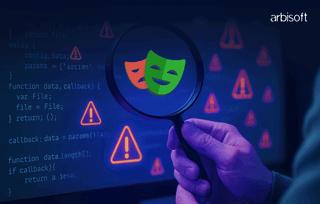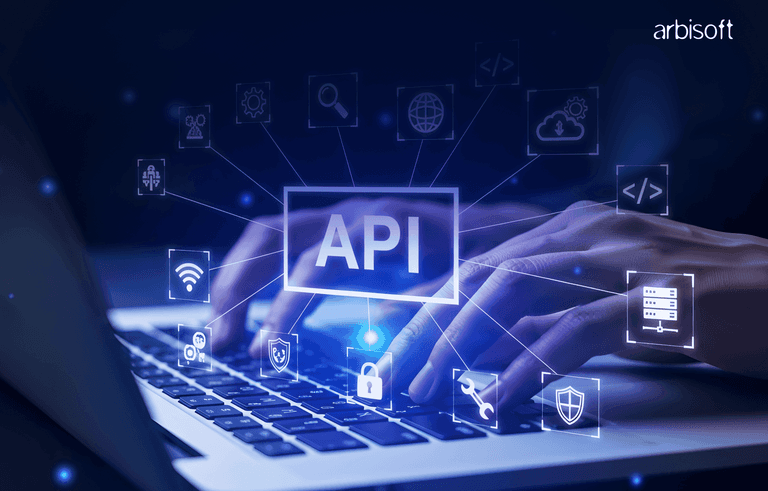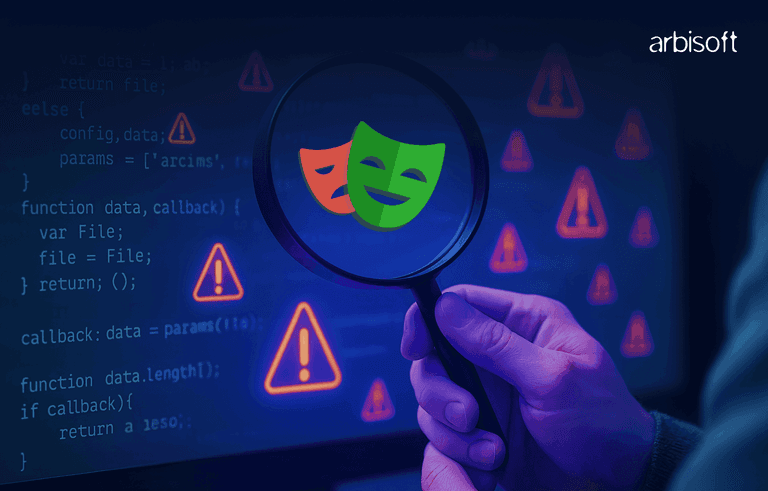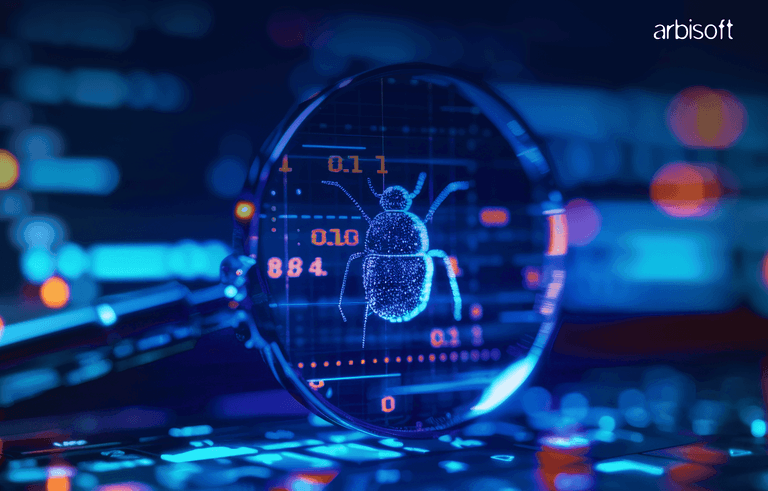We put excellence, value and quality above all - and it shows




A Technology Partnership That Goes Beyond Code

“Arbisoft has been my most trusted technology partner for now over 15 years. Arbisoft has very unique methods of recruiting and training, and the results demonstrate that. They have great teams, great positive attitudes and great communication.”
Everything You Need to Know About Quantum Computing in the Cloud

A Brief History and Where We Are Now
Let’s take a quick journey back in time. Quantum computing started as a fascinating theory in the 1980s, thanks to visionaries like Richard Feynman and David Deutsch. Fast forward to today, and we’re seeing real quantum processors in action—some with dozens of qubits! What’s even more exciting is that you don’t need to be a physicist or own a lab to try quantum computing. Platforms like Microsoft Azure now allow anyone to experiment with quantum hardware and simulators directly from their browser. The field is still young, but progress is happening fast, especially in hardware, error correction, and new algorithms.
What Exactly Is Quantum Computing?
If you’re used to thinking in terms of regular computers, quantum computing might sound like science fiction. Here’s the gist: classical computers use bits—those familiar 0s and 1s. Quantum computers use qubits, which can be both 0 and 1 at the same time (thanks to a property called superposition). This means quantum computers can process a huge number of possibilities at once.
But there’s more. Qubits can also be “entangled,” which lets them work together in ways that classical bits simply can’t. The result? Quantum computers can tackle certain problems—like factoring huge numbers or simulating molecules—much faster than even the best supercomputers.
How Is Quantum Computing Different from What’s on Your Desk?
Let’s break it down:
1. How Data Is Stored: Your laptop uses bits (0 or 1). Quantum computers use qubits, which can be in multiple states at once.
2. Processing Power: Quantum computers can explore many solutions at the same time, making them ideal for complex problems.
3. Stability: Classical computers are reliable and stable. Quantum computers are sensitive to their environment and need error correction.
4. Best Uses: Quantum computers shine in optimization, cryptography, and simulating quantum systems. For everyday tasks, your PC is still the champ.
Famous Quantum Algorithms (and Why They Matter)
1. Shor’s Algorithm: Can factor large numbers quickly, which could impact current encryption methods.
2. Grover’s Algorithm: Speeds up searching through unsorted data.
3. Quantum Simulation: Lets scientists model molecules and materials that are impossible to simulate on classical computers.
Can I Run Quantum Programs on My Laptop or Phone?
Not quite—at least, not on real quantum hardware. Quantum computers are delicate machines that need special environments (think: super-cold temperatures). But don’t worry! You can still get hands-on experience by using quantum simulators. Tools like Microsoft’s Quantum Development Kit (QDK) and Q# let you write and test quantum code on your regular computer. Just remember, simulators have limits—they can’t handle as many qubits as real quantum hardware.
Why Use the Cloud for Quantum Computing? (And Why Azure?)
Here’s where things get really accessible. Cloud platforms like Microsoft Azure let you run quantum programs on actual quantum computers or powerful simulators, all without leaving your desk. You write your code locally, then submit it to Azure Quantum. Azure takes care of running your job and sending back the results.
Supported Languages and Tools
Azure Quantum is flexible. You can use Q#, Python, or even Jupyter Notebooks. This means you can start with the tools you already know.
Local vs. Cloud: What’s the Difference?
1. On Your Device: You’re limited to simulations, which can only handle a small number of qubits.
2. In the Cloud: You get access to real quantum hardware and large simulators, so you can try more complex experiments.
Why Cloud Quantum Makes Sense
1. No Hardware Hassles: No need to buy or maintain expensive quantum machines.
2. Scale Up Easily: Run bigger experiments than you could on your own.
3. Work Together: Share results and resources with your team.
4. Connect Everything: Integrate with other Azure services for storage, automation, and more.
5. Pay for What You Use: No big upfront costs.
6. Security and Compliance: Azure encrypts your data and meets strict industry standards.
Azure Cloud Services for Quantum Workloads (with Examples)
Azure offers a rich ecosystem to support, automate, and secure your quantum workflows. Here are six key services, each with a practical example:
1. Azure Functions
What: Serverless compute that runs code in response to events.
Example: Automatically trigger a quantum job when a file is uploaded to Azure Blob Storage.
How-To:
1. Create an Azure Function in the portal.
2. Set the trigger to a Blob Storage event.
3. In your function code, use the Azure Quantum SDK to submit a quantum job.
4. Optionally, write results back to storage or send a notification.
import logging
from azure.quantum import Workspace
def main(myblob: bytes):
workspace = Workspace(
subscription_id="...",
resource_group="...",
name="...",
location="..."
)
# Submit quantum job here
logging.info("Quantum job submitted for new blob!")
2. Azure Logic Apps
What: Low-code workflow automation.
Example: Build a workflow that submits a quantum job, waits for completion, and sends an email with the results.
How-To:
1. In Azure Portal, create a new Logic App.
2. Add a trigger (e.g., HTTP request or schedule).
3. Add an action to run an Azure Function or HTTP request to your quantum job endpoint.
4. Add a delay or polling step.
5. Add an action to send an email (e.g., via Outlook or SendGrid) with the job results.
3. Azure Storage (Blob Storage)
What: Scalable storage for input/output data.
Example: Store quantum job input parameters and results for later analysis.
How-To:
1. Create a Blob Storage account.
2. Upload input data (e.g., JSON or CSV) for your quantum job.
3. In your quantum job script, read input from Blob Storage and write results back.
from azure.storage.blob import BlobServiceClient
blob_service = BlobServiceClient.from_connection_string("...")
container = blob_service.get_container_client("inputs")
blob_client = container.get_blob_client("input.json")
input_data = blob_client.download_blob().readall()
# Use input_data in your quantum job
4. Azure Active Directory (AAD)
What: Identity and access management for secure authentication.
Example: Restrict access to your Azure Quantum workspace so only authorized users can submit jobs.
How-To:
1. Assign users or groups to your Azure Quantum resource in the Azure Portal.
2. Use AAD authentication in your SDK or app.
3. Enforce role-based access control (RBAC) for fine-grained permissions.
5. Azure Monitor & Application Insights
What: Monitoring and diagnostics for your quantum workloads.
Example: Track quantum job submissions, execution times, and errors.
How-To:
1. Enable Azure Monitor and Application Insights for your App Service, Function, or Container.
2. Use built-in dashboards to view logs and metrics.
3. Add custom logging in your code for quantum job status and results.
import logging
import azure.functions as func
def main(req: func.HttpRequest) -> func.HttpResponse:
logging.info('Quantum job started')
# ... quantum job code ...
logging.info('Quantum job completed')
return func.HttpResponse("Done")
6. Azure DevOps / GitHub Actions
What: CI/CD pipelines for automating quantum code deployment and testing.
Example: Automatically build, test, and deploy your quantum app when you push code to GitHub.
How-To:
1. Create a GitHub Actions workflow or Azure DevOps pipeline.
2. Add steps to install dependencies, run tests, and deploy to Azure (App Service, Container, etc.).
3. Optionally, trigger quantum jobs as part of your pipeline.
# .github/workflows/quantum.yml
name: Quantum CI
on: [push]
jobs:
build-and-test:
runs-on: ubuntu-latest
steps:
- uses: actions/checkout@v2
- name: Set up Python
uses: actions/setup-python@v2
with:
python-version: '3.10'
- name: Install dependencies
run: pip install qsharp azure-quantum
- name: Run tests
run: pytest
- name: Deploy to Azure
run: az webapp up --name my-quantum-app --resource-group my-rg
These services, when combined with Azure Quantum, allow you to build secure, automated, and scalable quantum workflows that fit right into your broader cloud architecture.
Quantum-Specific Services in Azure Cloud
Azure Quantum offers several quantum-specific services and providers. Here’s a quick overview:
1. Azure Quantum Workspace: The central hub for managing quantum jobs, providers, and resources.
2. Quantum Hardware Providers: Access real quantum computers from IonQ, Quantinuum, Rigetti, and more.
3. Quantum Simulators: Run and debug quantum algorithms on classical hardware.
4. Q# and Quantum Development Kit (QDK): Microsoft’s language and SDK for quantum programming.
5. Resource Estimator: Estimate the resources needed for running quantum algorithms on future hardware.
How to Experiment with Each Service
1. Azure Quantum Workspace Example
- Go to the Azure Portal.
- Search for “Azure Quantum” and create a new workspace.
- Link your workspace to a quantum provider (e.g., IonQ, Quantinuum).
- Use the Azure Quantum portal or SDK to submit jobs and monitor results.
2. Quantum Simulator Example (Step-by-Step)
Let’s run a simple quantum program using the Azure Quantum simulator:
1. Install the QDK and Azure Quantum SDK:
pip install qsharp azure-quantum
2. Write a Q# program (e.g., HelloQuantum.qs):
namespace HelloQuantum {
open Microsoft.Quantum.Intrinsic;
open Microsoft.Quantum.Canon;
operation HelloQubit() : Result {
use q = Qubit();
H(q);
let result = M(q);
Reset(q);
return result;
}
}
3. Submit the job to the Azure Quantum simulator:
Use a Python script or Jupyter Notebook to submit and retrieve results.
Example (Python):
from azure.quantum import Workspace
from azure.quantum.qiskit import AzureQuantumProvider
from qiskit import QuantumCircuit
# Connect to your Azure Quantum workspace
workspace = Workspace(
subscription_id="your-subscription-id",
resource_group="your-resource-group",
name="your-workspace-name",
location="your-location"
)
provider = AzureQuantumProvider(workspace=workspace)
backend = provider.get_backend("quantum-simulator")
qc = QuantumCircuit(1, 1)
qc.h(0)
qc.measure(0, 0)
job = backend.run(qc)
print(job.result().get_counts())
This will run your quantum circuit on the Azure Quantum simulator and print the results.
Practical Examples: Integrating Quantum with Azure Services
Example 1: Using Azure App Service for Quantum Workflows
Goal: Build a simple web app that lets users submit a quantum job and see the result.
Step-by-Step:
1. Create a Web App in Azure App Service (e.g., using Flask or Node.js).
2. Add a Form for users to submit quantum job parameters.
3. In Your Backend Code:
- Use the Azure Quantum SDK to submit jobs to your workspace.
- Poll for results and display them to the user.
4. Deploy your app to Azure App Service.
5. Test by submitting a job and viewing the result in your browser.
Example Flask snippet:
from flask import Flask, request, render_template
from azure.quantum import Workspace
# ... set up workspace as above ...
app = Flask(__name__)
@app.route("/", methods=["GET", "POST"])
def index():
result = None
if request.method == "POST":
# Submit quantum job here and get result
result = "Quantum job result goes here"
return render_template("index.html", result=result)
Example 2: Using Azure Container Instances (ACI) for Quantum Tasks
Goal: Run a quantum job from a containerized Python script.
Step-by-Step:
1. Write a Python script that submits a quantum job (as above).
2. Create a Dockerfile for your script:
FROM python:3.10
RUN pip install qsharp azure-quantum
COPY . /app
WORKDIR /app
CMD ["python", "your_script.py"]
3. Build and push your Docker image to Azure Container Registry.
4. Create an Azure Container Instance using your image.
5. Monitor logs/output to see your quantum job results.
Example 3: Using Azure Kubernetes Service (AKS) for Quantum Workflows
Goal: Scale quantum job submissions using Kubernetes.
Step-by-Step:
1. Containerize your quantum job script (as above).
2. Push the image to Azure Container Registry.
3. Create an AKS cluster in the Azure Portal.
4. Deploy your container using a Kubernetes deployment YAML:
apiVersion: apps/v1
kind: Deployment
metadata:
name: quantum-job
spec:
replicas: 3
selector:
matchLabels:
app: quantum-job
template:
metadata:
labels:
app: quantum-job
spec:
containers:
- name: quantum-job
image: <your-acr-name>.azurecr.io/your-image:latest
command: ["python", "your_script.py"]
5. Scale up/down as needed and monitor job results via AKS logs.
What Can You Actually Run in the Cloud?
1. Quantum Hardware: Real quantum processors from companies like IonQ and Quantinuum.
2. Simulators: High-powered classical simulators for testing and debugging.
3. Classical Compute: Use VMs, containers, or serverless functions to support your quantum workflows.
A Simple Quantum Workflow on Azure
Here’s how a typical project might look:
1. Write Your Code: Use Q# or Python on your laptop or in a Jupyter Notebook.
2. Submit Your Job: Send your code to Azure Quantum using the SDK or web portal.
3. Pick Your Target: Choose a simulator or real quantum hardware.
4. Track Progress: Monitor your job and get results when it’s done.
5. Analyze Results: Use your favorite tools to make sense of the output.
How Can You Use Quantum Computing in Your Projects?
1. Find the Right Problem: Quantum computing is best for optimization, cryptography, machine learning, and simulating quantum systems. Start by asking: does my project fit?
2. Prototype First: Use simulators to test your ideas before running on real hardware.
3. Mix and Match: Combine quantum and classical code using Azure Functions, Logic Apps, or App Services.
4. Use Libraries: Speed up development with Q# libraries, Qiskit (Python), or Cirq.
5. Stay Connected: Join the Azure Quantum community and use Microsoft Learn to keep learning.
Getting Started: Your First Steps
- Sign up for Azure Quantum
- Install the Quantum Development Kit (QDK)
- Try a sample notebook
- Explore Microsoft Learn modules
Automating and Scaling with Azure Services
1. App Service: Host web apps or APIs that interact with Azure Quantum.
2. Logic Apps: Automate workflows, like submitting jobs or processing results.
3. Function Apps: Run serverless code in response to events (for example, when a quantum job finishes).
Why Use App Services, Containers, or Kubernetes Instead of VMs?
1. App Services: Easy to deploy and scale web apps.
2. Azure Container Instances: Run containers without managing servers.
3. Kubernetes: Orchestrate complex, scalable workflows.
4. Compared to VMs: Less management, more flexibility, and faster deployment.
Real-World Quantum Use Cases
1. Optimization: Improve logistics, finance, and manufacturing processes.
2. Cryptography: Test new encryption methods and quantum-resistant algorithms.
3. Material Science: Simulate molecules for drug discovery or new materials.
What Are the Current Limitations?
1. Hardware: Today’s quantum computers have limited qubits and can be noisy.
2. Algorithms: Many are still experimental and need more research.
3. Cost: Running jobs on real hardware can get expensive for big experiments.
Community and Support
- Azure Quantum Community
- Microsoft Q&A for Azure Quantum
- GitHub: Azure Quantum Samples
- Stack Overflow: azure-quantum tag
What Does It Cost to Learn Quantum in the Cloud?
1. Simulators: Usually free or low-cost for small jobs.
2. Quantum Hardware: Pay per job or per minute—costs depend on provider and complexity.
3. Other Services: App Services, Logic Apps, and Functions have pay-as-you-go pricing, often with free tiers.
4. Tip: Stick to simulators and free tiers when starting out, and always monitor your usage.
Looking Ahead: The Future of Quantum
Quantum computing is moving fast. We’re seeing better hardware, smarter algorithms, and more practical applications every year. If you’re curious, now’s a great time to get involved—tools are more accessible than ever, and the community is growing.
Want to Learn More?
- Azure Quantum Documentation
- Microsoft Learn: Introduction to Azure Quantum
- Microsoft Learn: Quantum Computing Fundamentals
- Microsoft Learn: Quantum Computing on Azure
- Azure Quantum Samples and Notebooks
- Q# Documentation
- Quantum Development Kit (QDK)
Thanks for reading! If you have questions or want to share your own experiences, feel free to reach out or join the community links above.