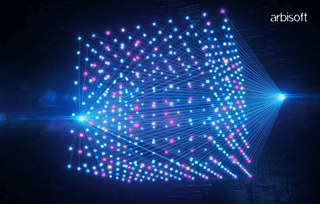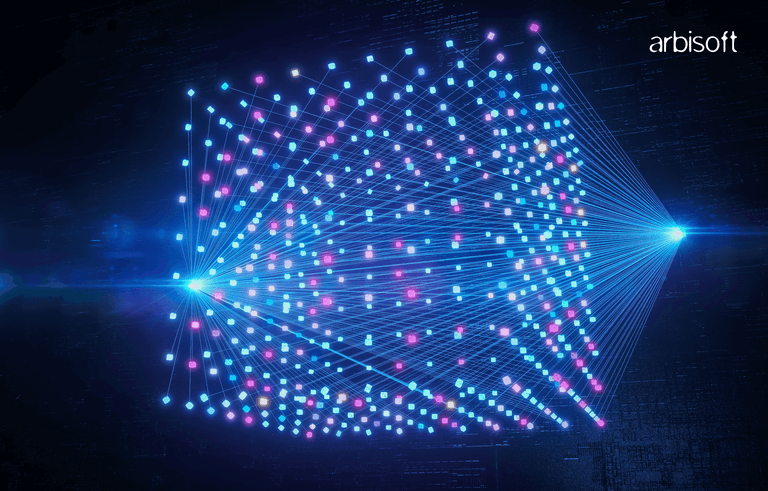We put excellence, value and quality above all - and it shows




A Technology Partnership That Goes Beyond Code

“Arbisoft has been my most trusted technology partner for now over 15 years. Arbisoft has very unique methods of recruiting and training, and the results demonstrate that. They have great teams, great positive attitudes and great communication.”
Everything You Need to Know About Software Development Automation

According to a recent survey by GitLab, 83% of developers now use some form of automation in their workflows, and companies that have fully adopted DevOps practices report a 46x increase in the frequency of code deployments. These statistics highlight the growing importance of automation in streamlining and enhancing the software development process.
This article takes a deep dive into software development automation, its key tools and technologies as well as the challenges you can face along the way. Let’s get started!
What is Software Development Automation?
Software development automation refers to using tools and processes to automate various stages of the software development lifecycle (SDLC). This includes tasks such as coding, testing, deployment, and monitoring. By reducing manual intervention, automation minimizes errors and speeds up the development process, allowing developers to focus on more creative and complex tasks.
What Can You Automate in a Software Development Lifecycle?
Now, let’s explore the various tasks that can be automated in the software development lifecycle and the tools that make it possible:
1. Code Generation
Automate the coding process by generating code from high-level descriptions or specifications. This removes the need for manual coding and ensures consistency. Tools like GitHub Copilot and Tabnine offer multilingual support, making them invaluable for generating boilerplate code, design patterns, and more, based on the descriptions.
2. Code Review
Automated code review tools like Codacy and SonarQube uphold code quality and security. These tools check the code for potential errors and security vulnerabilities, ensuring high standards are met.
3. Testing
Testing is essential for quality software, and leveraging automation testing services can significantly reduce human error while expediting the development cycle. Automated testing tools, including Selenium, TestComplete, and Cypress, can run tests on the code to ensure it works as expected. These tools automate repetitive testing tasks, reducing human error and saving time.
4. Deployment
Deploying software to production environments can be complex and prone to errors. Tools like Ansible streamline this task, ensuring the software transitions to production smoothly. This reduces the risk of deployment issues like downtime or data loss.
5. Infrastructure Provisioning
Creating and configuring the necessary software environment is a critical step in software development. Automated infrastructure provisioning tools like Puppet handle this task efficiently. They create, configure, and manage the infrastructure required to run the software, simplifying the process and minimizing manual errors.
6. Continuous Integration and Continuous Delivery (CI/CD)
CI/CD practices are essential for efficient software development. These practices automate various stages of development and delivery. Tools like Jenkins and CircleCI automate code building, testing, and deployment. CI/CD automation ensures a smooth and efficient pipeline from code to production.
7. Monitoring and Observability
Monitoring and observability are crucial for understanding how the software performs in the real world. Automated tools like New Relic and Prometheus collect and analyze data on the software’s performance and health, allowing early issue detection and resolution.
8. Project Management
Managing a software project involves juggling numerous tasks and stakeholders. Automation can make this process more efficient. Tools like Jira and Asana streamline project management, automate task assignments, track progress, and facilitate communication. Automation helps project managers stay organized and keep projects on track.
9. Documentation Generation
Effective documentation is essential for making sure the software is understandable and maintainable. Automated documentation tools like Sphinx and Swagger simplify creating and maintaining documentation. These tools ensure the software is well-documented without placing a heavy manual burden on developers.
10. Security
Maintaining the security of the software is vital. Automated security tools like Snyk and Trivy scan the codebase and dependencies for security vulnerabilities. Automation helps you identify and address security issues early, reducing the risk of security breaches.
Want to hack your SDL’s automation for a quick impact?
SDL automation doesn’t have to be a long and tedious process. With the right hacks, you can get started quickly and keep going!

Ready to streamline your SDL automation for instant results
Discover quick hacks to simplify and accelerate your automation journey today!

Why Choose Arbisoft for Automating Software Development?
With 16 years of expertise in software development, Arbisoft stands out for several reasons:
- Extensive Experience: Over 550 software development projects completed.
- Outstanding Reputation: We maintain a 4.9 rating on Clutch.
- Comprehensive Support: We offer both advisory and hands-on assistance.
- Quality Assurance: We employ a quality-first approach, certified under the ISO 9001 quality management system.
- Robust Security: We ensure security with an ISO 27001-certified management system, supported by comprehensive policies, advanced technology, and skilled professionals.
- Diverse Test Automation Tools: We utilize a wide range of tools such as Cypress, Puppeteer, PlayWright, Locust, and more.
- Custom Frameworks: We specialize in developing custom-tailored test automation frameworks.
Experience unparalleled quality with Arbisoft's specialized software quality assurance services. Ensure your project gets the meticulous attention it deserves!
Key Tools and Technologies
Here are some of the key tools and technologies you’ll need for software development automation:
1. Continuous Integration (CI) Tools
Tools like Jenkins, Travis CI, and CircleCI help integrate code changes frequently, allowing early detection of bugs. These tools automatically build and test code every time a change is made, ensuring that code is always in a deployable state.
2. Continuous Deployment (CD) Tools
Tools such as GitLab CI/CD, Bamboo, and Spinnaker automate the deployment process, ensuring that code changes are quickly and safely deployed to production. These tools can automatically deploy code to staging and production environments, reducing the risk of human error.
3. Automated Testing Tools
Selenium, TestComplete, and JUnit are popular tools for automating the testing process, ensuring that the software functions as expected. These tools can run automated test scripts, simulating user interactions and verifying that the software behaves correctly.
4. Configuration Management Tools
Tools like Ansible, Puppet, and Chef automate the management and configuration of infrastructure, ensuring consistency across environments. These tools can automatically configure servers, deploy applications, and manage system updates, reducing the risk of configuration drift.
5. Monitoring Tools
Tools like Prometheus provide real-time monitoring and alerting, helping teams to quickly identify and address issues. These tools can monitor system performance, detect anomalies, and send alerts to the appropriate teams, ensuring that issues are resolved promptly.
Benefits of Software Development Automation
Some benefits of software development automation include:
- Increased Efficiency: Automation takes care of repetitive tasks, allowing developers to focus on more complex aspects of the project. For example, automated build processes can compile code, run tests, and generate deployment packages without human intervention.
- Consistency and Accuracy: Automated processes reduce the risk of human error, ensuring more reliable and consistent results. Continuous integration (CI) tools automatically merge and test code changes, ensuring that new code integrates seamlessly with the existing codebase.
- Cost Savings: By reducing the time and effort needed for repetitive tasks, automation can significantly cut labor costs. Automated testing can identify and fix bugs early, reducing the need for expensive post-release fixes.
- Faster Time-to-Market: Automation accelerates the development process, enabling quicker delivery of products to the market. Continuous deployment (CD) tools can automatically deploy code to production, reducing the time between development and release.
- Improved Quality: Automated testing and deployment processes help identify and fix bugs early, improving the overall quality of the software. Automated test suites can run hundreds of tests in minutes, ensuring the software meets quality standards.
Common Challenges of Software Development Automation
It’s not all smooth sailing, unfortunately, and some of the challenges you need to watch out for are:
- Initial Setup Costs: Implementing automation tools can be expensive initially, requiring investment in both tools and training. Organizations need to consider the long-term benefits of automation and weigh them against the upfront costs.
- Complexity: Automation can introduce complexity, requiring skilled personnel to manage and maintain the automated processes. Organizations need to invest in training and development to ensure that their teams can effectively use automation tools.
- Resistance to Change: Teams accustomed to manual processes may resist adopting automation, necessitating cultural shifts and training. Organizations need to communicate the benefits of automation and provide support to help teams transition to automated workflows.
What Will Automation Bring to the Future of Software Development?
Automation is set to play a crucial role in the future of software development. Automation will be key to building and delivering high-quality software quickly and efficiently as software development becomes more complex and demanding.
Here are some specific ways automation will impact the future of software development:
1. Wider Use of AI and ML
Artificial intelligence (AI) and machine learning (ML) are already used in parts of software development, like code generation and testing. In the future, AI and ML will automate even more tasks in the software development process.
GitHub Copilot is an AI tool that suggests code as you type, making writing code faster and easier. In the future, similar tools will get even better, understanding complex project needs and writing more parts of the code for you.
2. Greater Focus on Self-Service
Automation will let developers easily access the resources and services they need to develop and deploy software. This will free up their time to focus on more creative and strategic tasks.
AWS's CodePipeline automates the release process, allowing developers to build, test, and deploy code with minimal manual intervention. In the future, enhanced self-service platforms will provide developers with even more autonomy, enabling them to manage entire development environments and workflows without the need for extensive IT support.
3. More Agile and Responsive Development
Automation will help teams develop and deliver software faster and more responsively. This will allow teams to better meet user needs and stay ahead of the competition.
Some companies use automated systems called Continuous Integration/Continuous Deployment (CI/CD) pipelines to quickly update and release new software features. In the future, these systems will get even smoother, using real-time data and automatic testing to make development faster and more adaptable.
Conclusion
Automation in software development is changing how we build, test, and deploy applications. By using automation, organizations can work more efficiently, and consistently, and produce higher-quality software. As technology advances, keeping up with the latest tools and trends is crucial for businesses to stay competitive in the fast-moving digital world.
Whether you are a developer, manager, or business owner, understanding and leveraging automation can drive significant advancements and success in your software projects. By investing in automation and software development services, organizations can position themselves at the forefront of innovation, delivering superior products and services to their customers.