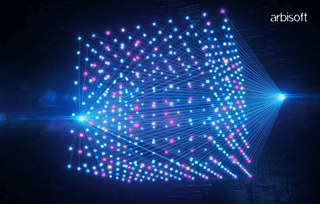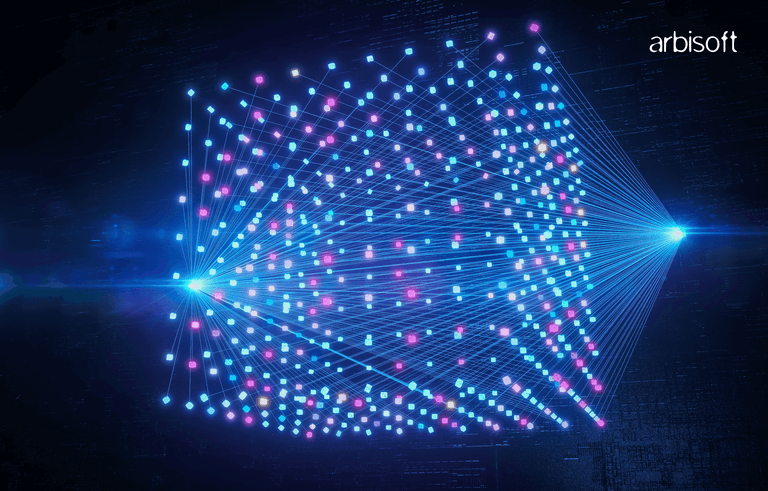We put excellence, value and quality above all - and it shows




A Technology Partnership That Goes Beyond Code

“Arbisoft has been my most trusted technology partner for now over 15 years. Arbisoft has very unique methods of recruiting and training, and the results demonstrate that. They have great teams, great positive attitudes and great communication.”
Efficient Memory Management in C/C++: Techniques, Tools, and Best Practices
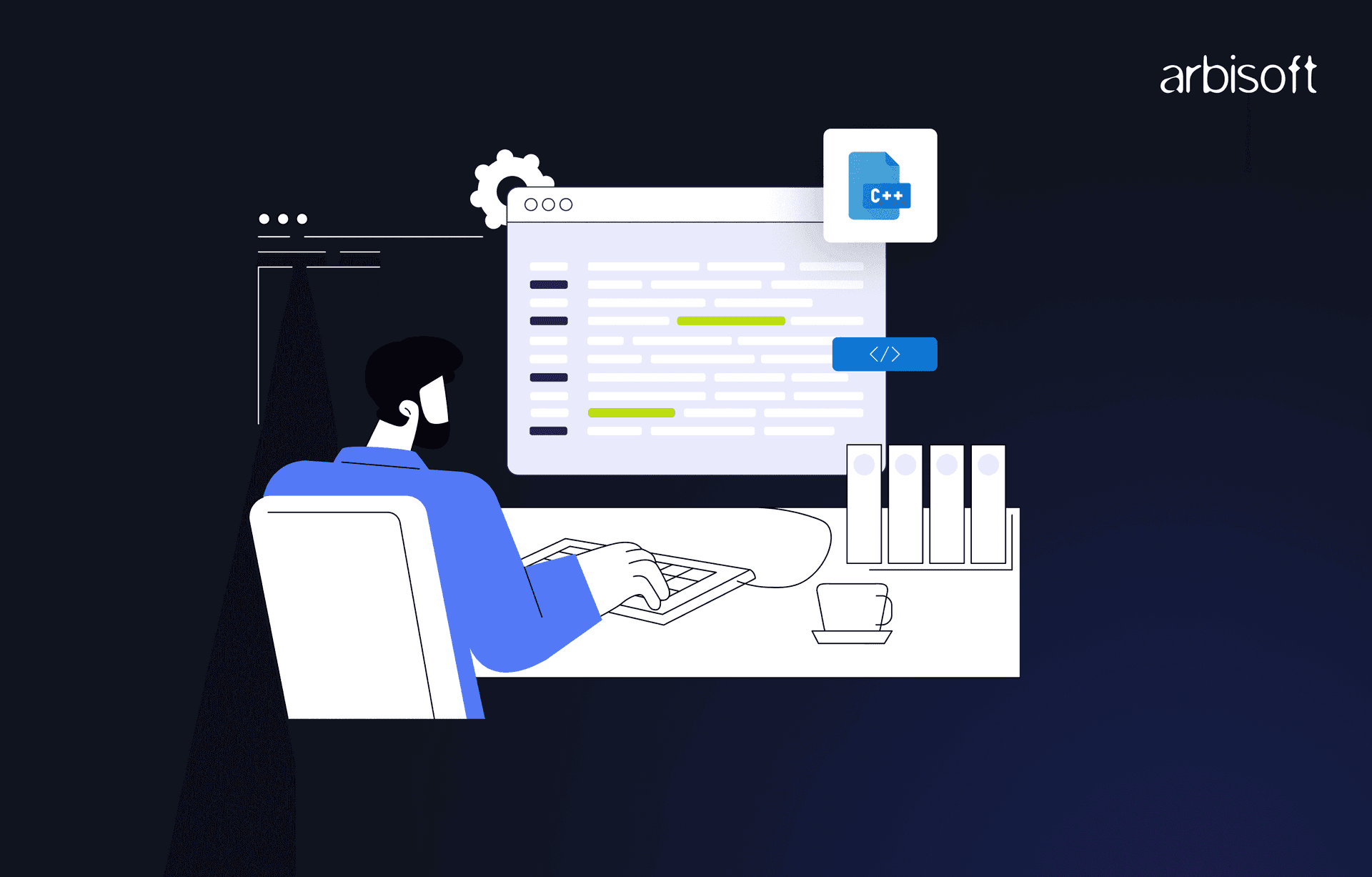
Working with memory in C++ feels like having a superpower - it gives you total control over how your program runs. But, like any superpower, it comes with responsibilities. Misusing this control can lead to frustrating problems like memory leaks, crashes, or those tricky dangling pointers that haunt developers for hours (or days!).
These issues often creep in when we manually manage resources like memory, file handles, or sockets. The good news? There’s a smarter way to handle this: RAII (Resource Acquisition Is Initialization). It’s a simple concept that can save you tons of time, frustration, and bug-hunting. Let’s break it down.
What Exactly is RAII?
RAII is a fancy name for a simple and powerful idea: tie your resources to the lifecycle of objects. If you create an object that uses a resource (like memory or a file), the resource is acquired when the object is created and automatically released when the object is destroyed.
Think of it like a “set it and forget it” approach. You don’t have to manually clean things up because RAII does the work for you.
Why Should You Care About RAII?
Here’s why RAII is a game-changer:
- No More Resource Leaks: Forget to release a resource? Doesn’t matter—RAII has your back. If something goes wrong (like an exception), the object’s destructor ensures everything gets cleaned up properly.
- Cleaner, Simpler Code: Instead of scattering cleanup logic everywhere, RAII keeps it tidy. No need to remember to free() memory or close() files. It happens automatically.
- Fewer Bugs: Manual memory management is error-prone. With RAII, you reduce those hard-to-find bugs caused by forgetting to clean up resources.
It’s like having a safety net: even if your program takes an unexpected turn, you know your resources are handled.
Example
To understand RAII, consider managing file resources. Without RAII, developers need to close files manually, risking leaks if an exception interrupts the program flow. For example:
#include <cstdio>
#include <iostream>
void processFile() {
FILE* file = fopen("data.txt", "r");
if (!file) {
std::cerr << "Failed to open file\n";
return;
}
// File operations here
fclose(file); // Manual cleanup required
}
With RAII, resource cleanup becomes automatic, as shown below:
#include <fstream>
#include <iostream>
void processFile() {
std::ifstream file("data.txt");
if (!file.is_open()) {
std::cerr << "Failed to open file\n";
return;
}
// File operations here
// No need to manually close the file; the destructor handles it
}
The resource cleanup is guaranteed, even if an exception occurs or if the function returns early. The destructor of std::ifstream ensures the file is properly closed.
Utilize Smart Pointers
Smart pointers in C++ are assistants that take care of the memory for a specific variable. They handle the memory allocation and deallocation themselves so there is less chance of memory leaks or memory being destroyed more than once which is common in traditional C++ programming.
For example, std::unique_ptr ensures only one pointer owns a piece of memory at any given time. So you don’t have to worry about deleting the same memory twice. On the other hand, std::shared_ptr allows multiple pointers to share the same memory. Smart pointers help manage memory by keeping count of how many parts of the program are using it. The memory is only deleted once everyone is finished with it.
This approach helps prevent memory issues while coding. Think of it as a safety net that automatically cleans up when we're done, allowing us to focus on writing clear and simple code. Here's an example to show how it works:
Example
Suppose that you’re using a C++ dynamically allocated integer. If you are managing the memory yourself, you’d need the new to allocate and the delete to clean up. The delete step can be easily forgotten which will lead to a memory leak. Worse, if you call delete twice by accident, it can crash your program.
#include <iostream>
int main() {
int* p = new int(10);
std::cout << "The value is: " << *p << std::endl;
delete p; // Manual cleanup
return 0;
}
The following snippet demonstrates the use of std:unique_ptr, which is a smart pointer for guaranteeing that memory management of the allocated object is done correctly and the memory is freed when the actual pointer is out of any scope.
#include <iostream>
#include <memory> // For std::unique_ptr
int main() {
// Using std::unique_ptr to automatically manage memory
std::unique_ptr<int> p = std::make_unique<int>(10);
std::cout << "The value is: " << *p << std::endl;
// Memory is automatically freed when p goes out of scope, no need to call delete
return 0;
}
Combining smart pointers with static analyzers like Clang Static Analyzer or Cppcheck can further enhance code safety by identifying any misuse of smart pointers, and leveraging automation testing services can streamline the detection of potential memory issues.
Build Custom Memory Allocators
In performance-critical C++ programs that involve the regular creation and destruction of objects, memory can and does play an important role. A wise approach to it is by the use of custom memory allocators where we make use of object pools for instance. These allocators use memory for objects, rather than relying solely on traditional allocation and deallocation techniques, thereby minimizing overhead and fragmentation; additionally, incorporating backend as a service can support the seamless deployment of these optimized memory management strategies.
For example in games or simulations, small objects like particles, bullets, and so on are created and destroyed all the time. Using an object pool for these can improve the overall performance because it only needs to initialize a portion of the memory instead of the whole memory area at its next usage.
Below is an example of how an object pool can help to manage the Bullet objects in C++ most efficiently. It creates a block of memory for a fixed number of bullets at the beginning of an object and then reuses these objects as needed, giving efficient memory management.
Example
#include <iostream>
#include <vector>
template <typename T>
class ObjectPool {
private:
std::vector<T*> pool;
public:
T* acquire() {
if (!pool.empty()) {
T* obj = pool.back();
pool.pop_back();
return obj;
} else {
return new T(); // If the pool is empty, allocate a new object
}
}
void release(T* obj) {
pool.push_back(obj); // Return object to the pool
}
~ObjectPool() {
for (T* obj : pool) {
delete obj; // Clean up allocated memory
}
}
};
class Bullet {
public:
Bullet() { std::cout << "Bullet created!" << std::endl; }
~Bullet() { std::cout << "Bullet destroyed!" << std::endl; }
};
int main() {
ObjectPool<Bullet> bulletPool;
Bullet* bullet1 = bulletPool.acquire();
Bullet* bullet2 = bulletPool.acquire();
bulletPool.release(bullet1);
bulletPool.release(bullet2);
return 0;
}
In addition to these allocators, high-performance memory management libraries, including jemalloc and tcmalloc can even improve memory handling. These libraries are optimized for memory allocation, which decreases memory fragmentation and increases the speed of concurrent use greatly in systems with multiple players.
Profile Memory Usage
Memory profiling is a highly effective approach to improving the use of memory resources in C++ applications. This technique requires identification of the nature and intensity of memory usage with time during the allocation, use, and disposal processes to reject wasteful items such as leaks, fragmentation, and excess overheads. Through the process of memory profiling, it is easy to identify which areas need to be optimized.
Using profiling tools, we are in a position to notice how memory is allocated, utilized, and released in the course of the program running. This aids in finding problems such as memory leaks or fragmentation issues and inefficient patterns of allocation which are not very productive. Analyzing tools such as Heaptrack, Massif or even Dr. Memory allows a developer to identify an area of the program where memory is being used, how this memory usage changes over time, and where potential enhancements can be made. These tools help in acquiring useful information that enables anyone leading an optimization process to manage resources well.
For example, Heaptrack tracks memory construction and enhances it to develop a visualization of where memory is used widely. There are many web-based profilers for C++ including Perfbench where, along with memory profiling, developers can get latency data to determine C++ application optimization, overall application performance, and memory management. Data for memory profiling is shown below along with latency profiling in the Perfbench:

Template-Based Resource Management
It is a powerful mechanism in C++ to use the advantages of templates to design safe and reusable schemes for managing resources like memory files, etc. This approach allows the programmer to denote a wide range of resources while writing concrete code and does not require a lot of extra code to be written as it is error-prone whenever the type of a resource is different.
A common use case for template-based resource management is in the creation of custom smart pointers, which manage dynamically allocated memory or other resources. With the help of templates, developers can create a resource management class that can work with any type (for example int, string, custom types) to make the same logic using the same code for different types of resources and at the same type ensuring type safety. This does away with the need to have to cast types explicitly or to have to group up types of resources in different classes.
Example
Here’s an example of how template-based resource management can be implemented through a simple custom smart pointer:
#include <iostream>
template<typename T>
class ManagedPointer {
T* resource;
public:
// Constructor that initializes the resource
explicit ManagedPointer(T* res) : resource(res) {}
// Destructor to clean up the resource
~ManagedPointer() { delete resource; }
// Dereference operator to access the resource
T& operator*() { return *resource; }
// Arrow operator to access members of the resource
T* operator->() { return resource; }
};
int main() {
// ManagedPointer managing an integer resource
ManagedPointer<int> ptr(new int(10));
std::cout << *ptr << std::endl; // Output: 10
return 0;
}In this example, ManagedPointer is a template class that was created in purpose to deal with resources of any type of data T. This class constructor receives a pointer of type T to a resource and sets the internal resource. Resource cleanup is managed here because of the good practice of the destructor whereby the resource is deleted as soon as the ManagedPointer is destroyed. Further, operator*() and operator->() are overloaded to ensure that the object, having the same interface as raw pointers, offers usability to get access to the resource’s value, and its members at the same time as its owner can safely and automatically dispose of it.
Conclusion
Ultimately, C++ offers unparalleled flexibility, but with that comes greater responsibility. Mastering memory management is an ongoing process that involves learning, debugging, and refining your skills over time. By applying these best practices, you not only improve the stability and modifiability of your code but also gain a deeper appreciation for the intricate elegance of C++. Each challenge you encounter becomes an opportunity to push your creativity further. Happy coding!