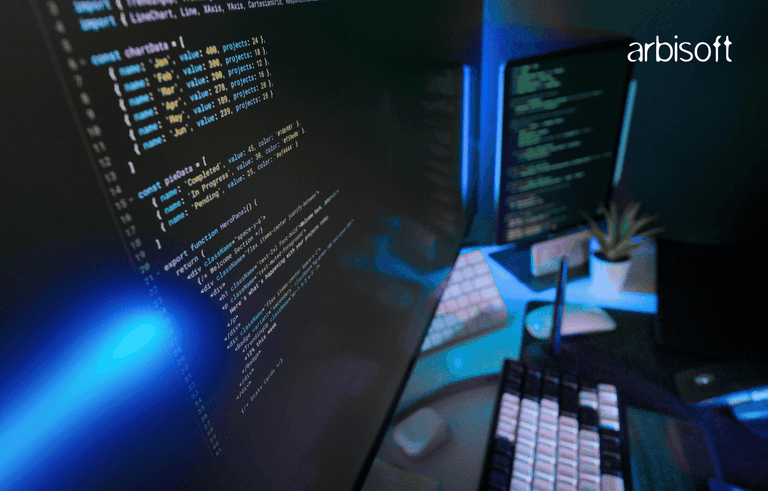We put excellence, value and quality above all - and it shows




A Technology Partnership That Goes Beyond Code

“Arbisoft has been my most trusted technology partner for now over 15 years. Arbisoft has very unique methods of recruiting and training, and the results demonstrate that. They have great teams, great positive attitudes and great communication.”
Effective Python Programming: Tips for Writing Clean, Maintainable Code - Part 1

The Importance of Clean Code
As developers, we often ask ourselves, "My code is working, do I really need to clean it up?" While it might seem unnecessary, clean code is very important. Writing code is for computers, but writing it clearly is for the developers (including our future selves) who will work with it later. Clean, maintainable code is essential for successful software development, but it is often overlooked.
Well-organized, readable code that follows clear patterns acts as both a guide and a blueprint, helping developers understand the purpose quickly rather than wasting time trying to figure out messy code. The time spent on clean code pays off by reducing bugs, making debugging easier, and simplifying future updates. When the code is easy to maintain, teams can spend less time fixing problems and more time adding useful features, which benefits both developers and stakeholders. The graph below shows how bad code affects productivity.
At first, bad code doesn’t seem like a big issue, but as time passes, it can become a serious problem. Eventually, you may need an entire team to clean it up, which wastes time, effort, and money. This is explained in more detail in the Clean Code book by Robert C. Martin.

In this blog, we’ll look at strategies for writing clean and maintainable code, using Python as an example (though these tips apply to any language).
Python Coding Standards and Linting Tools
In development teams, coding standards help make sure the code is consistent and of high quality. PEP 8, Python's official style guide, gives rules that have become the standard for Python programming. It covers everything from indentation (four spaces, not tabs) to naming conventions, maximum line length (79 characters), and spaces around operators. These guidelines are meant to improve the readability of code.
Developers use tools like Pylint, which checks for bugs and style problems; Black, which automatically formats the code in a consistent way; and Flake8, which combines linting, complexity checks, and style enforcement. By using these tools in your workflow—whether through editor extensions, pre-commit hooks, or CI/CD pipelines—you can make PEP 8 more than just a guideline, but a rule, making sure your code stays clean and consistent, no matter the team size or project complexity. Some rules are enforced by these tools, but developers must still follow others.

Rules to Follow
Let’s look at clean code standards that linting tools won’t enforce but are still important for developers to follow.
Naming Conventions
One of the easiest but most important ways to write clean code is by following good naming conventions. Variable and function names should clearly explain what they do, so that no extra comments or explanations are needed. For example, instead of using vague names like x or temp, use names like user_input or total_price. This makes the code easier to understand for anyone reading it.
Consistency in naming is also important. Whether you use Snake_case for variables and functions or Camel Case or Pascal Case, stick to one style throughout your code. This keeps everything uniform and easier to follow.
Code Structure and Organization
A well-organized codebase is like a tidy workspace—it makes it easier to find, understand, and maintain the code. One of the first things you should do is keep functions short and focused. Long, complicated functions are harder to understand and can lead to hours of debugging. Functions should do one thing and do it well. They should typically be no longer than a screen’s worth of code. If a function gets too long, it’s a sign that it should be broken down into smaller, reusable parts.
This connects to the Single Responsibility Principle, which says that each function, class, or module should have only one reason to change. By making sure each part of the code handles one task, you reduce complexity and make your code easier to manage.
Adopting modular design also helps with maintainability. Break your code into smaller parts or modules that each handle specific tasks. This encourages reusability and makes it easier to fix problems. For example, group related functions and classes into their own modules and organize those modules into packages.
Finally, keeping your project organized is key. A well-structured directory with clear naming and logical grouping of files helps everyone navigate the code easily. For example, put all database-related code in a database package, utility functions in a utils module, and so on. This structure helps your codebase grow as the project does, making it easier for teams to work together and maintain the software.
Documentation
Good documentation is the link between your code and those reading it, whether they are other developers or your future self. Docstrings are a simple way to explain what your code does. They should describe the purpose of a function, class, or module, along with what it takes as input, what it returns, and any important behavior. Tools like Sphinx can generate documentation directly from well-written docstrings, keeping things clear and consistent.
While docstrings are important, comments are also useful, but they should be used carefully. Comments should explain why something is done, not what the code is doing (the code should make that clear by itself). Avoid comments that simply repeat what is obvious, as they can make your code cluttered and outdated. Clean code standards encourage reducing comments. If you need to add a comment, it might mean your code isn’t clear enough (this should happen rarely).
Python-Specific Tips
Using advanced Python features like list comprehensions and generator expressions can make complex code simple and concise. Built-in functions like map(), filter(), and reduce() help write shorter code. Also, type hints help make the purpose of your code clear and easier to understand. Context managers with statements are great for managing resources automatically.
Unclean vs. Clean Code
Let’s look at an example to see how these principles work. Below is an unclean version of a function. Can you guess what it does?
def c(n):
r = []
for i in range(n):
if i % 3 == 0 or i % 5 == 0:
r.append(i)
return r
If you guessed that it finds numbers that are multiples of 3 or 5, you’re correct! But even though this is just 5-6 lines of code, it’s still hard to understand. Imagine if there were thousands of lines like this!
Now, let’s improve the code according to clean code standards:
def find_multiples_of_three_or_five(limit):
"""
Find all numbers below the given limit that are multiples of 3 or 5.
Args:
limit: Upper bound for finding multiples
Returns:
List of numbers below the limit divisible by 3 or 5
"""
return [
number
for number in range(limit)
if number % 3 == 0 or number % 5 == 0
]
How does that look now? The point of this blog is to show that clean code isn’t a burden, it’s a tool that makes life easier and code better.